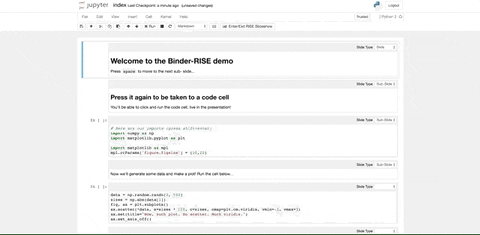RISE allows you to instantly turn your Jupyter Notebooks into a slideshow. No out-of-band conversion is needed, switch from jupyter notebook to a live reveal.js-based slideshow in a single keystroke, and back.
RISE stands for Reveal.js - Jupyter/IPython Slideshow Extension:
-
Demo notebook (no installation required)
-
Source code is on github https://github.com/damianavila/RISE
-
Documentation is hosted on readthedocs
- Note / check out another location here that is planned to be phased out: https://damianavila.github.io/RISE/
-
Chat room on gitter
-
Videos on youtube
-
basic usage (4'30'')
-
From the most simple to the most complex one, you have 3 options:
conda install -c damianavila82 rise
If you are a Julia user, you can do this from the Julia REPL with
using Conda
Conda.add_channel("damianavila82")
Conda.add("rise")
pip install RISE
and then two more steps to install the JS and CSS in the proper places:
jupyter-nbextension install rise --py --sys-prefix
and enable the nbextension:
jupyter-nbextension enable rise --py --sys-prefix
To install this nbextension, simply run python setup.py install from the
RISE repository (please use the latest tag available or try master if you want).
And then the same two step described in the pip-based installation:
jupyter-nbextension install rise --py --sys-prefix
and
jupyter-nbextension enable rise --py --sys-prefix
If you use conda, life will be easy ;-)
NOTE: in all the options available the --sys-prefix option will install and
enable the extension in the current environment, if you want a --user based or a
--system based installation just use those options instead in the above commands.
To install RISE in development mode, see the Developer section of the RISE documentation.
If you have any feedback, or find any bugs, please let me know just opening an issue.