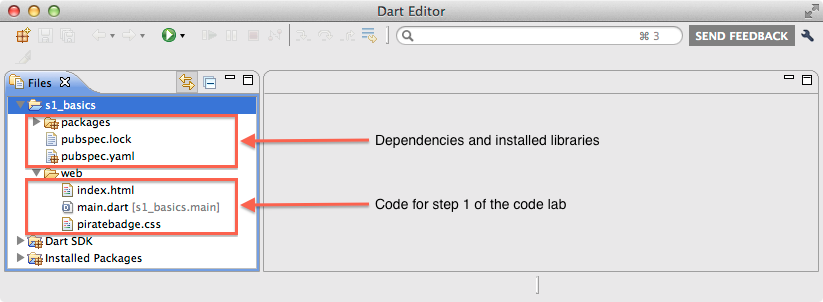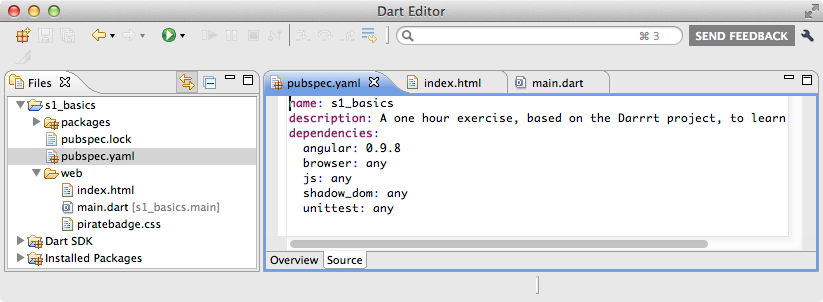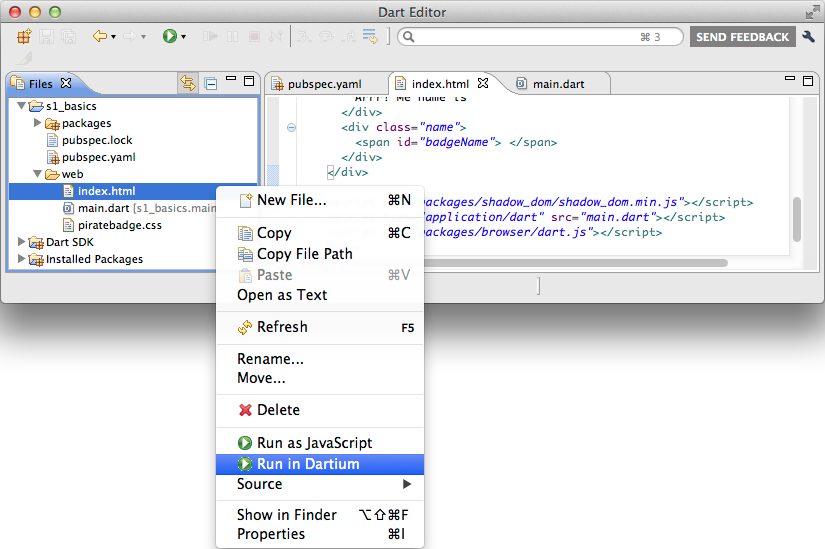In this step, you open the source files for the first version of the
app under ng-darrrt-codelab-master.
After familiarizing yourself with the app's code,
you run the app.
Keywords: main, pub, Dartium, Angular
→ In Dart Editor, use File > Open Existing Folder...
to open the directory ng-darrrt-codelab-master/samples/s1-basics.
→ Open the web directory by
clicking the little arrow ► to the left of its name.
Note:
If you see red X’s
at the left of the filenames or if the packages directory doesn't appear,
the packages are not properly installed.
Right-click pubspec.yaml and select Pub Get.
(Do not use pub upgrade.
This code lab is tied to a specific version of AngularDart.)
The initial app uses the following source files:
pubspec.yaml: The app's description and dependencies, used by the Dart package managerweb/index.html: The app's templateweb/main.dart: Custom app logicweb/piratebadge.css: The app's appearance (we'll skip this for now)
→ In Dart Editor, open pubspec.yaml (in the top directory) by
double-clicking its filename.
To see its raw source code,
click the Source tab at the bottom of the edit view.
→ Still in Dart Editor,
under the web directory
double-click index.html and main.dart.
Get familiar with pubspec.yaml, and with the HTML and Dart code
for the skeleton version of the app.
The pubspec.yaml file in the project root gives information
about this app and the packages it depends on.
In particular, the dependency on angular gives the Dart tools
the information they need to download the
angular package.
name: s1_basics
description: A one hour exercise, based on the Darrrt project, to learn AngularDart.
dependencies:
angular: 0.9.8
browser: any
js: any
shadow_dom: any
unittest: anyKey information:
- All AngularDart apps depend on
angularand (to accommodate browsers that don't yet support Shadow DOM)shadow_dom. - Like most Dart web apps, this app also depends on
browser. - Angular depends on other packages (including
browser, as it happens). The pub package manager automatically finds the right versions of these packages. - You can find many Dart packages, including angular, on pub.dartlang.org.
- For more information about the pub package manager, see the pub documentation.
The first version of this HTML file contains no Angular code. However, it does set you up to add Angular code in the next step.
<html>
<head>
<meta charset="utf-8">
<title>Pirate badge</title>
<link rel="stylesheet" href="piratebadge.css">
</head>
<body>
<h1>Pirate badge</h1>
<div class="widgets">
TO DO: Put the UI widgets here.
</div>
<div class="badge">
<div class="greeting">
Arrr! Me name is
</div>
<div class="name">
<span id="badgeName"> </span>
</div>
</div>
<script src="packages/shadow_dom/shadow_dom.min.js"></script>
<script type="application/dart" src="main.dart"></script>
<script src="packages/browser/dart.js"></script>
</body>
</html>Key information:
- The first
<script>tag emulates Shadow DOM on browsers that don't support it natively. - The second
<script>tag identifies the main file that implements the app. Here, it’s themain.dartfile. - The
packages/browser/dart.jsscript checks for native Dart support and either bootstraps the Dart VM or loads compiled JavaScript instead.
This version of the app does nothing, and has almost no Dart code.
library s1_basics.main;
void main() {
// Your app starts here.
}Key information:
- This file contains the entry point for the app—the
main()function. The<script>tags in theindex.htmlfile start the application by running this function. - The
main()function is a top-level function. - A top-level variable or function is one that is declared outside a class definition.
- The
libraryline isn't necessary now, but it will come in handy later when we add more Dart files to this app. - By convention, library names begin with the package name (
s1_basics), followed by a dot (.), followed by a library-specific name (main).
→ Right-click index.html and select Run in Dartium.
Dart Editor launches Dartium, a special build of Chromium that has the Dart Virtual Machine built in, and loads the index.html file.
The index.html file loads the app and calls the main() function.
You should see a TO DO comment on the left and a red and white name badge on the right.