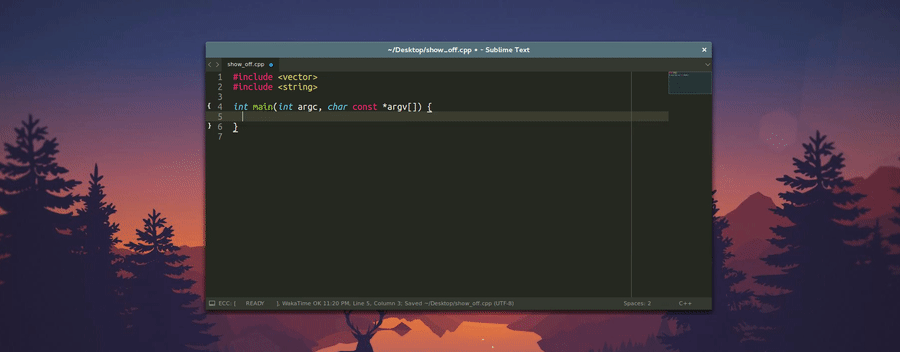Sublime Text 3 plugin that offers clang-based auto-completion for C, C++, Objective-C, and Objective-C++.
You are just three simple steps away!
- Best is to use Package Control
- CTRL+Shift+P and install
EasyClangComplete
- CTRL+Shift+P and install
- Ubuntu :
sudo apt-get install clang - OSX : ships
clangby default. You are all set! - Windows : install the latest release from clang website.
- Other Systems : use your package manager or install from clang website.
- clang website: http://llvm.org/releases/download.html
Plugin will run cmake on a proper CMakeLists.txt in your project folder and
will use information from it to complete your code out of the box. You're all
set!
Plugin will search for a compilation database compile_commands.json in the
project folder and will load it to complete your code.
If you want to specify a custom path to a compilation database you can do it in settings:
"flags_sources": [
{"file": "compile_commands.json", "search_in": "<YOUR_PATH>"},
]You will need a little bit of manual setup for now. Please see the following instructions.
For more information please refer to the GitHub page.