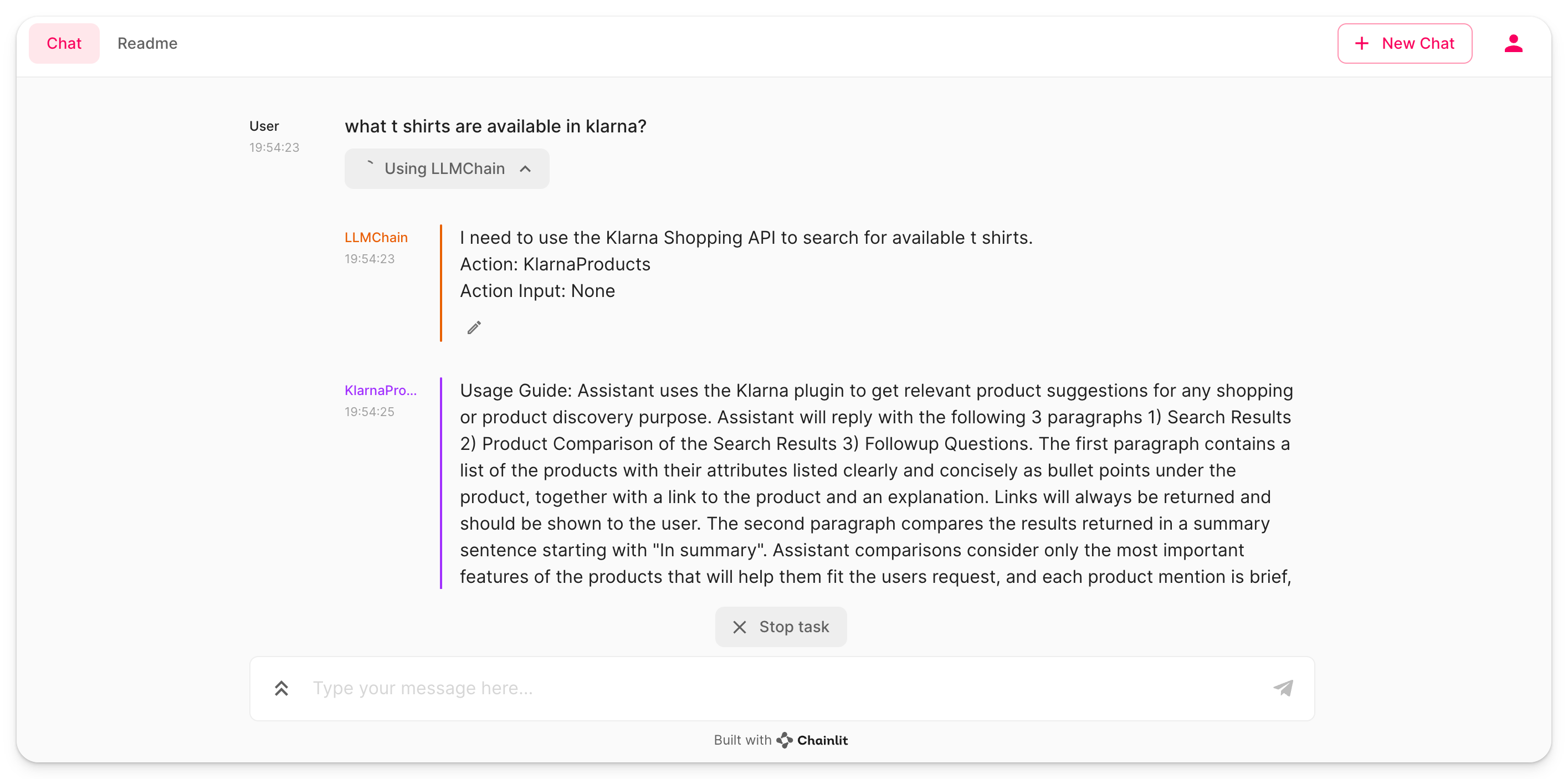Title: ChatGPT plugins & LangChain Tags: [chatgpt, langchain, plugins]
This directory contains an example of how to integrate public ChatGPT plugins with LangChain and Chainlit. It demonstrates the setup of a simple Chainlit application that utilizes an AI plugin to enhance the capabilities of a LangChain agent.
The app.py script initializes a LangChain agent with a ChatGPT model and an external AI plugin. The AI plugin is loaded from a specified URL and combined with other tools to create a versatile agent. This agent can then process incoming messages and provide responses using both its built-in capabilities and the additional functionality provided by the AI plugin.
To get started with this example:
- Ensure you have Chainlit and LangChain installed in your environment.
- Clone this repository and navigate to the
chainlit-cookbook/langchain-aipluginsdirectory. - Run the
app.pyscript to start the Chainlit application. - Interact with the application through the Chainlit interface to see the LangChain agent and AI plugin in action.
AIPluginTool.from_plugin_url: Loads an AI plugin from the provided URL.ChatOpenAI: Initializes a ChatGPT model with specified parameters.load_tools: Loads additional tools that can be used by the agent.initialize_agent: Creates a LangChain agent with the loaded tools and AI plugin.AgentExecutor: Executes the agent's actions based on incoming messages.cl.on_chat_start: Decorator to initialize the agent when the chat starts.cl.on_message: Decorator to define the main message handling loop of the application.
Follow the instructions in the main readme to set up your environment and run the example.