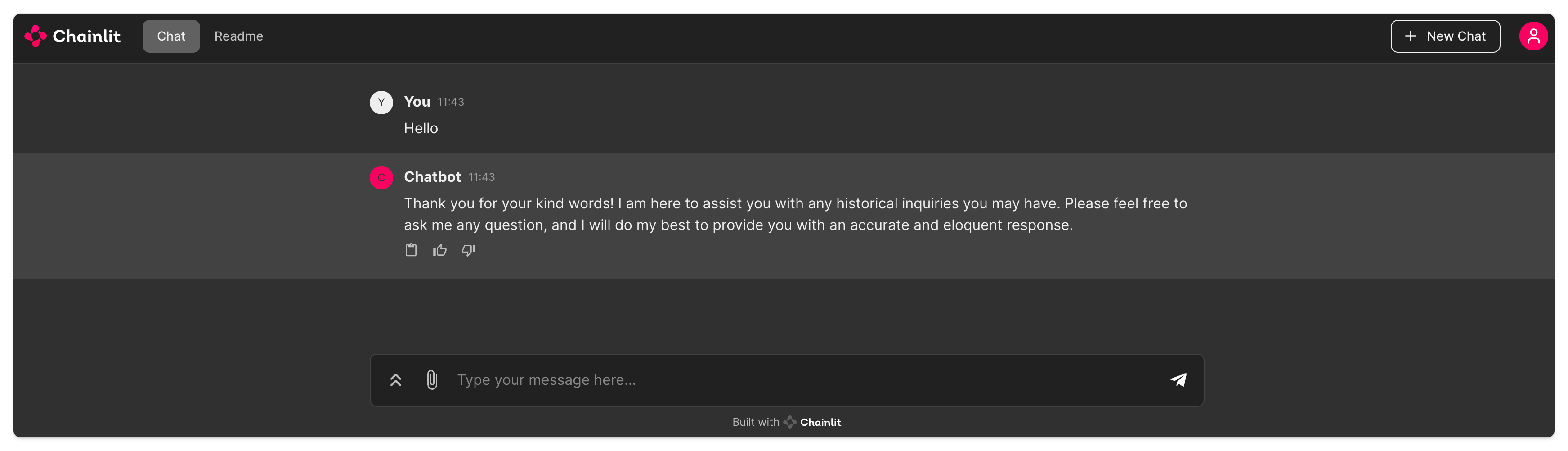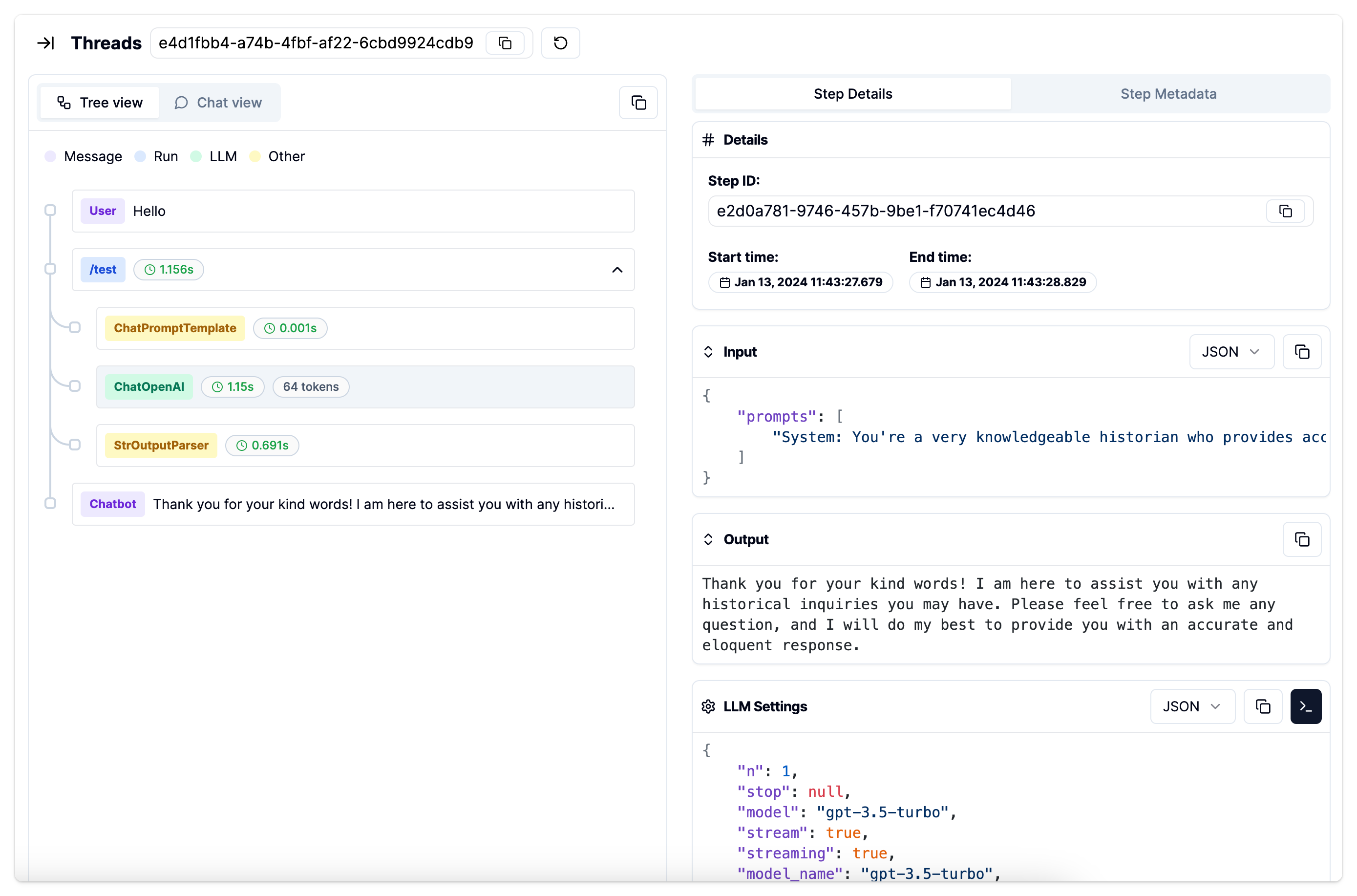| title | tags | |||
|---|---|---|---|---|
Literal AI + Chainlit + Langserve |
|
Go to langserve-app/app and create a .env file based on .env.example.
Then run python server.py to run the langserve server.
Go to chainlit-app and create a .env file based on .env.example.
Then run chainlit run app.py and type something.
Then go to Literal AI and check the freshly created thread.