Spektrum is spectrum analyzer software for use with rtl-sdr.
Biggest advantage is that it can do sweeps across large frequency span.
User interface part is written in Processing
| FM frequency band | 433 MHz antenna measurement |
|---|---|
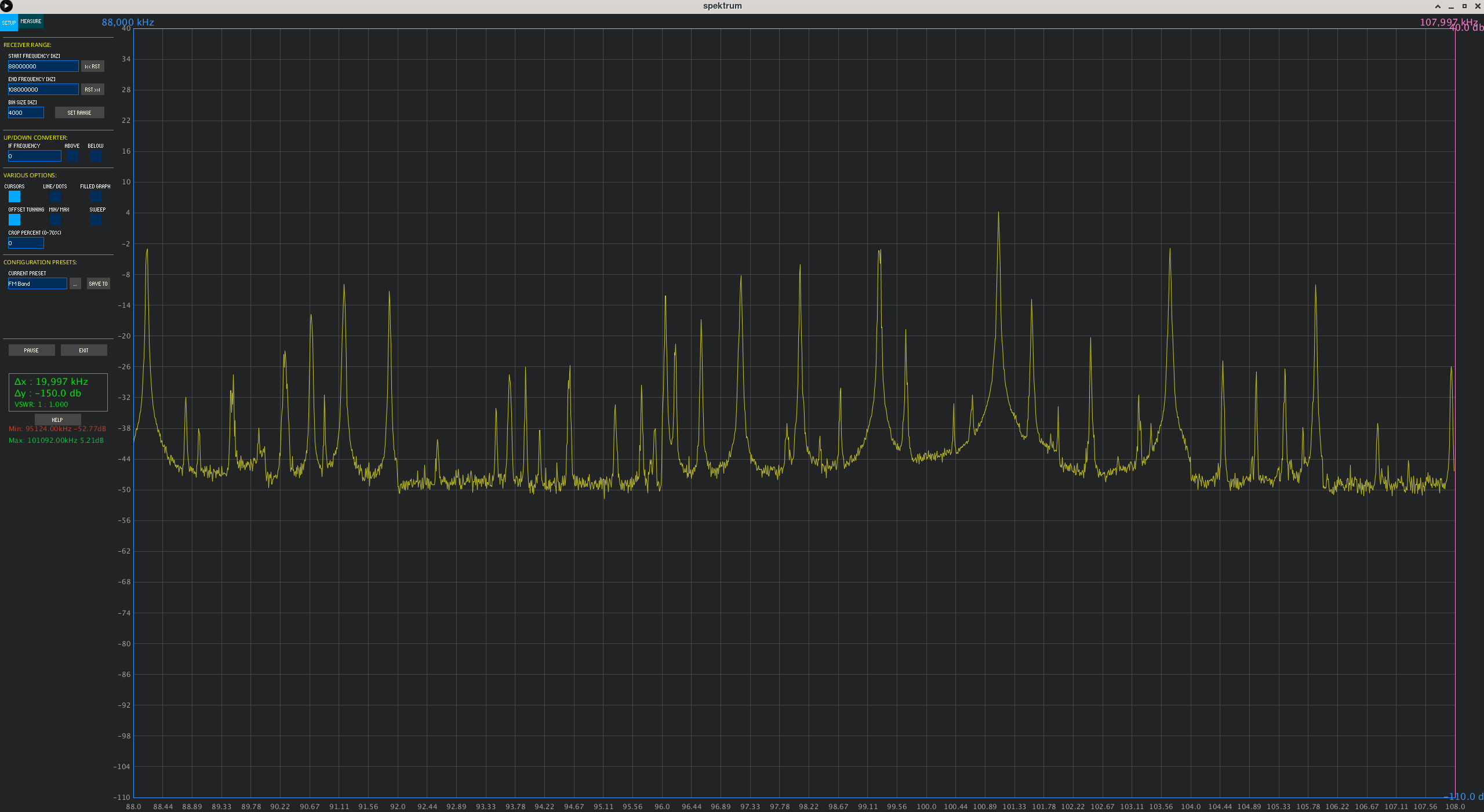 |
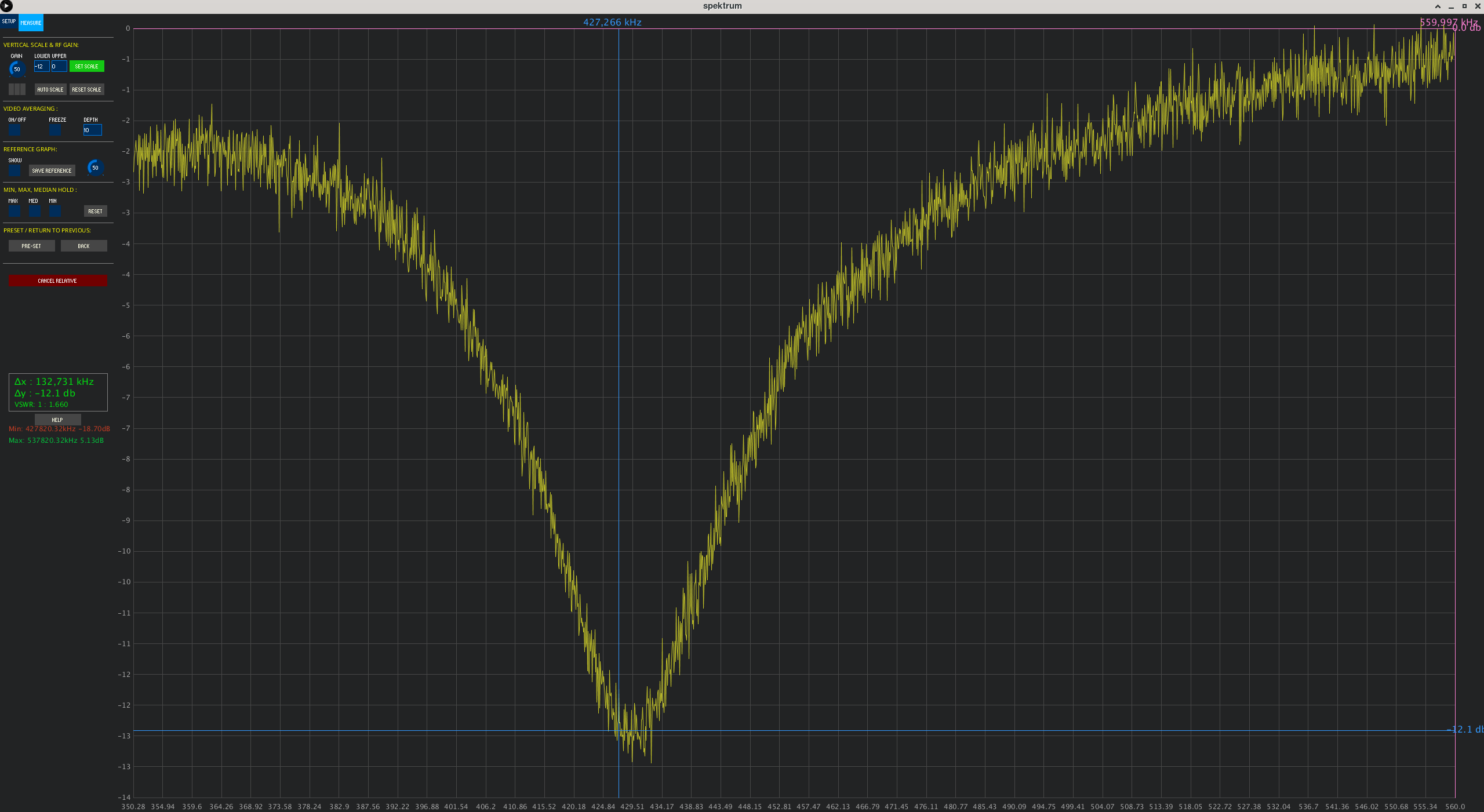 |
Grab the latest release for your OS and unpack it somewhere.
Connect and configure your rtl-sdr stick ( follow this guide for windows).
Launch the software.
If you are running windows version and only thing you see is grey screen, you need to install Visual C++ Redistributable for Visual Studio 2012 - Get them from http://www.microsoft.com/en-us/download/details.aspx?id=30679
Usage is fairly simple
- Tweak parameters like frequency range, scale, tuner gain or offset tuning to suite your needs.
- Base display is average for each point, turn "min/max" to also see minimums and maximums for every displayed point.
Relative mode allows you to "zero" the measurement and is useful for measurements with noise constant sources
You can find example here http://www.rtl-sdr.com/rtl-sdr-tutorial-measuring-filter-characteristics-and-antenna-vswr-with-an-rtl-sdr-and-noise-source/
- Connect your noise source
- Set desired frequency range
- Click "Relative mode"
- Wait couple of sweeps - it will do running average of all collected data
- Click "Set relative" to set captured spectrum as reference. You should now see fairly straight line around 0dB
- Connect antenna or filter and tweak gain so you see what is desired
Two libraries is needed to run the code
- rtl-sdr rtlpower - special branch, where rtlpower is separated into library, so we don't need to run the binary rtlpower.
- java bridge - processing library to interface with rtlpower
The rtl-sdr branch is located here: https://github.com/pavels/rtl-sdr
The processing library is here https://github.com/pavels/processing-rtlspektum-lib
You need
- Processing development environment https://processing.org/
- rtlspektrum processing library https://github.com/pavels/processing-rtlspektum-lib/releases (unpack latest rtlspektrum.zip into your processing libraries folder)
- Bugfixes - yep, there is most certainly bugs
- Cursors - proper cursors for measurement would be nice
- Better UX - the UI is pile of controls, no design, nothing
- Better README - this one is a bit crude
- Check out the latest master to make sure the feature hasn't been implemented or the bug hasn't been fixed yet.
- Check out the issue tracker to make sure someone already hasn't requested it and/or contributed it.
- Fork the project.
- Start a feature/bugfix branch.
- Commit and push until you are happy with your contribution.
Copyright (c) 2015 Pavel Šorejs. See LICENSE for further details.