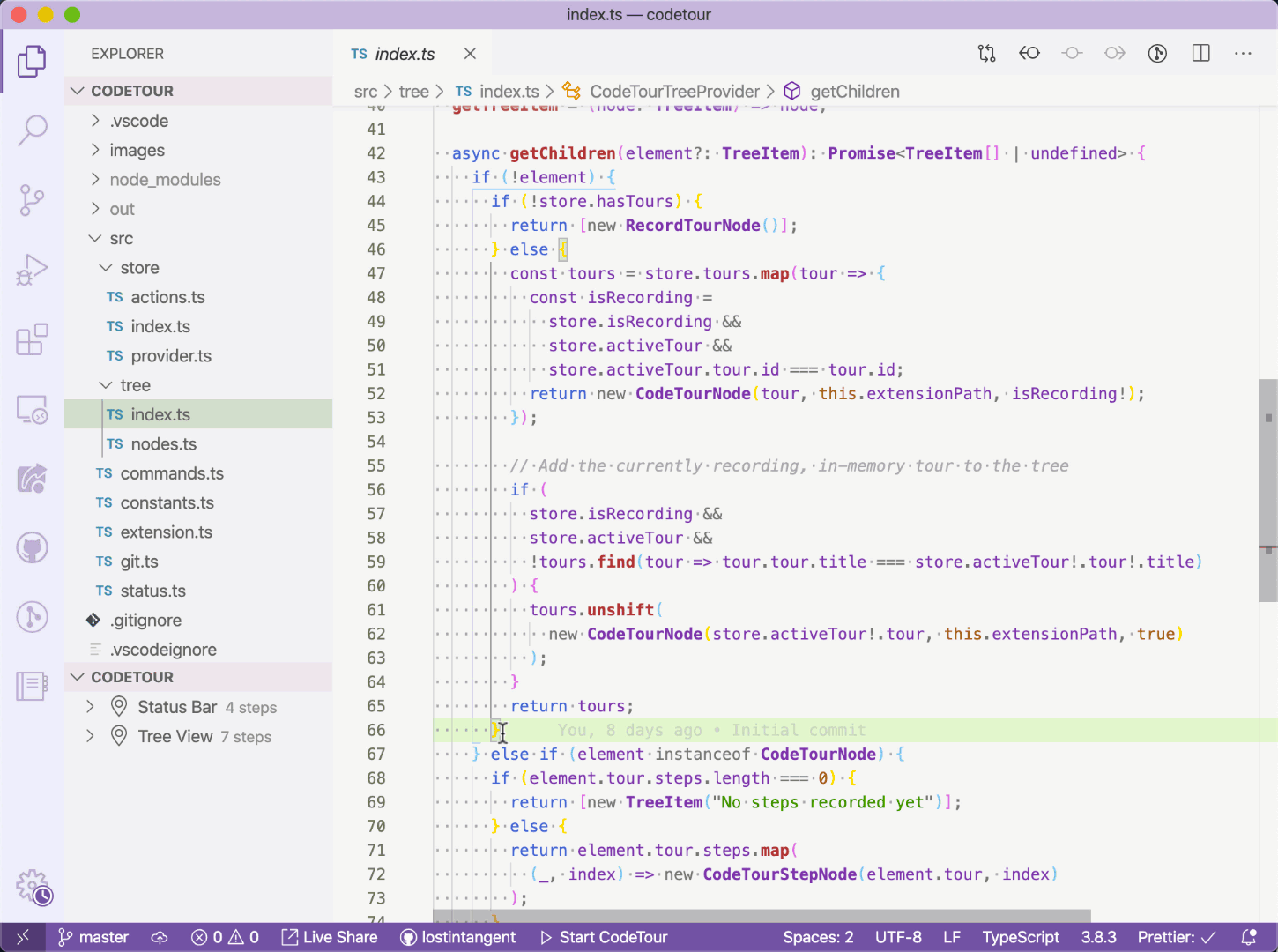- Exposed an experimental API for other extensions to record/playback tours. For an example, see the GistPad extension, which now allows you to create tours associated with interactive web playgrounds
- Added a new
Edit Stepcommand to theCodeTourtree, which allows you to start editing a tour at a specific step - Updated the
CodeTourtree to only show the move step up/down commands while you're actively recording that step
- Updated the
CodeTourtree to auto-select tree node that is associated with the currently viewing tour step - Text highlights can now be edited when editing a tour code
- Added support for collapsing all nodes in the
CodeTourtree - Added a prompt when trying to record a tour, using a title that is already in use by an existing tour
- Introduced support for step titles, which allow defining friendly names for a tour's steps in the
CodeTourtree - Exposed an extension API, so that other VS Code extensions (e.g. GistPad) can start and end tours that they manage
- Added the
CodeTour: Edit Tourcommand, that allows you to edit the tour you're currently playing.
- Added the ability to associate a tour with a specific Git tag and/or commit, in order to enable it to be resilient to code changes
- Updated the tour recorder so that tours are automatically saved upon creation, and on each step/change
- Added the
Edit Tourcommand to tour nodes in theCodeTourtree, in order to allow editing existing tours - Added the
Move UpandMove Downcommands to tour step nodes in theCodeTourtree, in order to allow re-arranging steps in a tour - Added the
Delete Stepcommand to tour step nodes in theCodeTourtree - Added the ability to insert a step after the current step, as opposed to always at the end of the tour
- Updated the workspace tour notification to display when any tours are available, not just a "main tour"
- Added the
'Resume Tour,End Tour,Change Title,Change DescriptionandDelete Tourcommands to theCode Tourstree view to enable easily managing existing tours - Added the
Code Tour: End Tourcommand to the command palette
- Added an icon to the
Code Tourstree view which indicates the currently active tour - Added support for creating/replaying tours when connected to a remote environment (thanks @alefragnani!)
- Added the save/end tour commands to the
Code Tourstree view - The tour file name is now auto-generated based on the specified title
- Fixed a bug where recorded tours didn't always save properly on Windows
- Added keyboard shortcuts for navigating an active code tour
- Changed the
Code Toursview to always display, even if the current workspace doesn't have any tours. That way, there's a simple entry point for recording new tours
- Initial release 🎉