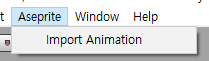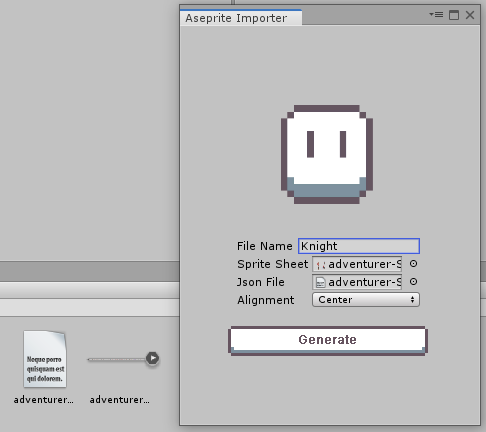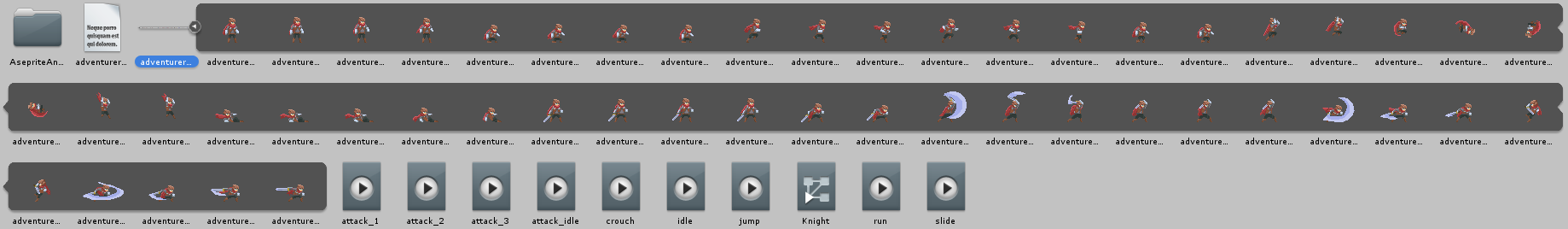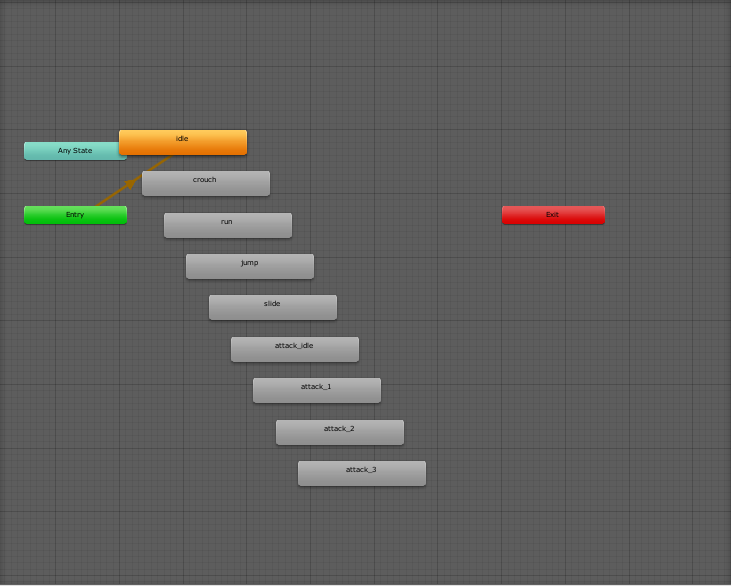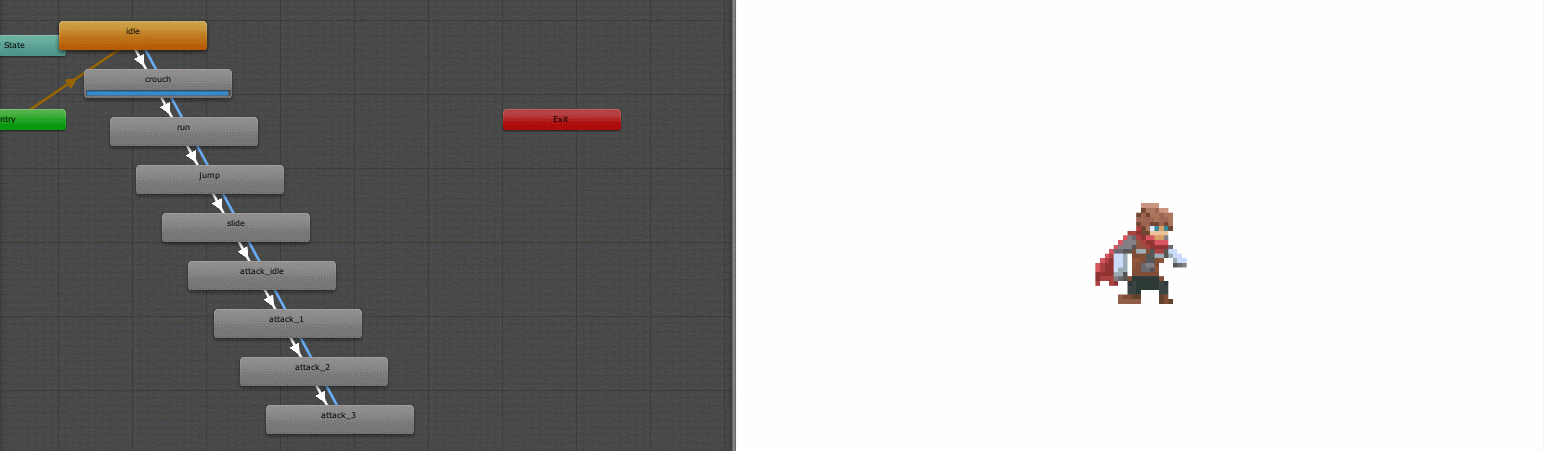AsepriteAnimator is auto split sprite sheet, Create Animation files and connect on Animator Controller.

First. you need to set some tags in Aseprite.
![]()
Second. Click the File->Export Sprite Sheet
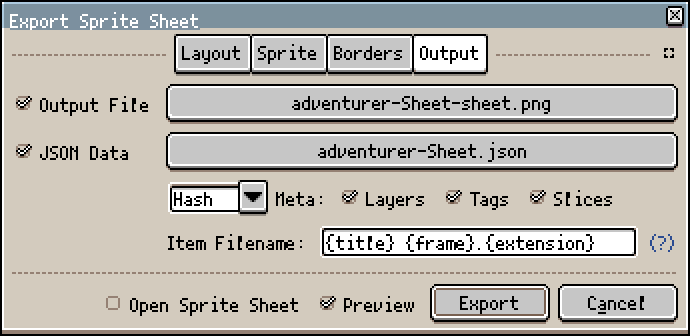
You need two files(Output File, Json Data). Save these.
You can see Aseprite->Import Animation on top menu.
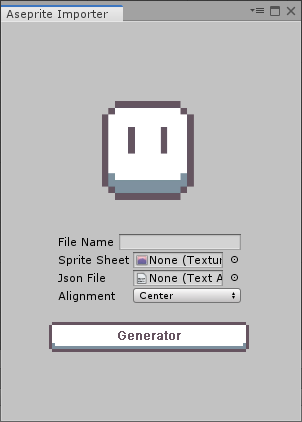
Input datas file name on File Name, sprite sheet png file on Sprite Sheet, json file on Json File and then click the generate button.
Sprite sheet is split automatically, create Animation files by your tags and connect on Animator Controller.