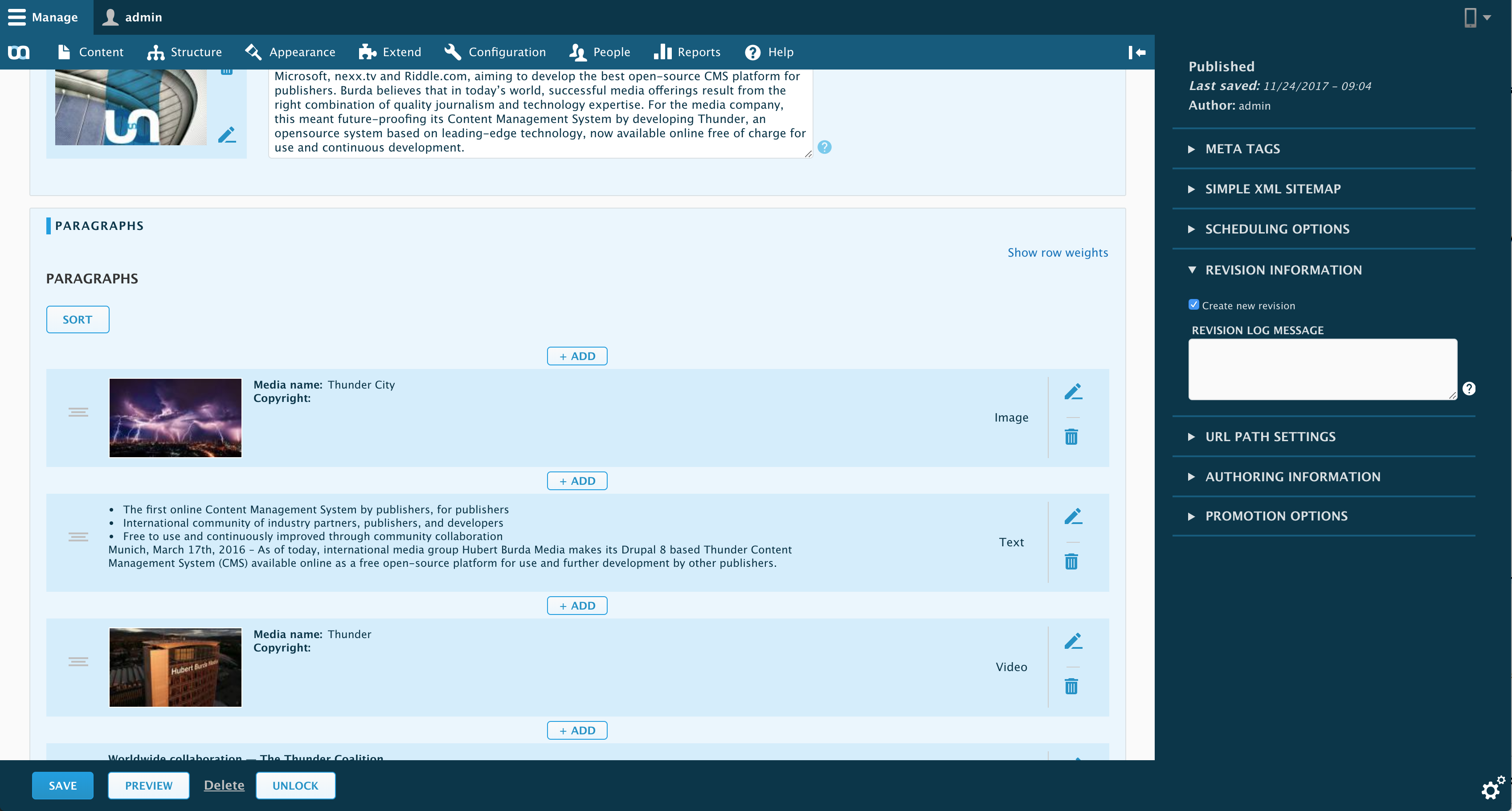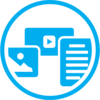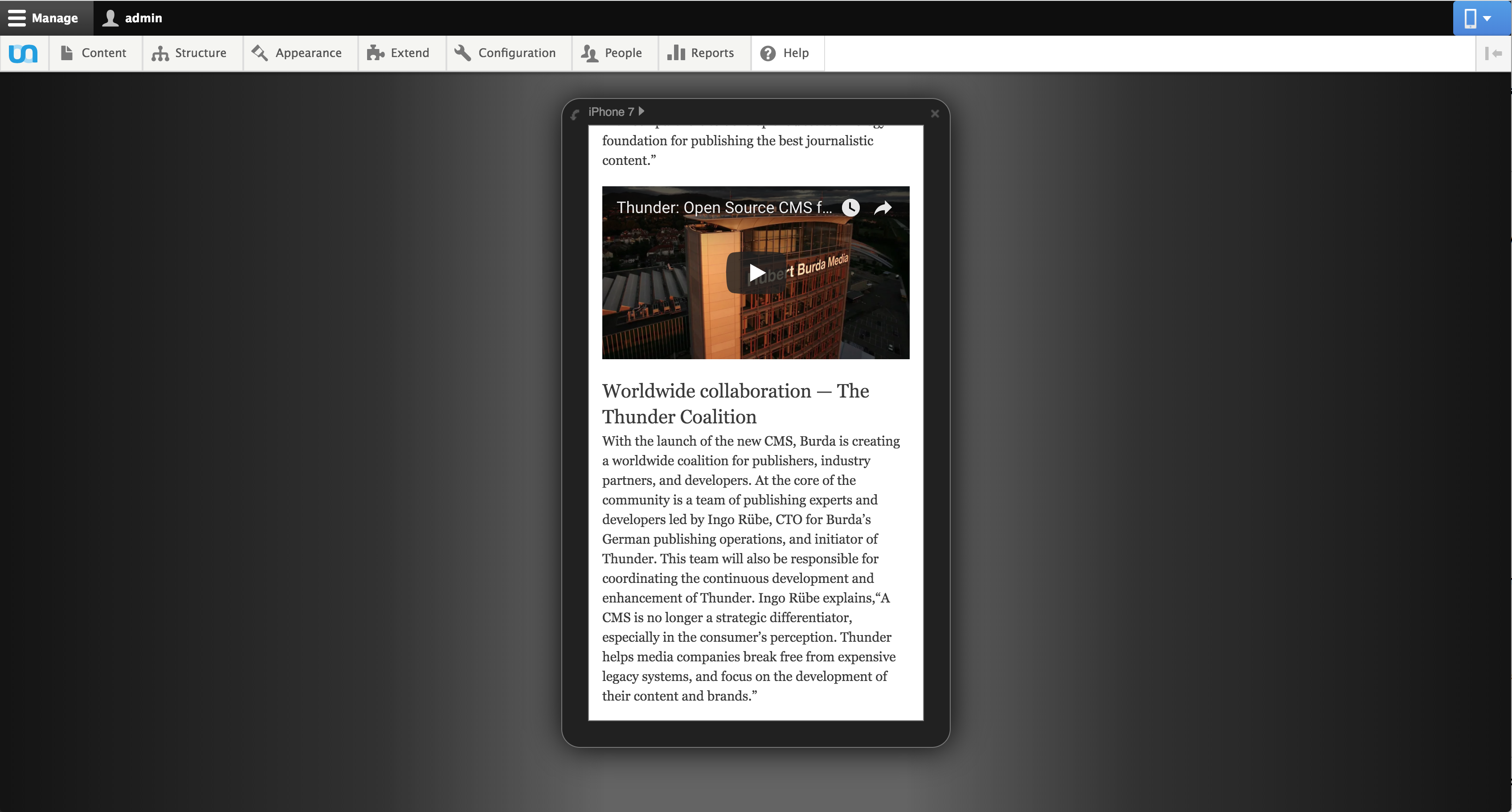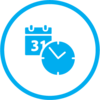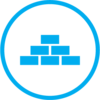Thunder is a Drupal distribution for professional publishers. It consists of the current Drupal functionality, lots of useful modules from publishers and industry partners, and an environment which makes it easy to install, deploy and add new functionality.
Instructions on how to install Thunder can be found at the installation guide.
If you want to update from Thunder 3 to Thunder 6 some manual steps are necessary, they are described here:
How to update Thunder 3 to Thunder 6
Create thrilling articles with multimedia content. It’s easy to enrich your article with pictures, video, and social media snippets and arrange everything as you like it.
Add pictures, galleries and videos to your article by just dragging and dropping everything right where you need it.
With Thunder, editors and administrators can work from any device – on the go, easy and fast. Users benefit from a modern and flexible front end.
Plan at which day and time articles should be published – and when they shouldn’t be visible to the public anymore.
Benefit from a wide range of additional functionality by industry partners or by one of more than 2,500 modules from the Drupal community.
Using open source technology reduces development costs and resources and makes you part of the Drupal community with more than 100,000 users actively contributing.
More information about the modules used in Thunder
For general help using Thunder, please refer to the official Thunder documentation.
For additional help, you can use one of this channel to ask question:
If you want to help, to make Thunder even better, please take a look at the contributing guidelines.
For information on the installation and development of Thunder, please take a look at docs/developer-guide.