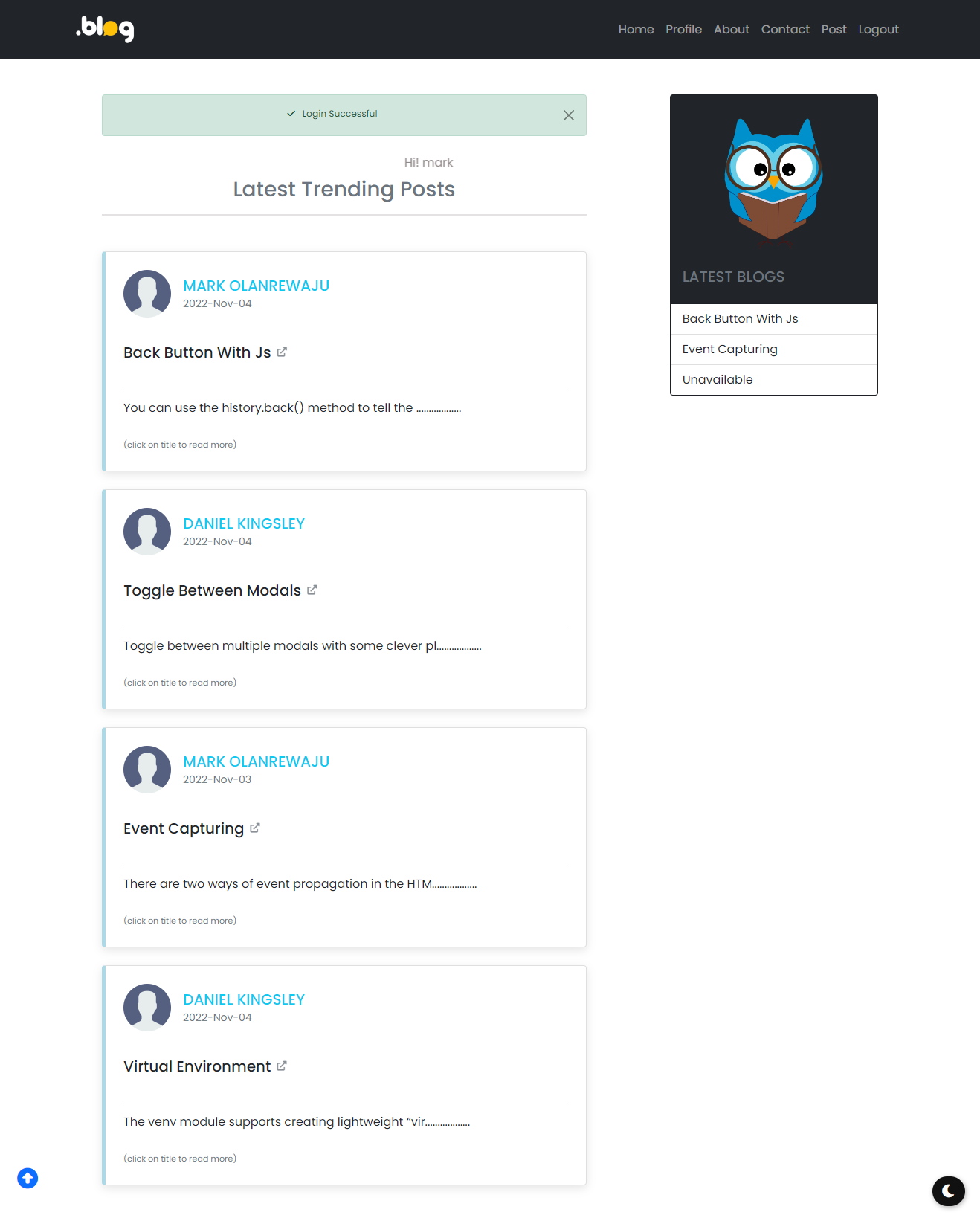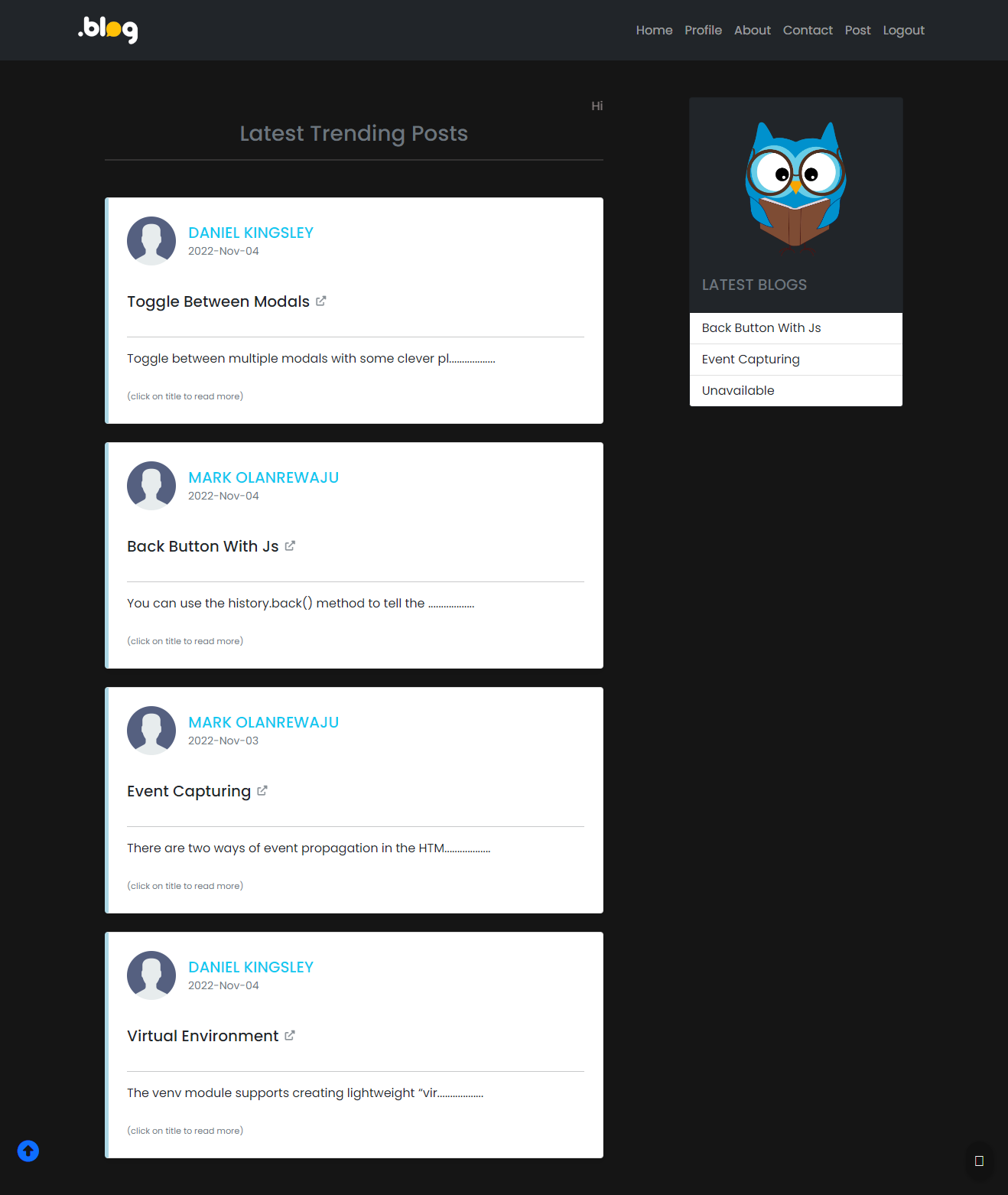videoo.mp4
Table of Contents
This project is a blog website where prospective bloggers gets to create an account, login and create interesting blog posts for readers and other users to read.
Both users and visitors gets to see and read the posts on this blog, but you'll need to login to post, update or delete your blog posts.
This project was built as an exam project by Olanrewaju, a Backend Engineering student at AltSchool Africa who's learning software development.
Creating this blog got me exposed to:
- Bootstrap
- Debugging
- Routing
- Database Management
- Password Security
- User Authentication
- User Authorization
- Flash Messaging
To get a local copy up and running, follow the steps below.
Python3: Get Python
- Clone this repo
git clone https://github.com/engrmarkk/My_Blog_Project.git
- Create a virtual environment
python -m venv
- Activate the virtual environment on powershell or cmd
On Bash ('Scripts' for windows, 'bin' for linux)
venv\Scripts\activate.bat
source venv/Scripts/activate.csh - Install project dependencies
pip install -r requirements.txt
- Run Flask
flask run
- Open the link generated in the terminal on a browser
http://127.0.0.1:5000/
Light Mode
Dark Mode
- Blueprint: The Flask application has been restructured to utilize Flask Blueprints, allowing for a more organized and efficient development process. This restructuring provides users with a more intuitive and user-friendly experience, allowing them to quickly and easily create powerful web applications.
- The upload photo feature was added: Users can upload a profile photo after registration and can also upload an image when creating a post, allowing them to personalize their posts and make them more engaging.
- The comment section: The comment section allows authenticated users to comment on any post, while non-authenticated users can only view comments. This feature provides an interactive platform for users to engage with one another and share their thoughts and opinions
- The message feature: The messaging feature allows authenticated users to communicate with one another securely. This feature provides users with a convenient and reliable way to stay in touch with one another.
- Reset password feature: The Reset Password feature allows users to create a new password if they have forgotten their previous one. This feature provides users with a convenient way to regain access to their accounts without having to contact customer service.
Adeniyi Olanrewaju - @iamengrmark - [email protected]
Project Link: My Blog Project
This project was made possible by:
- AltSchool Africa School of Engineering
- Caleb Emelike's Flask Lessons
- Othneil Drew's README Template
- Ileriayo's Markdown Badges
- Get Bootstrap