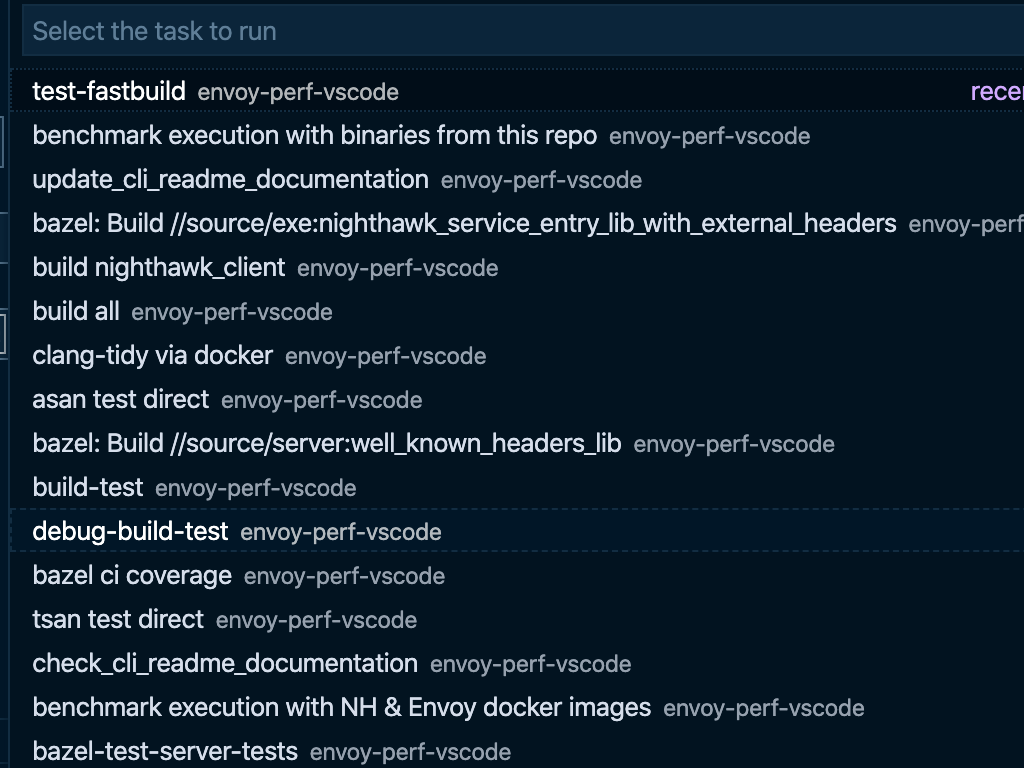Install VSCode and click file->open workspace in the menu.
Next, open nighthawk.code-workspace.
You can now use shift+ctrl+p or shift-command+p (osx) to run
various tasks associated to Nighthawk development,
by selecting Tasks: run task in the dropdown:
It's recommended to check out the plug-in gallery for facilitating work with bazel, python and c++.
We are happy to answer any questions on getting started on Slack.