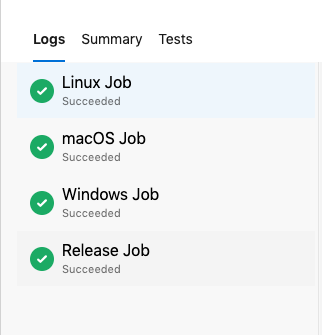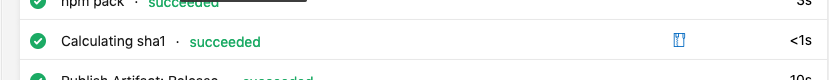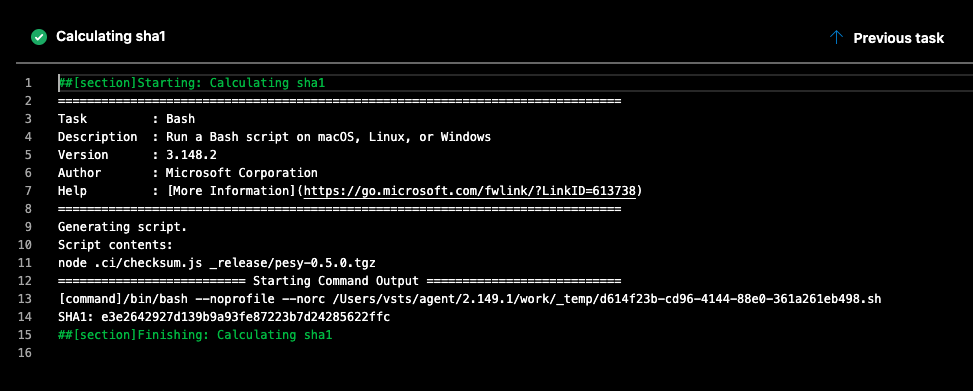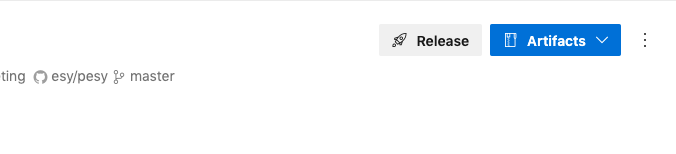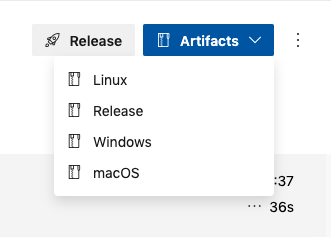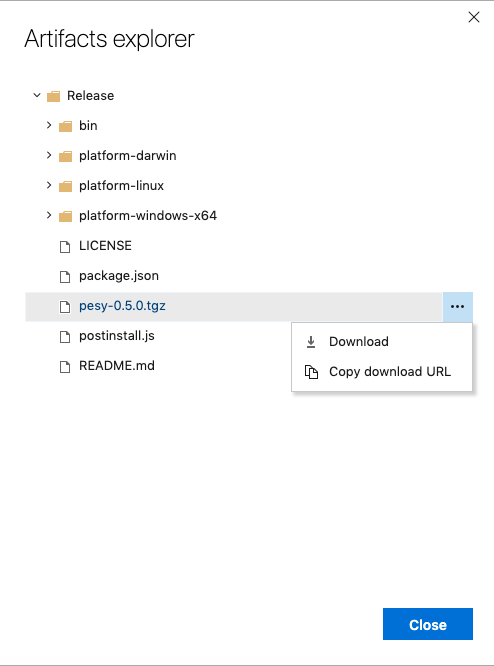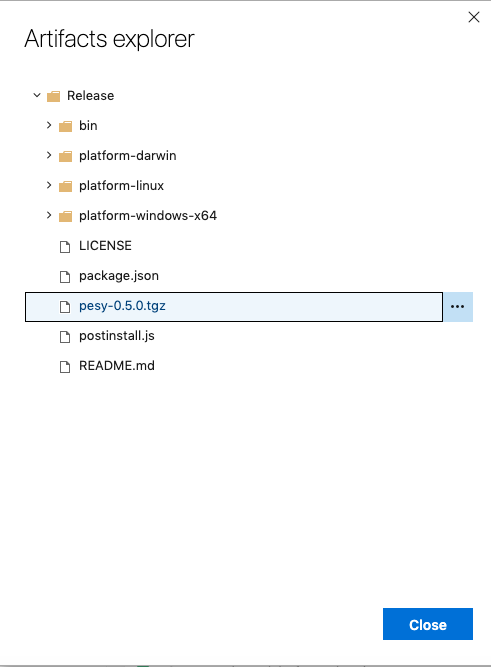pesy is a command line tool to assist with your native Reason/OCaml
workflow using the package.json itself.
- Quickly bootstrap a new Reason project
- Configure your builds
Essentially, development with pesy looks like this
mkdir my-new-project
cd my-new-project
pesy # Bootstraps the project, installs the dependencies and builds the projectOnce bootstrapped, you can use pesy to manage the builds
# edit code
pesy
# Repeatnpm install -g pesy-
Add dependencies to
dependenciesinpackage.json. -
Add the name of that new dependencies library to
package.json'sbuildDirssection that you want to use the library within. For example, if your project builds a library in theexampleLib/directory, and you want it to depend on a library namedbos.topfrom an opam package namedbos, change thepackage.jsonto look like this:{ "name": "my-package", "dependencies": { "@opam/bos": "*" }, "buildDirs": { "exampleLib": { "namespace": "Examples", "name": "my-package.example-lib", "require": ["bos.top"] } } }Alternatively, with the new npm like require syntax, it can be
{
"name": "my-package",
"dependencies": {
"@opam/bos": "*"
},
"buildDirs": {
"exampleLib": {
"require": ["bos.top"]
}
}
}Without specifying the namespace or name. Pesy will automatically
assign it a name of my-package.exampleLib and a namespace
MyPackageExampleLib
You can either import this package using these name/namespace or use the convenient require syntax as explained in NPM like features (experimental)
{
"name": "a-consuming-package",
"buildDirs": {
"lib": {
"imports": [
"Library = require('my-package/exampleLib')"
]
}
}
}- Then run:
esy install # Fetch dependency sources esy pesy # Configure the build based on package.json esy build # Do the build
Note: After adding/building a new dependency you can use
esy ls-libsto see which named libraries become available to you by adding the package dependency.
cd re/
esy install
esy build
esy dune runtest # Unit tests./_build/install/default/bin would contain (after running esy build) TestBootstrapper.exe and TestPesyConfigure.exe
to test if simple workflows work as expected. They assume both esy and pesy are installed
globally (as on user's machines).
run.bat and run.sh inside scripts can be used to globally install using npm pack. Then run
the e2e scripts.
./scripts/run.sh
./_build/install/default/bin/TestBootstrapper.exe
./_build/install/default/bin/TestPesyConfigure.exeversion 0.4.0 (12/21/2018)
- Allow
buildDirsto contain deeper directories such as"path/to/my-lib": {...}". - Added support for
wrappedproperty on libraries. - Added support for
virtualModulesandimplements- properties for Dune virtual libraries. (This will only be supported if you mark your project as Dune 1.7 - not yet released). - Stopped using
ignore_subdirsin new projects, instead using(dirs (:standard \ _esy))which only works in Dune1.6.0+, so made new projects have a lower bound of Dune1.6.0. - Support new properties
rawBuildConfigwhich will be inserted at the bottom of the target being configured (library/executable).- It expects an array of strings, each string being a separate line in the generated config.
- Support new properties
rawBuildConfigFooterwhich will be inserted at the bottom of the entire Dune file for the target being configured.- It expects an array of strings, each string being a separate line in the generated config.
- Support new properties
modesfor binaries and librarieslist(string).
Please refer this document
As we create the build artifacts to publish to NPM, we also generate the SHA1 hash
of the .tgz file created by npm pack, in a manner similar to how npm does.
This way, you can verify that the package published to NPM is infact the same
set of binaries that were built on CI.
You can verify this by following this simple steps.
-
Head over to CI logs as per the release version
a. Pre-beta
- Navigate to the
Release Jobsection
- Look for 'Calculating sha1'
- Verify its the same as the one in
npm info pesy. Of course, ensure that the version you see innpm info pesyis the same the one in the logs.
You can also download the package straight from the CI and check if it is the same as the one on NPM.
- In the same logs, on the top right you would see a blue button labeled
Artifacts
- In the sub menu drawn up by
Artifacts, click onRelease. This is the job where we collect are platform binaries and package them for NPM. You'll only find platform-specfic binaries in the other jobs.
- A file explorer like interface opens on clicking
Releaseas explained in the previous step. Click on theReleasefolder - the only option. We runnpm packin this directory structure.
pesy-<version>.tgzis the tar file that published to npm. You can uncompress and inspect its contents, or check its SHA1 integrity and ensure it's the same as the one on NPM
- You might have to tap on the file once to show the kebab menu.