Find common xib and storyboard-related problems without running your app or writing unit tests.
Pass a path to your project to ibanalyzer command line tool. Here's an example output you can expect:
$ ./ibanalyzer ~/code/Sample/
TwitterViewController doesn't implement a required @IBAction named: loginButtonPressed:
TwitterViewController doesn't implement a required @IBOutlet named: twitterImageView
LoginViewController contains unused @IBAction named: onePasswordButtonTapped:
MessageCell contains unused @IBOutlet named: unreadIndicatorView
MessagesViewController contains unused @IBAction named: infoButtonPressed
With IBAnalyzer, you're able to:
-
Find unimplemented outlets & actions in classes. Avoid crashes caused by exceptions, like the dreadful:
*** Terminating app due to uncaught exception 'NSUnknownKeyException', reason: ' [<Sample.TwitterViewController 0x7fa84630a370> setValue:forUndefinedKey:]: this class is not key value coding-compliant for the key twitterImageView.' -
Find
@IBOutlets and@IBActions defined in code but not connected to from nibs. No more: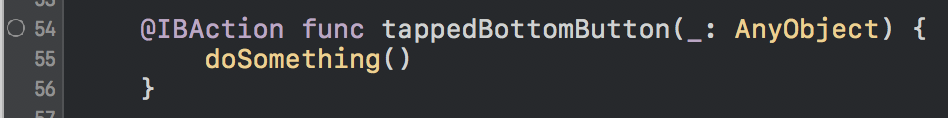
and
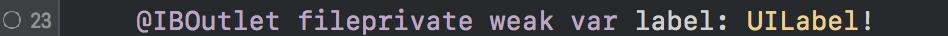
This is a new tool, used only on a handful of projects till now. If you encounter any bugs, please create new issues.
Doesn't work with Objective-C. Tested on Swift 3.0.
IBAnalyzer starts by parsing all .xib, .storyboard and .swift files in the provided folder. It then uses this data (wrapped in AnalyzerConfiguration) to generate warnings. You can see the source of an analyzer checking connections between source code and nibs here.
New warnings can be implemented by adding a new type conforming to the Analyzer protocol and initializing it in main.swift. Check issues to learn about some ideas for new warnings.
-
Add
pod 'IBAnalyzer'to yourPodfile. -
Build Phases > New Run Script Phases
-
Copy/Paste following to Run Script
if [ "${CONFIGURATION}" = "Analyze" ]; then $PODS_ROOT/IBAnalyzer/bin/ibanalyzer fi -
Product > Analyze
Download the newest prebuilt binary from the Releases tab. Unpack and run using:
$ bin/ibanalyzer /path/to/your/project
- Clone or download the repo.
- Open
IBAnalyzer.xcworkspacein Xcode 8.2 and build the project (⌘-B). $ cd Build/MacOS$ ./ibanalyzer /path/to/your/project
- SourceKitten – IBAnalyzer wouldn't be possible without it
- SwiftGen – inspiration for
NibParser - Sourcery – IBAnalyzer uses pretty much the same
Rakefile
Project initially started by Arek Holko (@arekholko on Twitter).