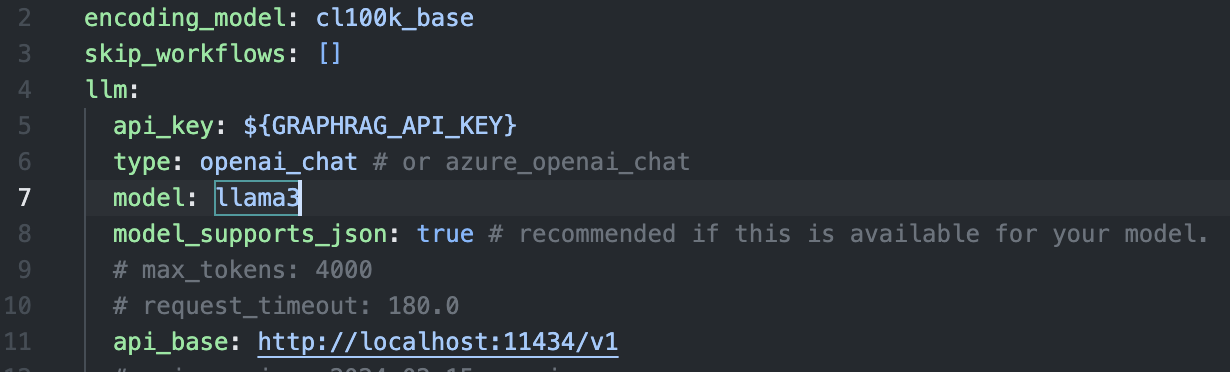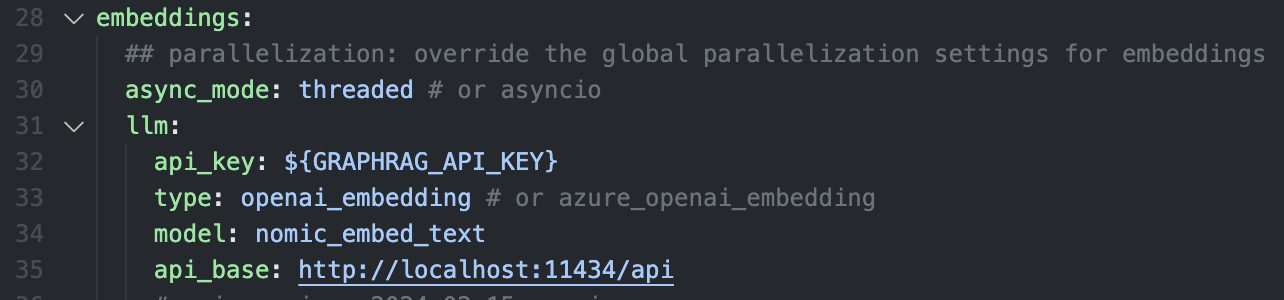🚀🚀🚀🚀🚀🚀🚀🚀🚀🚀🚀🚀
Need contributors to include other opensource features.
- Local search mode
- Support for images in the graphdb
- Including vectorDB support from providers like Llamaindex, LangChain into the graphrag pipeline
🚀🚀🚀🚀🚀🚀🚀🚀🚀🚀🚀🚀
Welcome to GraphRAG Local Ollama! This repository is an exciting adaptation of Microsoft's GraphRAG, tailored to support local models downloaded using Ollama. Say goodbye to costly OpenAPI models and hello to efficient, cost-effective local inference using Ollama!
For more details on the GraphRAG implementation, please refer to the GraphRAG paper.
- Local Model Support: Leverage local models with Ollama for LLM and embeddings.
- Cost-Effective: Eliminate dependency on costly OpenAPI models.
- Easy Setup: Simple and straightforward setup process.
Follow these steps to set up this repository and use GraphRag with local models provided by Ollama :
-
Create and activate a new conda environment:
conda create -n graphrag-ollama-local python=3.10 conda activate graphrag-ollama-local
-
Install Ollama:
- Visit Ollama's website for installation instructions.
- Or, run:
pip install ollama
-
Download the required models using Ollama, we can choose any llm and embedding model provided under Ollama:
ollama pull mistral #llm ollama pull nomic-embed-text #embedding
-
Clone the repository:
git clone https://github.com/TheAiSingularity/graphrag-local-ollama.git
-
Navigate to the repository directory:
cd graphrag-local-ollama/ -
Install the graphrag package ** This is the most important step :
pip install -e . -
Create the required input directory: This is where the experiments data and results will be stored - ./ragtest
mkdir -p ./ragtest/input
-
Copy sample data folder input/ to ./ragtest. Input/ has the sample data to run the setup. You can add your own data here in .txt format.
cp input/* ./ragtest/input -
Initialize the ./ragtest folder to create the required files:
python -m graphrag.index --init --root ./ragtest
-
Move the settings.yaml file, this is the main predefined config file configured with ollama local models :
mv settings.yaml ./ragtest
Users can experiment by changing the models. The llm model expects language models like llama3, mistral, phi3, etc., and the embedding model section expects embedding models like mxbai-embed-large, nomic-embed-text, etc., which are provided by Ollama. You can find the complete list of models provided by Ollama here https://ollama.com/library, which can be deployed locally. The default API base URLs are http://localhost:11434/v1 for LLM and http://localhost:11434/api for embeddings, hence they are added to the respective sections.
-
Run the indexing, which creates a graph:
python -m graphrag.index --root ./ragtest
-
Run a query: Only supports Global method
python -m graphrag.query --root ./ragtest --method global "What is machinelearning?"
Graphs can be saved which further can be used for visualization by changing the graphml to "true" in the settings.yaml :
snapshots:
graphml: true
To visualize the generated graphml files, you can use : https://gephi.org/users/download/ or the script provided in the repo visualize-graphml.py :
Pass the path to the .graphml file to the below line in visualize-graphml.py:
graph = nx.read_graphml('output/20240708-161630/artifacts/summarized_graph.graphml')
-
Visualize .graphml :
python visualize-graphml.py
By following the above steps, you can set up and use local models with GraphRAG, making the process more cost-effective and efficient.