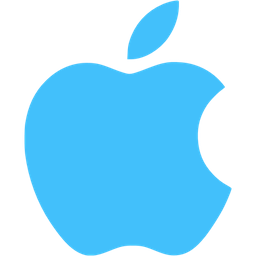Shows how to use macOS AppKit Cocoa controls without StoryBoard only by programming code (objective-c).
- "Hello World" The classic first application HelloWorld with NSTextField.
- Application shows how to create an Application with NSApplication.
- ApplicationWithMessageLoop shows how to create your own message loop and dispatcher with NSEvent.
- MainMenu shows how to create a MainMenu with NSMenu and NSMenuItem.
- ColorDialog shows how to create a ColorDialog with NSColorPanel.
- FolderBrowserDialog shows how to create a FolderBrowserDialog with NSOpenPanel.
- FontDialog shows how to create a FontDialog with NSFontPanel.
- OpenFileDialog shows how to create an OpenFileDialog with NSOpenPanel.
- MessageBox shows how to create a MessageBox with NSAlert.
- SaveFileDialog shows how to create an SaveFileDialog with NSSavePanel.
- GroupBox shows how to create a GroupBox with NSBox.
- Panel shows how to create a Panel with NSScrollView.
- TabControl shows how to create a TabControl with TabPages with NSTabView and NSTabViewItem.
- Window shows how to create a Window with NSWndow.
- Button shows how to create a Button and Event Click with NSButton.
- CheckBox shows how to create a CheckBox with NSButton.
- ComboBox shows how to create a ComboBox with NSComboBox.
- Label shows how to create a Label with NSTextField.
- LevelIndicator shows how to create a LevelIndicator with NSLevelIndicator.
- ListBox shows how to create a ListBox with NSTextList.
- LoadingIndicator shows how to create a LoadingIndicator with NSProgressIndicator.
- PictureBox shows how to create a PictureBox with NSImageView.
- ProgressIndicator shows how to create a ProgressIndicator with NSProgressIndicator.
- RadioButton shows how to create a RadioButton with NSButton.
- Slider shows how to create a Slider with NSSlider.
- SwitchButton shows how to create a SwitchButton with NSSwitch.
- TextBox shows how to create a TextBox with NSTextField.
- ToggleButton shows how to create a ToggleButton with NSButton.
- TrackBar shows how to create a TrackBar with NSSlider.
- ApplicationIdle shows how to create an idle event.
- WindowAndMessages demonstrates some events received by NSWndow.
- ColoredTabPages shows how to create a TabControl with colored TabPages with NSTabView, NSTabViewItem and NSColor.
git clone https://github.com/gammasoft71/Examples_Cocoa Examples_CocoaTo build this project, open "Terminal", go to your project folder and type following lines:
mkdir build
cd build
cmake .. -G "Xcode"
open ./CocoaExamples.xcodeproj