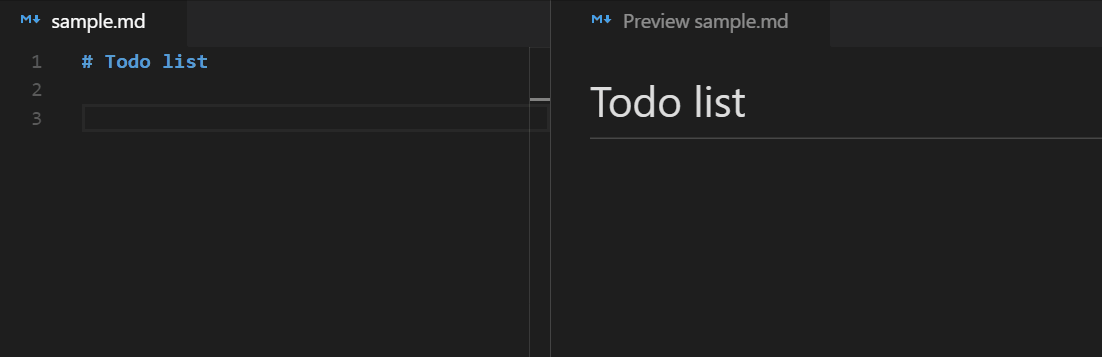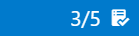With this extension for Visual Studio Code it's possible to create your todo list in markdown. The extension provides shortcuts and some workspace configurations so you can create a checkbox and mark it quickly and smoothly.
You have to create at least one checkbox to see this information.
Create a checkbox:
ctrl+shift+cor⌘⇧c(Mac)
Toggle checkbox:
ctrl+shift+enteror⇧Enter(Mac)
You can customize this extension with the following options.
File -> Preferences -> Workspace Settings
Do you need a bullet point before the created checkbox? Select true (default) for this:
options: true | false
"markdown-checkbox.withBulletPoint": trueExample:
* [ ] todo
Select a type of bullet point:
options: "*" | "-" | "+"
"markdown-checkbox.typeOfBulletPoint": "*"Example
* [ ] asterisk
- [ ] minus
+ [ ] plus
Italic font style of line of the checkbox after the checkbox has been checked:
options: true | false
"markdown-checkbox.italicWhenChecked": truePreview
- this line is italic
Strikethrough the line of the checkbox after the checkbox has been checked:
options: true | false
"markdown-checkbox.strikeThroughWhenChecked": truePreview:
-
this line has been crossed out
Add date behind the checkbox item after the checkbox has been checked:
options: true | false
"markdown-checkbox.dateWhenChecked": truePreview:
-
sample with date[2017-11-23]