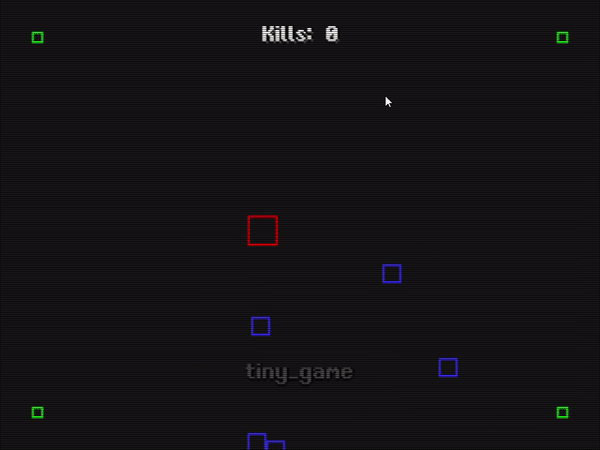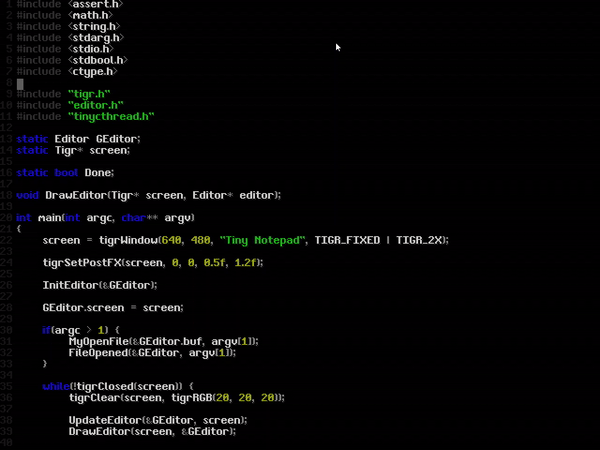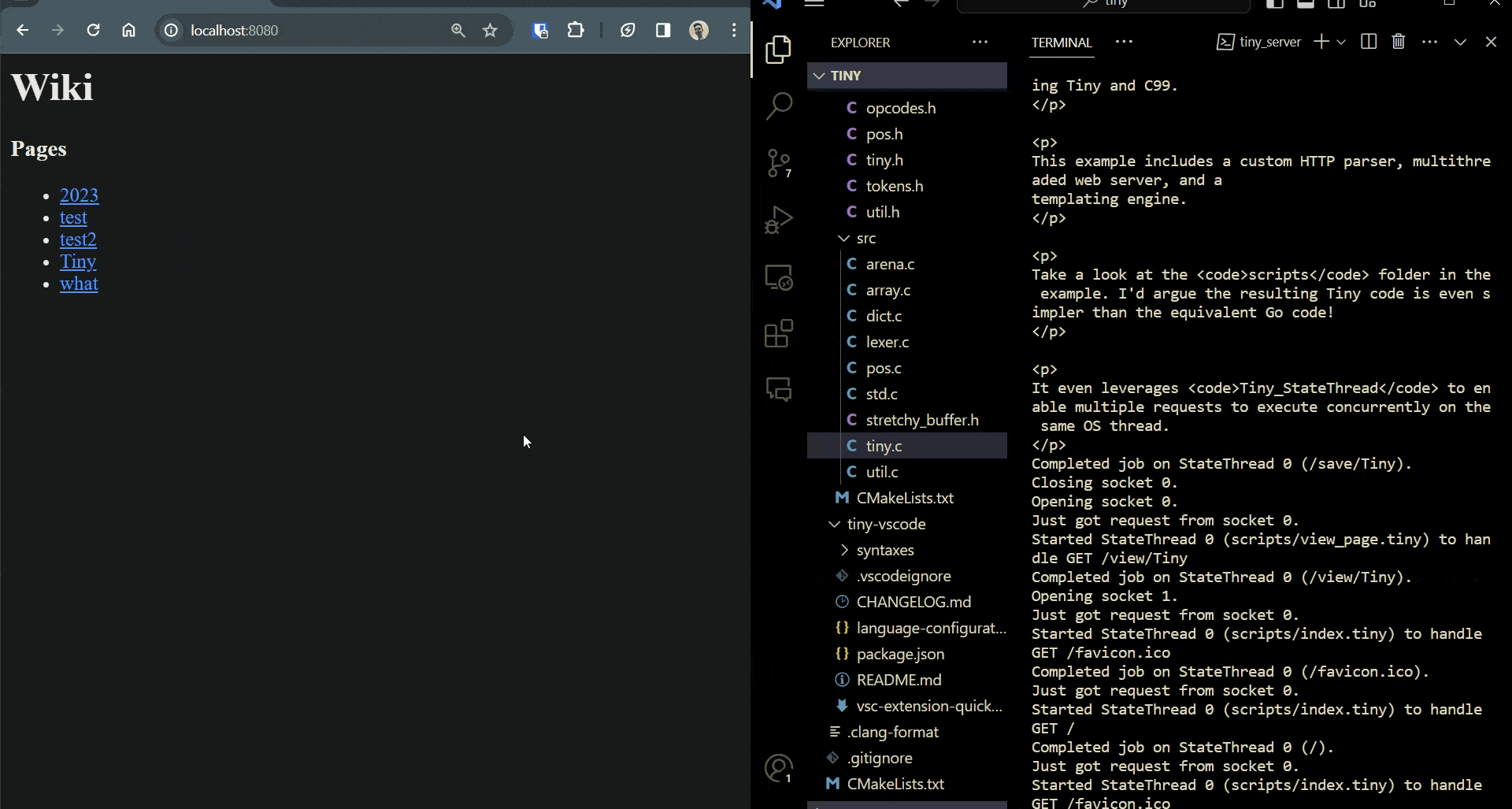Tiny is a small statically-typed language with an embeddable compiler and bytecode interpreter; it is designed to be easy to embed and does its best to avoid doing allocations/garbage collection.
You can use CMake to build a static library which you can integrate into your project
like any other. Alternatively, you can just copy the few files inside include and src into your project.
See Embedding Tiny for a quick tour of how to get started.
Here are a few examples of how Tiny can be used.
I've written a small game which is scripted using Tiny. This example makes no use of garbage collection; in fact, there is no dynamic allocation being done in the scripts at all.
You can find the code in the examples/game subdirectory of the repository. I made use of https://bitbucket.org/rmitton/tigr to facilitate the windowing, graphics and input.
Notice how every entity in the game has a Tiny_StateThread encapsulating its execution state. Since Tiny_StateThread is relatively lightweight, you can have hundreds, even thousands of them.
I got carried away and wrote a vim-like text editor using this language.
I wrote all the buffer manipulation and graphics code in C and then exposed an interface for the editor logic. Have a look at examples/notepad.
I created a webserver which is capable of handling a large amount of concurrent connections with a variety of web application
development utilities (async processing, routing, templating). Have a look at examples/server. I followed golang's
"Writing Web Applications" tutorial which guides users through making a wiki and replicated that in tiny.
I used Tiny to solve Day 19 of Advent of Code 2023. It went surprisingly
well. I did some other days as well; you can check out the advent repo to find out.
You can run the solution by building terp in the examples and then running tiny_terp day19.tiny and putting the input in inputs/day19.txt
in your working directory.