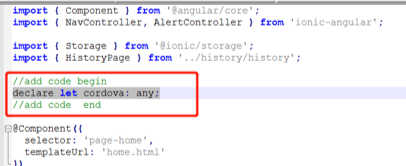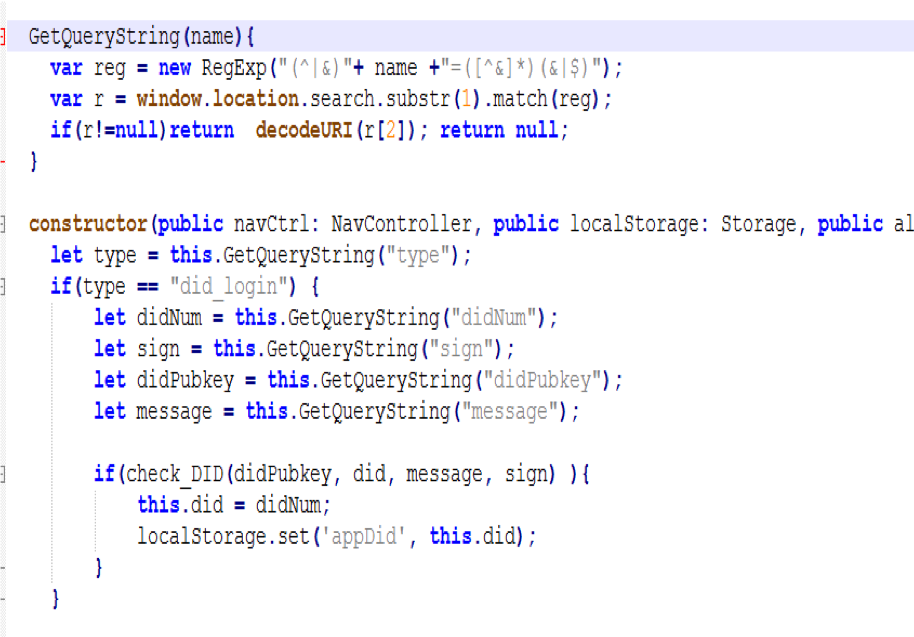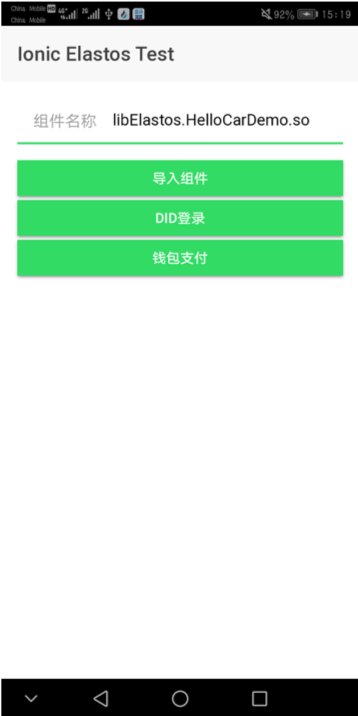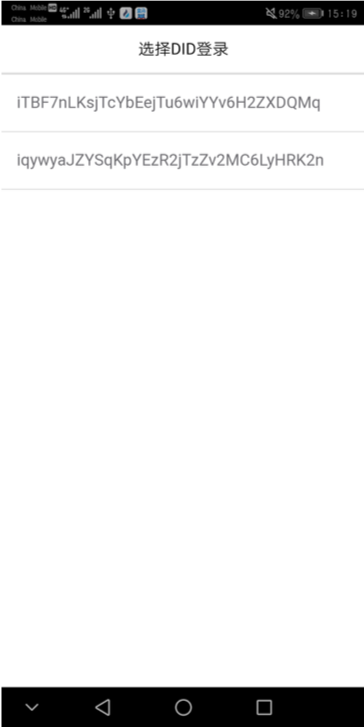- DID is the identity of Blockchain similar to ID card of the real world
- Elastos DID centrally control the wallets
Plugin source path:
https://github.com/elastos/Elastos.ORG.Wallet.Mobile/tree/ds/appmanager
Installation instructions:
ionic cordova plugin add D:\project\Elastos.ORG.Wallet.Mobile\appmanager
declare let cordova: any;
cordova.plugins.appmanager.StartApp("wallet/www/index.html" +
"?type=did_login&message=this is did login message&backurl=game/www/index.html",
function (data) {},
function (error) {});
cordova.plugins.appmanager.StartApp("wallet/www/index.html" +
"?type=did_login&message=this is did login message&backurl=game/www/index.html",
function (data) {},
function (error) {});
- “wallet/www/index.html”:Root path of target DApp, the current path of wallet is wallet/www/index.html
- type: logon type, did_login is the current DID value
- message: use for encrypted verification
- backurl: the returned root path of the DApp after otaining the DID value
-
didNum: the number of DID,32 bytes string
-
sign: teh signed message
-
didPubkey: user's public key
-
Message: input parameter for signing
-
The authorization will be checked by function Check_DID, just put the following line in index.html
<script src="assets/checkDID.js"></script> -
the checkDID.js file is in the following url https://github.com/elastos/Elastos.ORG.Wallet.Mobile/tree/ds/build