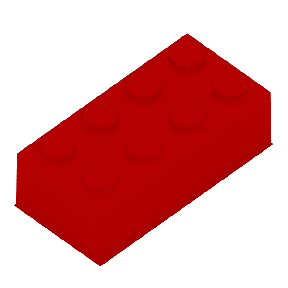brickr is a package for bringing the LEGO® experience into the R and tidyverse ecosystem.
The package is divided into 3 separate systems:
- Mosaics: Convert image files into mosaics that could be built using LEGO® bricks.
- 3D Models: Build 3D LEGO® models from simple data formats & rayshader.
- Charts: A ggplot2 extension to generate plots that resemble LEGO® bricks.
brickr also includes tools help users create the Mosaics and 3D model output using real LEGO® elements.
brickr is developed using publicly available information about LEGO® products and is not officially affliated with The LEGO Group
# To install the latest version from Github:
# install.packages("devtools")
devtools::install_github("ryantimpe/brickr")
#For 3D features, rayshader is also required.
install.packages("rayshader")The mosaic functions renders an imported JPG or PNG file using LEGO colors and bricks.
mosaic1 <- png::readPNG("Images/mf_unicorn.PNG") %>%
image_to_mosaic(img_size = 36) #Length of each side of mosaic in "bricks"
#Plot 2D mosaic
mosaic1 %>% build_mosaic()In general, any {brickr} function that begins with build_ generates a
graphical output from a {brickr} list object from other functions.
image_to_mosaic() can take a few important arguments. See
?image_to_mosaic() for full detail.
-
img_sizeProviding a single value, such as48, crops the image to a square. Inputting a 2-element array,c(56, 48), will output a rectangular image ofc(width, height). -
color_table&color_paletteOptions to limit the color of bricks used in mosaics, as not all colors produced by LEGO are readily available. Setcolor_paletteto ‘universal’ orc('universal', 'generic')to limit colors to the most common ones. Use a subset of the data framelego_colorsas thecolor_tableto specify a custom palette. -
methodTechnique used to map image colors into the allowed brick colors. Defaults to ‘cie94`, but other options include ’cie2000’ and ‘euclidean’. Also includes the option ‘brickr_classic’, used in previous version of the package.
The bricks_from_* series of functions creates 3D models of LEGO bricks
from a variety of input formats. These models are rendered using Tyler
Morgan-Wall’s
rayshader package.
-
bricks_from_table()&bricks_from_excel()convert a matrix-shaped table of integers into LEGO bricks. For simple models, this table can be made manually usingdata.frame()ortibble::tribble(). For more advanced models, it’s recommended you use MS Excel or a .csv file. The left-most column in the table is associated with the Level or z-axis of the model.bricks_from_excel()is a wrapper function to more easily build models designed using a Microsoft Excel template. Please see this repo: brickr toybox. -
bricks_from_coords()takes a data frame withx,y, &zinteger values, andColorcolumns, where each combination of x, y, & z is a point in 3-dimensional space. Color must be an official LEGO color name frombuild_colors(). This format is much more flexible thanbricks_from_table()and allows the programatic development of 3D models.
-bricks_from_mosaic() & bricks_from_image() convert a 2D
mosaic object or an image into 3D LEGO models, respectively.
Pass the output from any bricks_from_*() function to build_bricks()
to see the 3D model. The brick_res option allows for higher resolution
bricks in ‘hd’ or ‘uhd’, which will take longer to render.
library(brickr)
#This is a brick
brick <- data.frame(
Level="A",
X1 = rep(3,4), #The number 3 is the brickrID for 'bright red'
X2 = rep(3,4)
)
brick %>%
bricks_from_table() %>%
build_bricks(brick_res = "uhd")
rayshader::render_snapshot()The Level column in the input table determines the elevation of the
bricks. bricks_from_table() will convert alphanumeric levels into a z
coordinate.
For larger models, use tibble::tribble() to more easily visualize the
model. For very large models, use a csv or Excel.
my_first_model <- tibble::tribble(
~Level, ~X1, ~X2, ~X3, ~x4, ~x5, ~X6, ~x7, ~x8,
"A", 1, 1, 1, 0, 1, 1, 1, 1,
"A", 1, 0, 0, 0, 0, 0, 0, 1,
"A", 1, 0, 0, 0, 0, 0, 0, 1,
"A", 1, 1, 1, 1, 1, 1, 1, 1,
"B", 1, 0, 1, 0, 1, 1, 0, 1,
"B", 1, 0, 0, 0, 0, 0, 0, 1,
"B", 1, 0, 0, 0, 0, 0, 0, 1,
"B", 1, 0, 1, 0, 0, 1, 0, 1,
"C", 1, 1, 1, 1, 1, 1, 1, 1,
"C", 1, 0, 0, 0, 0, 0, 0, 1,
"C", 1, 0, 0, 0, 0, 0, 0, 1,
"C", 1, 1, 1, 1, 1, 1, 1, 1,
"D", 2, 2, 2, 2, 2, 2, 2, 2,
"D", 1, 0, 0, 0, 0, 0, 0, 1,
"D", 1, 0, 0, 0, 0, 0, 0, 1,
"D", 2, 2, 2, 2, 2, 2, 2, 2,
"E", 0, 0, 0, 0, 0, 0, 0, 0,
"E", 2, 2, 2, 2, 2, 2, 2, 2,
"E", 2, 2, 2, 2, 2, 2, 2, 2,
"E", 0, 0, 0, 0, 0, 0, 0, 0
)
brick_colors <- tibble::tribble(
~`.value`, ~Color,
1, "Bright blue",
2, "Dark orange"
)
my_first_model %>%
bricks_from_table(brick_colors) %>%
build_bricks(theta = 210, brick_res = "hd")
rayshader::render_snapshot()Use bricks_from_coords() to programmatically build 3D LEGO models
instead of manually drawing them in a spreadsheet or table. Here you
must provide whole number coordinates for x, y, and z, along with an
official LEGO color name for each point.
radius <- 4
sphere_coords <- expand.grid(
x = 1:round((radius*2.5)),
y = 1:round((radius*2.5)),
z = 1:round((radius/(6/5)*2.5)) #A brick is 6/5 taller than it is wide/deep
) %>%
mutate(
#Distance of each coordinate from center
dist = (((x-mean(x))^2 + (y-mean(y))^2 + (z-mean(z))^2)^(1/2)),
Color = case_when(
#Yellow stripes on the surface with a 2to4 thickness
between(dist, (radius-1), radius) & (x+y+z) %% 6 %in% 0:1 ~ "Bright yellow",
#Otherwise, sphere is blue
dist <= radius ~ "Bright blue"
))
sphere_coords %>%
bricks_from_coords() %>%
build_bricks(phi = 30, theta = 30)
rayshader::render_snapshot()More examples using bricks_from_table() and bricks_from_coords() can
be found at the links below.
- Get started with the framework for building a brick from scratch.
- Build an
owl
with
bricks_from_table()by manually placing each brick. - Generate a punny random forest
model
using
bricks_from_coords()and {purrr}. - brickr toybox repo for tools and resources to get started.
brickr includes some elements for a ggplot2 extensions to convert
ggplot bar charts into bricks and LEGO themes. The main function is
geom_brick_col(), which is the brickr equivalent of geom_col().
Additional functions are highly recommended to ensure that proper the
chart is rendered in the proper functions and proportions.
df <- data.frame(trt = c("a", "b", "c"), outcome = c(2.3, 1.9, 3.2))
#For official LEGO colors, use with scale_fill_brick and theme_brick.
ggplot(df, aes(trt, outcome)) +
geom_brick_col(aes(fill = trt)) +
scale_fill_brick() +
coord_brick() +
theme_brick()Both scale_fill_brick() and theme_brick() take an input
‘brick_theme’, which ensures all colors match offical LEGO brick
colors. See build_themes() for a sample of all available brick
theme.
df <- data.frame(trt = letters[1:6], outcome = rnorm(6, mean = 5, sd = 2))
use_theme <- "hp"
ggplot(df, aes(trt, outcome)) +
geom_brick_col(aes(fill = trt), two_knob = F) +
scale_fill_brick(use_theme) +
coord_brick_flip() +
theme_brick(use_theme) +
theme(legend.position = "none")Additional functions assist in the translation of brickr objects into actual LEGO bricks.
Use build_instructions() to break the mosaics and 3D models into
easier-to-read steps for building the set. This defaults to 6 steps, but
passing any integer value will generate that many steps.
mosaic1 %>% build_instructions(9)Use build_pieces() to generate a graphic and count of all required
plates or bricks (for stacked mosaics). These are sorted by color and
size for easy purchase on LEGO.com’s
Pick-a-Brick section using
the advanced search option. Alternatively, use table_pieces() to
produce a data frame table of all required bricks.
mosaic1 %>% build_pieces()