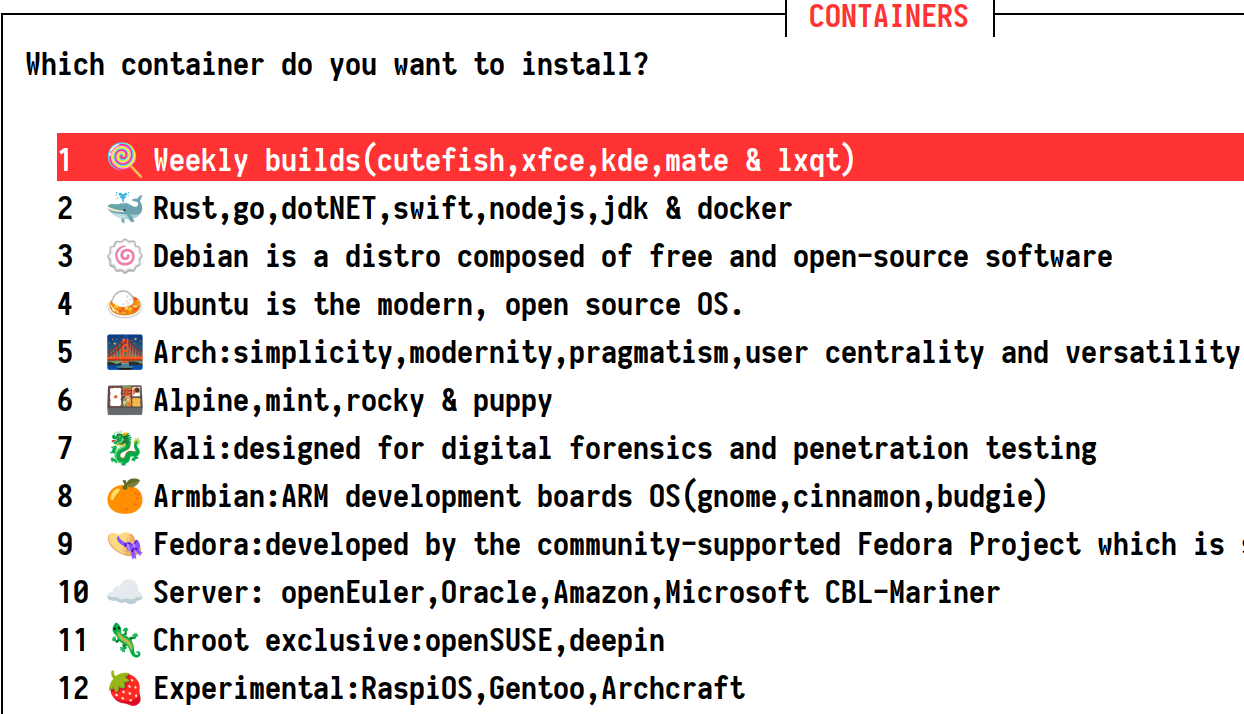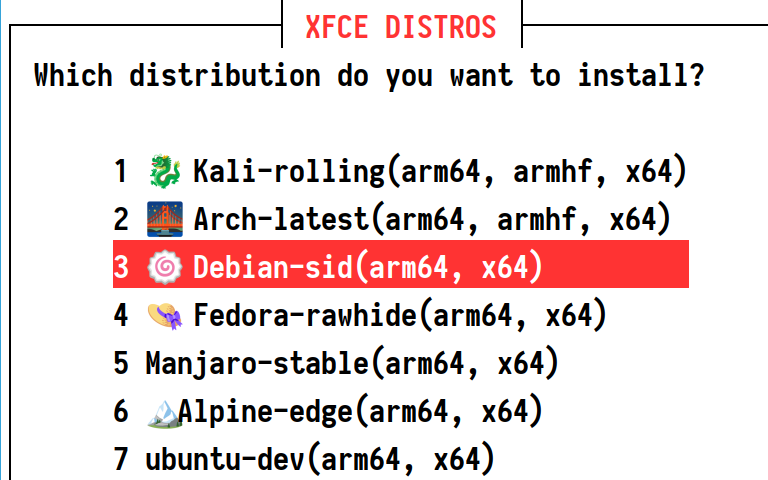TMOE, More Optional Environments.
Just focus on steps 1 and 2.
| Step | Description | command |
|---|---|---|
| 0(optional) | access to tmp dir | cd /tmp or cd $TMPDIR |
| 1 | get awk file | curl -LO https://l.tmoe.me/2.awk |
| 2 | run it | awk -f 2.awk |
| 2.5(optional) | pass in specific vars | awk -f 2.awk -v lang=zh-mo -v tmp_dir="/tmp" |
If you can't remember, then you can use this.
rm 2.awk; wget l.tmoe.me/2.awk; awk -f 2.awkAlthough it will automatically redirect http to https.
However, in theory you need to worry about http hijacking if you don't add https.
So, it's better to add it!
Q: Is this the only uri?
A: No, because it is hosted on the git platform.
Therefore, you can get it from github or gitee.
github:
curl -LO --compressed https://raw.githubusercontent.com/2moe/tmoe/2/2.awk
awk -f 2.awkGreat, but slightly long.
gitee:
curl -LO https://gitee.com/mo2/linux/raw/2/2.awk
awk -f 2.awkIn practice, the choice of uri depends on the state of your network.
If you have good internet. Just pick the one you like.