- Grafana Dashboard: telemetry.hackclub.com
- Vercel Project: hackclub/vercel
- Sprig Grafana Alerts sprig @ grafana alerts
- Sprig Grafana Dashboard sprig @ grafana
Go to vercel hackclub/sprig project and click the instant rollback button.
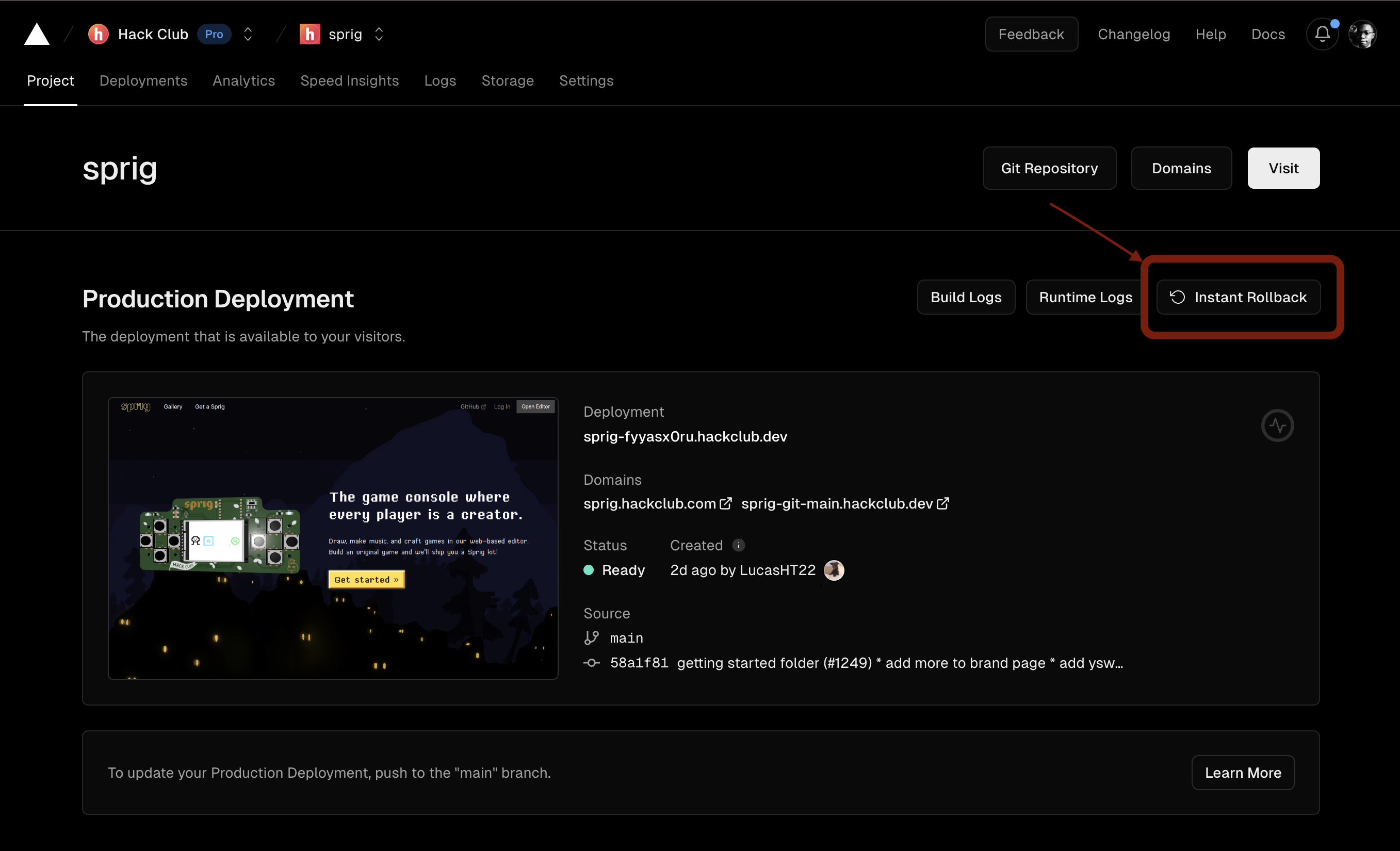
Then select the previous deployment.
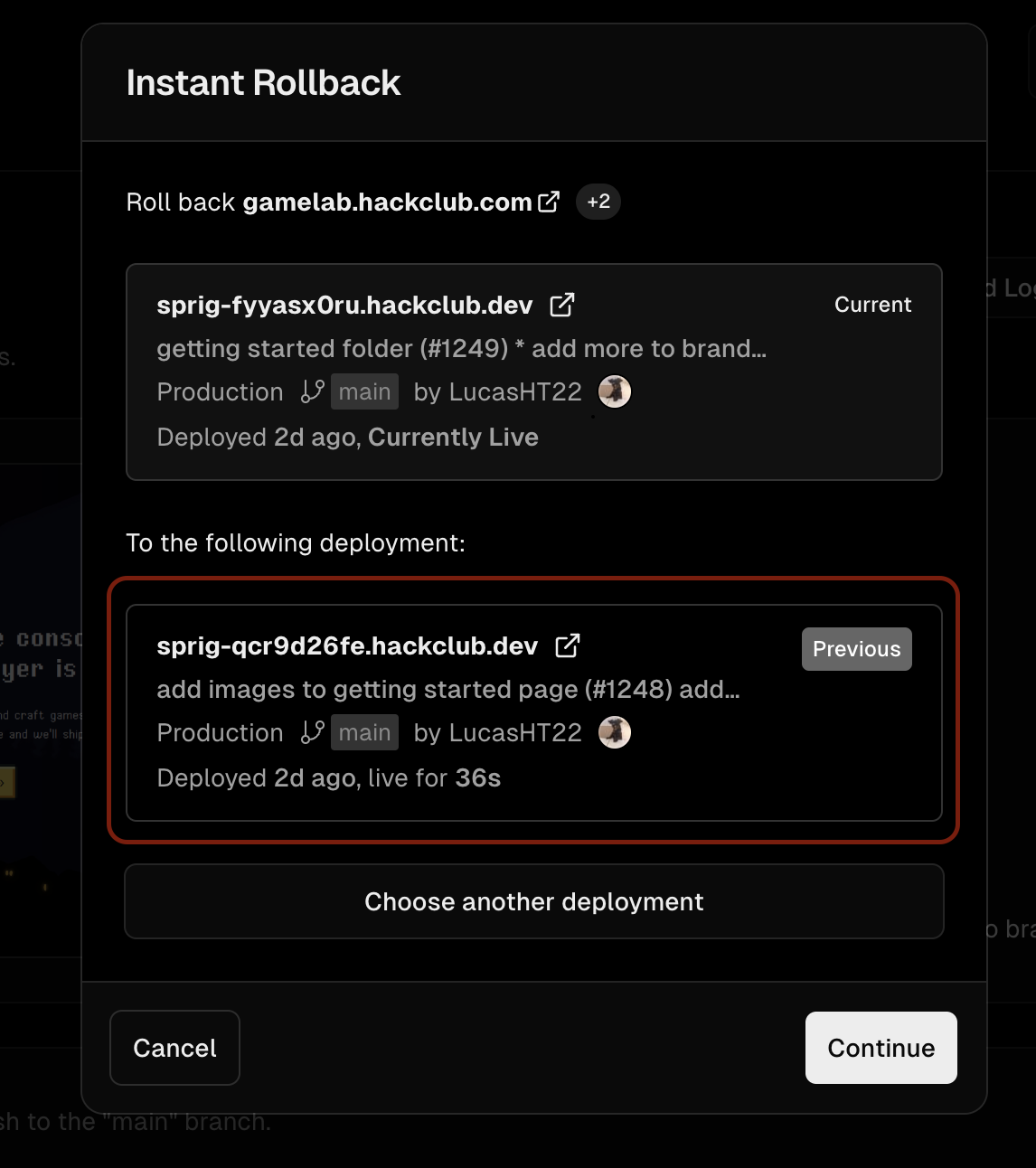
- To see what database operations are failing, open the sprig dashboard in grafana here and look under the 'Endpoint latencies over time' visualization or the 'Endpoint failures' visualizations.
- Open the Vercel Logs for Sprig and checkout logs with level 'Error' or 'Warning'.
- If the failing database operation is any of the following, open the live logs on vercel while doing one of the following.
api_games_save, reproduce by opening one of your games in the editor, make an editapi_games_delete, reproduce by deleting one of the games in your accout from the dashboardapi_games_rename, reproduce by opening one of your games in the editor, edit the games's nameapi_thumbnail, reproduce by opening the sprig galleryapi_auth_email-login-codeorapi_auth_submit-code, reproduce by logging into your account
- Go to environment variables and the check if the 'GRAPHITE_HOST' is correctly set to
telemetry.hackclub.com
- Open the Grafana Dashboard and look at the visualizations.
- Open the Vercel Logs and look at logs with log level 'Warning' or 'Error'
- Alternatively, open the developer console console on the sprig website and look at the client-side logs. Problematic situations should most likely be apparent.