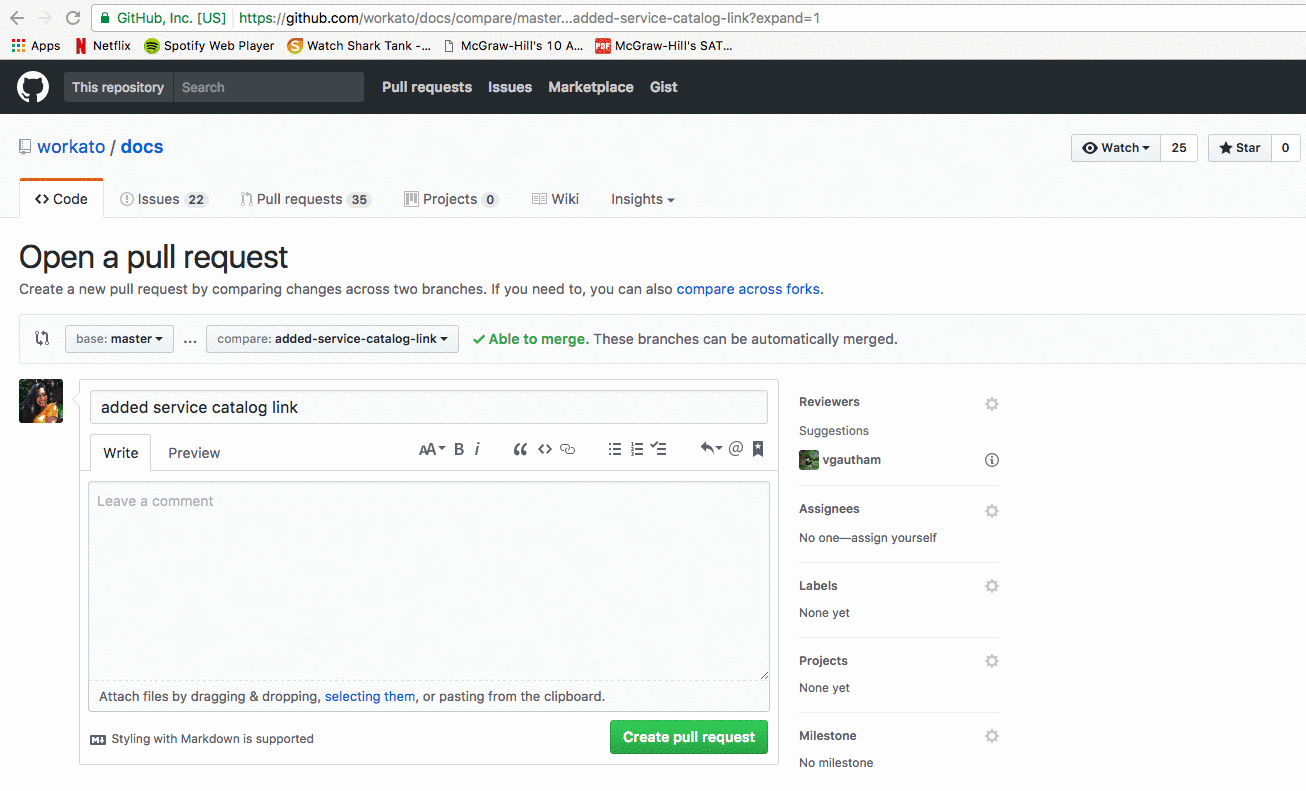| title | date |
|---|---|
Contact us |
2017-02-16 22:15:00 UTC |
You can always contact us to file an enhancement request or a bug report. You can do so via the forums(https://support.workato.com/discussions) or by filing a ticket(https://support.workato.com/support/tickets/new).
If you encounter bugs while building recipes, or if your triggers and actions are behaving unexpectedly, you can submit a ticket and our team will look into it.
If you are looking for recipe building and troubleshooting support, this is the information we need:
- Connector
- Trigger/action
- Recipe ID
- Job ID
- Error ID and error message
- Recipe URL (e.g. https://www.workato.com/recipes/7943)
- Screenshots of the problem/job report are recommended to provide more context
To provide swifter troubleshooting, you can grant our support team administrative access to your account via the ticket submission portal.
If you're missing a certain app, trigger or action that's needed to build your recipe, or if you'd really just like to see a particular feature on Workato, we'd love to hear from you! You can post enhancement requests on our community forum.
You can also browse our forums and upvote the ideas and suggestions you'd like to see!
To navigate to the forums from Workato, click on Help on the top navigation bar, and on Forums in the Workato Success Center.
Our documentation is on Github. If you spot something missing, or if you have additional information you'd like to add to our documentation, you can reach out to us by:
- Filing an issue for us to look into
- Go to the docs repository on Github and create a new issue.
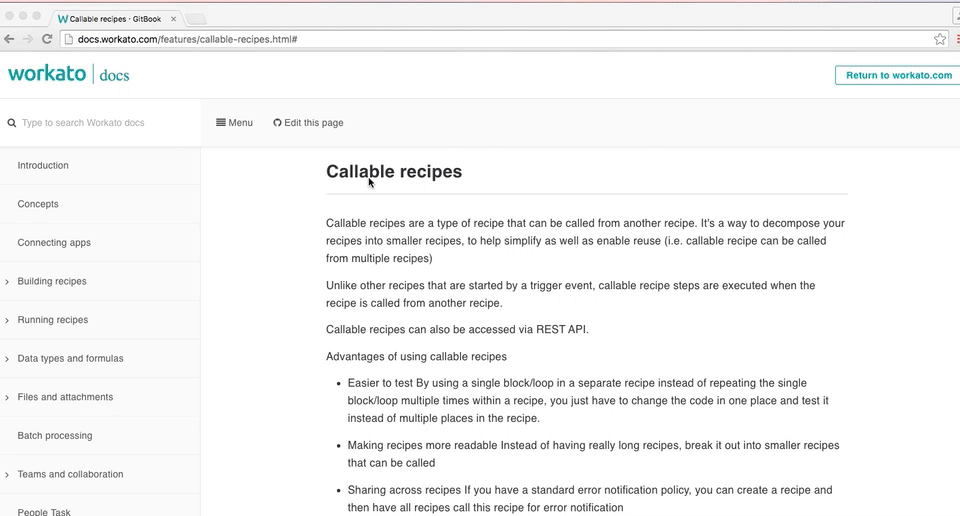 Edit this page > Issues > New issue
Edit this page > Issues > New issue
- Tell us why the information is incomplete or incorrect by providing a descriptive title and comment. If you have the correct information, or links to it, that would be even better!
 Provide a decriptive title and comment before submitting the issue
Provide a decriptive title and comment before submitting the issue
- Editing the article directly
You can make an edit to any article yourself and submit the changes as a pull request! Our team will review and incorporate your changes as soon as possible.
- Click on the link "Edit this page" to view and edit the article, which corresponds to a markdown file.
 Click "Edit this page" to view and edit articles
Click "Edit this page" to view and edit articles
- Make the changes you wish to make on the markdown file.
- Once you've made your changes, commit these changes to a branch (i.e. save these changes on a copy of the repository). By default, the option Create a new branch for this commit and start a pull request will be selected. Give both the commit and the new branch a descriptive name.
 Provide descriptive names for commits and new branch
Provide descriptive names for commits and new branch
- Create a pull request with the newly created branch and the saved commits. Provide a descriptive title and comment if you can. Our team will look at it as soon as possible!