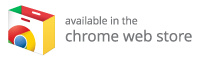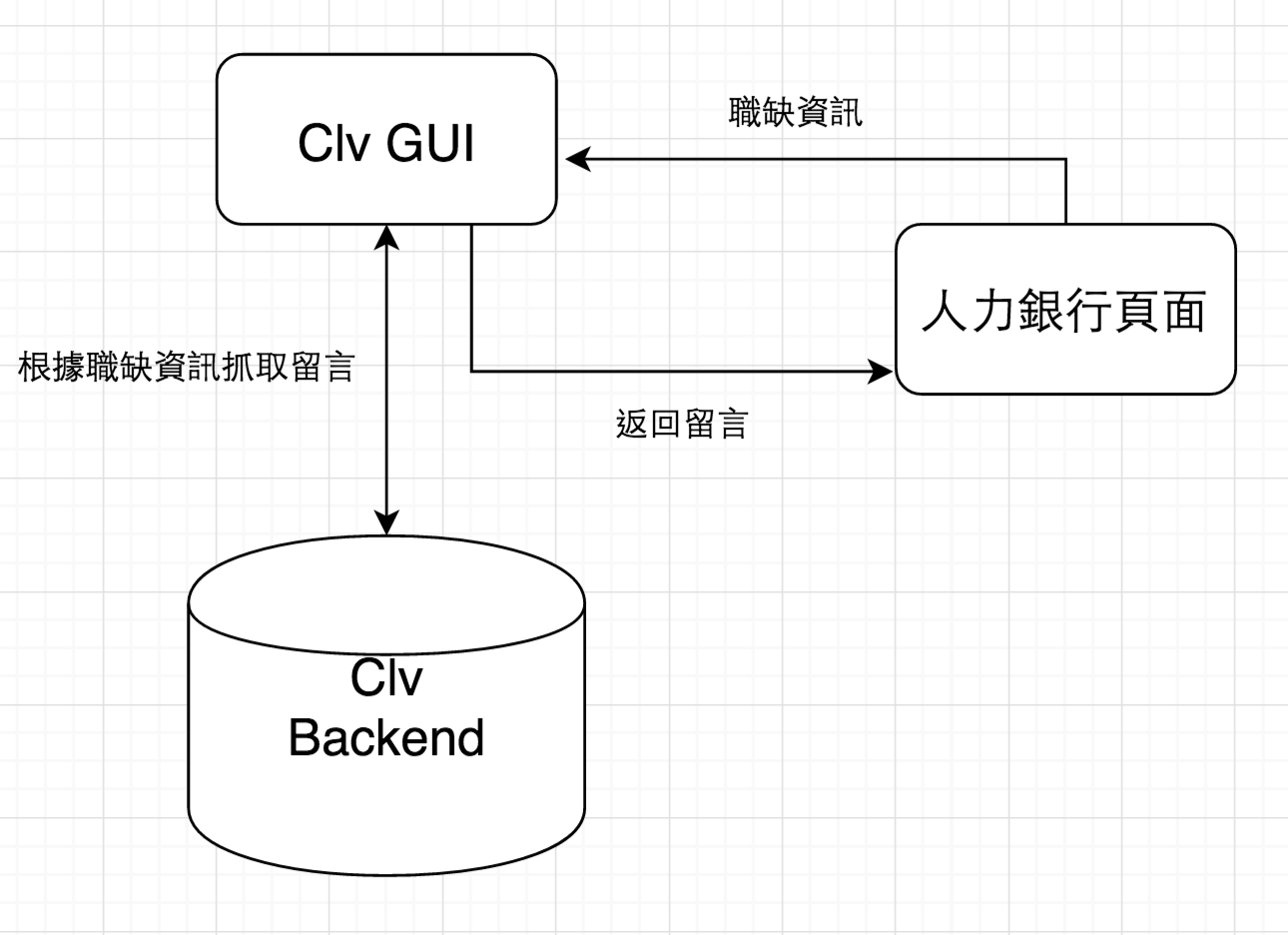-
You might ask what "Clairvoyance" means.
-
Let me show you the answer:
-
An open source project
-
Make the world a better place (XD
-
Exposing Information
- First you need to add a
config.jsonin root directory
{
"backend": "BACKEND_URL",
"dev": {
"auth": {
"authUri": "AUTH_URL",
"redirectUri": "CALLBACK_URL",
"clientId": "FB_APP_ID"
}
}
}-
Then run
npm install -
npm run dev:chrome -
Then you can load the directory:
chromeExtensionas a chrome extension
- If you just want to develop the user interface:
> npm install
> npm start
-
Then you can check the basic ui at http://localhost:80808
-
You can modify
front-end/dev.jsto change the view
I know it looks bad, and not so trivial,
plz give me some time to make it better XD
- Simpify version
- react, redux, redux-saga
-
lambda
-
dynamodb
-
restore s3