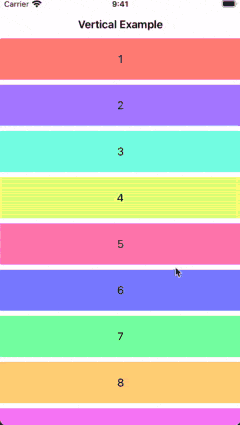A set of SwiftUI custom modifiers to make the ScrollView snappable.
The goal of this library is to provide an easy way to implement Views such as carousels and slideshows.
- iOS 14.0+
- Swift 5.3+
Snappable depends on Introspect for SwiftUI due to detect the behavior of scrolling from UIScrollView, so this is fragile on iOS or SwiftUI upates.
.package(
url: "https://github.com/hugehoge/Snappable.git",
.upToNextMinor(from: "0.1.0")
)struct ContentView: View {
@State private var items: [Item]
var body: some View {
ScrollView(.horiaontal) {
LazyHStack {
ForEach(items, id: \.self) { item in
ItemView(item)
.snapID(item) // Step 1
}
}
}
.snappable() // Step 2
}
}- Added
.snapID(_:)modifier to items in ScrollViewsnapIDapplies .id(_:) modifier internally
- Added
.snappable(_:mode:)modifier to ScrollView
The snap anchor point can be set as an option.
.snappable(alignment: .leading)Available alignment parameters are below:
.top.leading.center.trailing.bottom
You can determine the snap timing after the end of the drag with following parameters.
.afterScrolling.immediately
Both parameters are set together with scrolling deceleration rate.
.snappable(alignment: .center, mode: .afterScolling(decelerationRate: .fast)).snappable(alignment: .center, mode: .immediately(decelerationRate: .normal, withFlick: false))