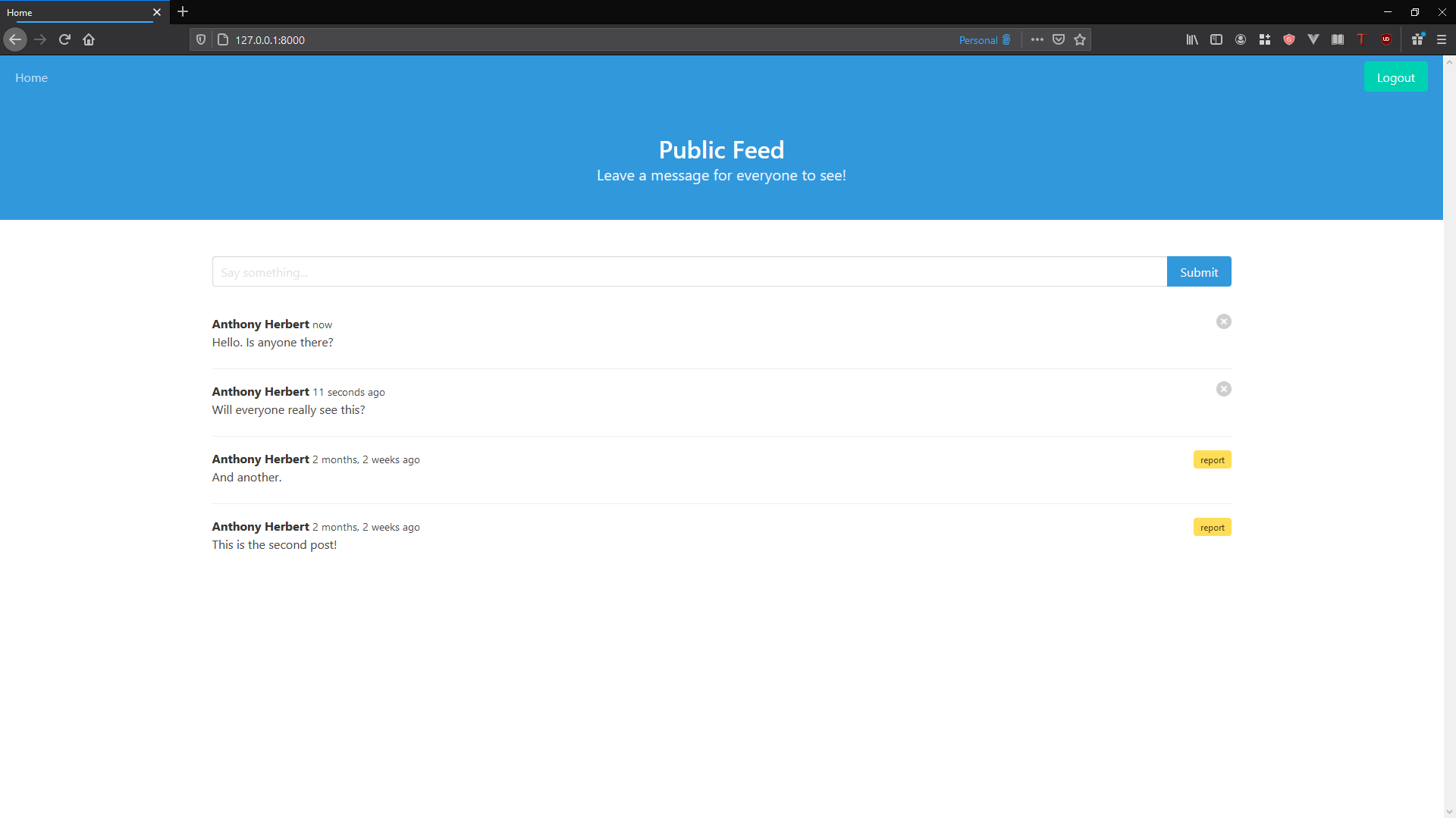This application is based on this Django authentication tutorial where you learn how to create a public feed application, add authentication, and add moderator permissions.
First, clone the application:
git clone [email protected]:auth0-blog/django-feed-auth0.git
cd django-feed-auth0Next, install the dependencies:
python -m venv env
source env/bin/activate
pip install -r requirements.txtThen, you need to update your settings.py file with your own Auth0 values. You can sign up for a free Auth0 account here if you don't have one already.
You can find the location of those values in your Auth0 dashboard. For more details, please see the "Adding Authentication" section of the tutorial.
Migrate the application:
cd feed
python manage.py migrateCreate a superuser:
python manage.py createsuperuserFinally, run the application:
python manage.py runserverRunning the web process:
web: gunicorn feed.wsgi
web: daphne feed.asgi:application