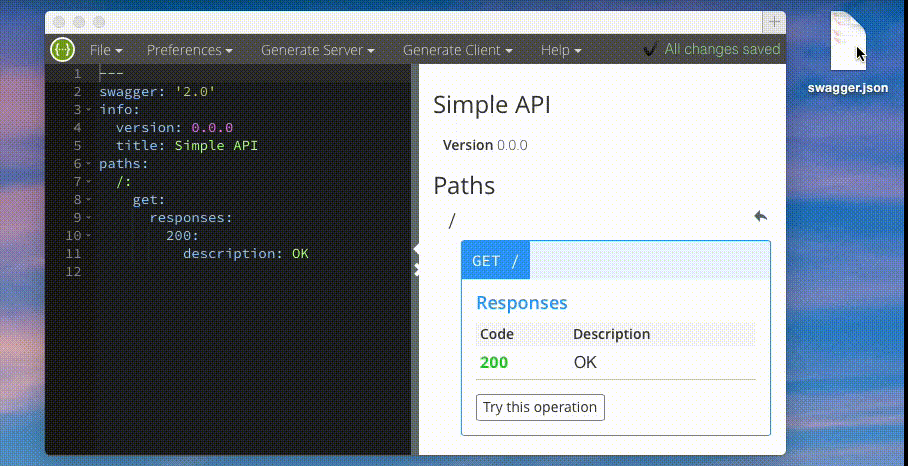Swagger Editor can import your Swagger spec file. Swagger specs can be in JSON or YAML.
Click Choose File and select import. The file you are importing have to be valid JSON or YAML Swagger spec file. Swagger Editor will prompt you about validation errors.
Paste in URL to your Swagger spec file. Swagger Editor will use a CORS proxy to download files that are being served with a server that doesn't support XHR calls from other domains. This might not work for locally hosted files, or files that are behind a firewall. Turn the Use CORS proxy check-box to disable this feature.
You can also import an existing YAML or JSON Swagger 2.0 specs document by using the import query parameter.
Note that the query parameter is in fragment section of the URL. After /#/?. It's because Swagger Editor is importing the file in the client side.
For example:
http://editor.swagger.io/#/?import=http://generator.swagger.io/api/swagger.json
Swagger Editor will try to use a CORS proxy server for downloading your YAML. To disable this proxy server pass no-proxy query parameter
http://editor.swagger.io/#/?import=localhost:8000/swagger.yaml&no-proxy
Simply drop your Swagger JSON or YAML files into Swagger Editor browser window.