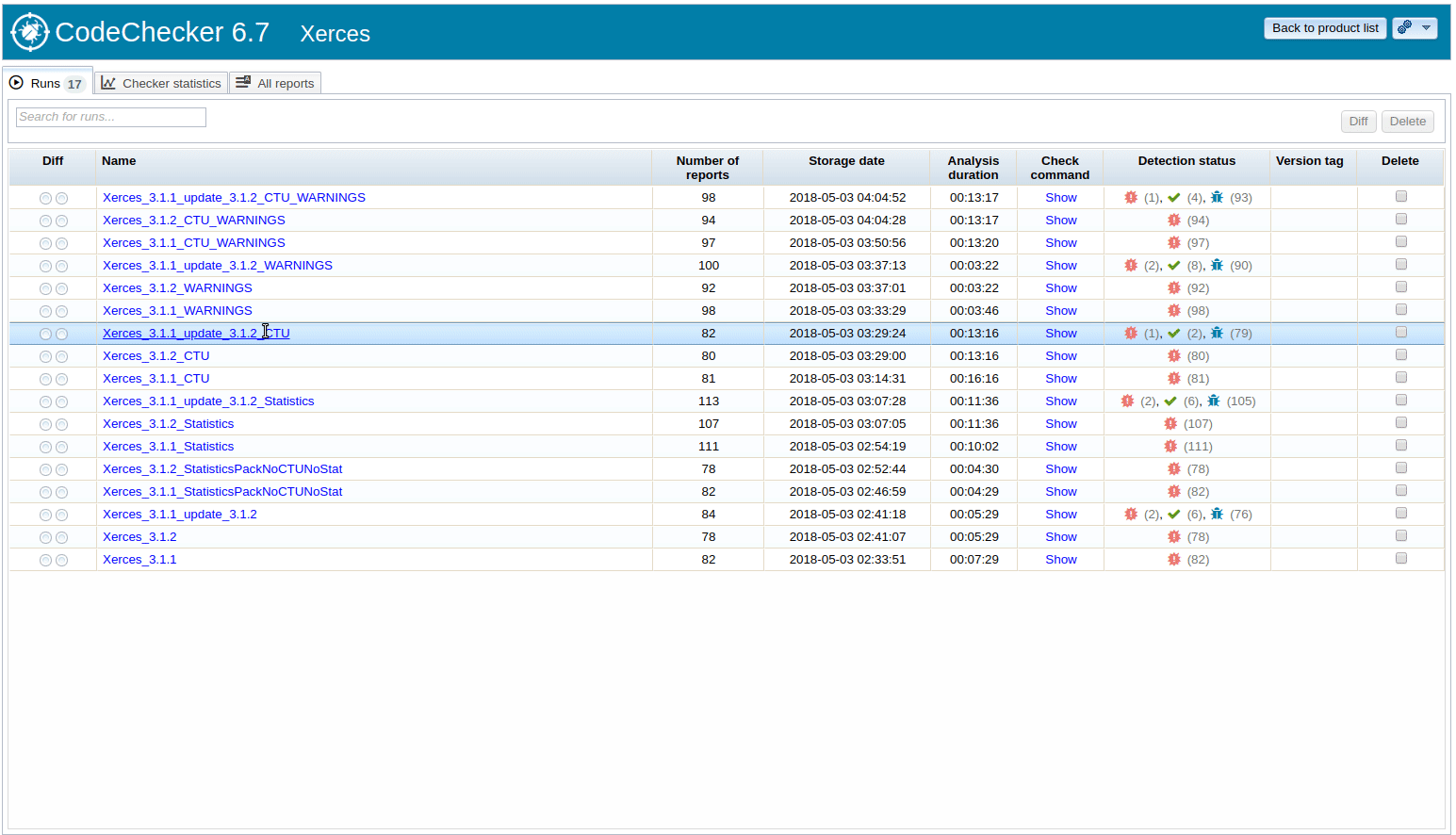CodeChecker is a static analysis infrastructure built on the LLVM/Clang
Static Analyzer toolchain, replacing
scan-build in a Linux or
macOS (OS X) development environment.
CodeChecker is ported to Python3!
No Python2 support is planned. The minimal required Python3 version is 3.6.
Old virtual environments needs to be removed!
- Executes Clang-Tidy and Clang Static Analyzer with Cross-Translation Unit analysis, Statistical Analysis (when checkers are available).
- Creates the JSON compilation database by wirtapping any build process (e.g.
CodeChecker log -b "make") - Automatically analyzes gcc cross-compiled projects: detecting GCC or Clang compiler configuration and forming the corresponding clang analyzer invocations
- Incremental analysis: only the changed files and its dependencies need to be reanalized
- False positive suppression with a possibility to add review comments
- Result visualization in command line or in static HTML
- You can store & visualize thousands of analysis reports of many analyzers like
Clang Static Analyzer (C/C++), Clang Tidy (C/C++), Facebook Infer (C/C++, Java), Clang Sanitizers (C/C++), Spotbugs (Java), Pylint (Python), Eslint (Javascript) ...
For a complete list see Supported Analyzers - Web application for viewing discovered code defects with a streamlined, easy experience (with PostgreSQL, or SQLite backend)
- Gerrit and GitLab integration Shows analysis results as Gitlab or Gerrit reviews
- Filterable (defect checker name, severity, source paths, ...) and comparable (calculates difference between two analyses of the project, showing which bugs have been fixed and which are newly introduced) result viewing
- Diff mode: Shows the list of bugs that have been introduced since your last analyzer execution
- Results can be shared with fellow developers, the comments and review system helps communication of code defects
- Easily implementable Thrift-based server-client communication used for storing and querying of discovered defects
- Support for multiple bug visualisation frontends, such as the web application, a command-line tool and an Eclipse plugin
- Analyzer User guide
- Avoiding or suppressing false positives
- Checker and Static Analyzer configuration
- GCC incompatibilities
- Suppressing false positives
- Webserver User Guide
- Command line and WEB UI Feature overview
- Security configuration
- Deployment
- Server Configuration
- Continous Integration(CI)
- Database Configuration
CodeChecker can be used as a generic tool for visualizing analyzer results.
The following tools are supported:
| Language | Analyzer |
|---|---|
| C/C++ | Clang Static Analyzer |
| Clang Tidy | |
| Clang Sanitizers | |
| Cppcheck | |
| Facebook Infer | |
| Java | SpotBugs |
| Facebook Infer | |
| Python | Pylint |
| Pyflakes | |
| JavaScript | ESLint |
| TypeScript | TSLint |
| Go | Golint |
For details see supported code analyzers documentation and the Report Converter Tool.
Useful tools that can also be used outside CodeChecker.
- Build Logger (to generate JSON Compilation Database from your builds)
- Plist to HTML converter (to generate HTML files from the given plist files)
- Report Converter Tool (to convert analysis results from other analyzers to the codechecker report directory format))
- Translation Unit Collector (to collect source files of a translation unit)
- Report Hash generator (to generate unique hash identifiers for reports)
For a detailed dependency list, and for instructions on how to install newer clang and clang-tidy versions please see Requirements. The following commands are used to bootstrap CodeChecker on Ubuntu 18.04 LTS:
# Install mandatory dependencies for a development and analysis environment.
# NOTE: clang or clang-tidy can be replaced by any later versions of LLVM/Clang.
sudo apt-get install clang clang-tidy build-essential curl doxygen gcc-multilib \
git python-virtualenv python3-dev
# Check out CodeChecker source code.
git clone https://github.com/Ericsson/CodeChecker.git --depth 1 ~/codechecker
cd ~/codechecker
# Create a Python virtualenv and set it as your environment.
make venv
source $PWD/venv/bin/activate
# Build and install a CodeChecker package.
make package
# For ease of access, add the build directory to PATH.
export PATH="$PWD/build/CodeChecker/bin:$PATH"
cd ..Note: By default make package will build ldlogger shared objects for
32bit and 64bit too. If you would like to build and package 64 bit only
shared objects and ldlogger binary you can set BUILD_LOGGER_64_BIT_ONLY
environment variable to YES before the package build:
BUILD_LOGGER_64_BIT_ONLY=YES make package.
If you have upgraded your system's Python to a newer version (e.g. from
2.7.6 to 2.7.12 – this is the case when upgrading Ubuntu from
14.04.2 LTS to 16.04.1 LTS), the installed environment will not work
out-of-the-box. To fix this issue, run the following command to upgrade your
checker_env too:
cd ~/codechecker/venv
virtualenv -p /usr/bin/python3 .For installation instructions for Mac OS X see Mac OS X Installation Guide documentation.
To run CodeChecker server in Docker see the Docker documentation. You can find the CodeChecker web-server containter at the Docker Hub.
These steps must always be taken in a new command prompt you wish to execute analysis in.
source ~/codechecker/venv/bin/activate
# Path of CodeChecker package
# NOTE: SKIP this line if you want to always specify CodeChecker's full path.
export PATH=~/codechecker/build/CodeChecker/bin:$PATH
# Path of the built LLVM/Clang
# NOTE: SKIP this line if clang is available in your PATH as an installed Linux package.
export PATH=~/<user path>/build/bin:$PATHAnalyze your project with the check command:
CodeChecker check -b "cd ~/your-project && make clean && make" -o ./results
check will print an overview of the issues found in your project by the
analyzers. The reports will be stored in the ./results directory in plist
XML format.
You can visualize the results as static HTML by executing
CodeChecker parse -e html ./results -o ./reports_html
An index page will be generated with a list of all repors in
./reports_html/index.html
If you have hundreds of results, you may want to store them on the web server with a database backend.
Start a CodeChecker web and storage server in another terminal or as a
background process. By default it will listen on localhost:8001.
The SQLite database containing the reports will be placed in your workspace
directory (~/.codechecker by default), which can be provided via the -w
flag.
CodeChecker server
Store your analysis reports onto the server to be able to use the Web Viewer.
CodeChecker store ./results -n my-project
Open the CodeChecker Web Viewer in your browser, and you should be greeted with a web application showing you the analysis results.
Clang 3.6 or earlier releases are NOT supported due to CodeChecker
relying on features not available in those releases.
If you have Clang 3.7 installed you might see the following warning message:
Hash value wasn't found in the plist file.
- Use Clang
>= 3.8or trunkr251011— otherwise CodeChecker generates a simple hash based on the filename and the line content. This method is applied for Clang-Tidy results too, because Clang-Tidy does not support bug identifier hash generation currently.
- Architecture
- Package layout
- Dependencies
- Thrift interface
- Package and integration tests
- Checker documentation mapping file
- A high-level overview about the infrastructure is available amongst the
2015Euro LLVM Conference presentations.
Dániel KRUPP, György ORBÁN, Gábor HORVÁTH and Bence BABATI:
Industrial Experiences with the Clang Static Analysis Toolset