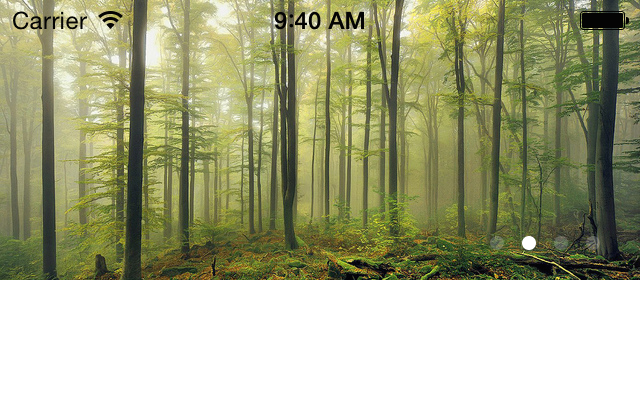- To show images in UIScrollView
- Only one line code
- Support Auto Layout
- Need SDWebImage libray to load remote image to UIImageView
##Installation with CocoaPods
pod 'ImagePlayerView'##Usage ###init
NSArray *imageURLs = @[[NSURL URLWithString:@"http://www.ghzw.cn/wzsq/UploadFiles_9194/201109/20110915154150869.bmp"],
[NSURL URLWithString:@"http://sudasuta.com/wp-content/uploads/2013/10/10143181686_375e063f2c_z.jpg"],
[NSURL URLWithString:@"http://www.yancheng.gov.cn/ztzl/zgycddhsdgy/xwdt/201109/W020110902584601289616.jpg"],
[NSURL URLWithString:@"http://fzone.oushinet.com/bbs/data/attachment/forum/201208/15/074140zsb6ko6hfhzrb40q.jpg"]];
[self.imagePlayerView initWithImageURLs:imageURLs placeholder:nil delegate:self];###adjust pageControl position
self.imagePlayerView.pageControlPosition = ICPageControlPosition_BottomLeft;###hide pageControl or not
self.imagePlayerView.hidePageControl = NO;