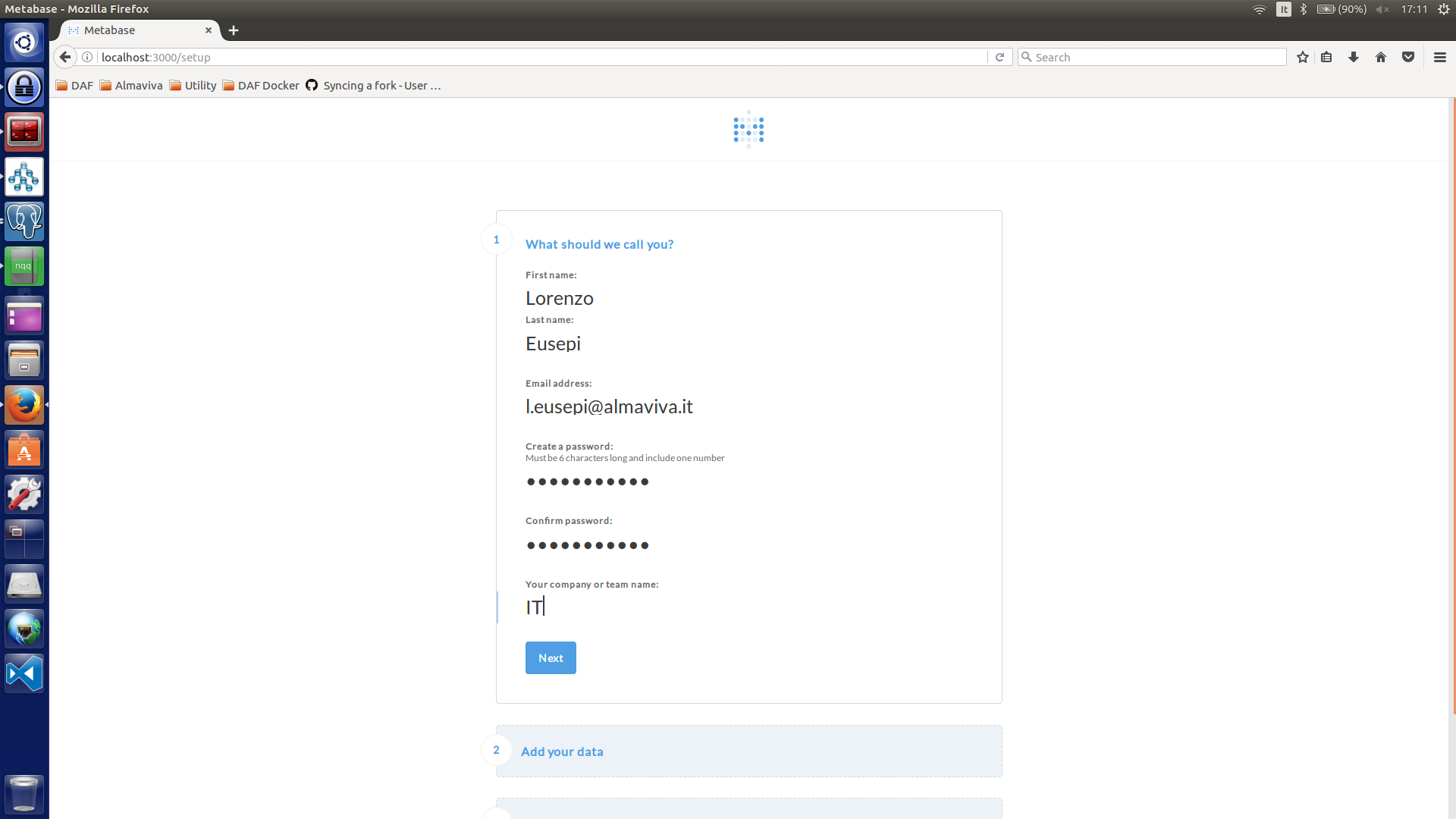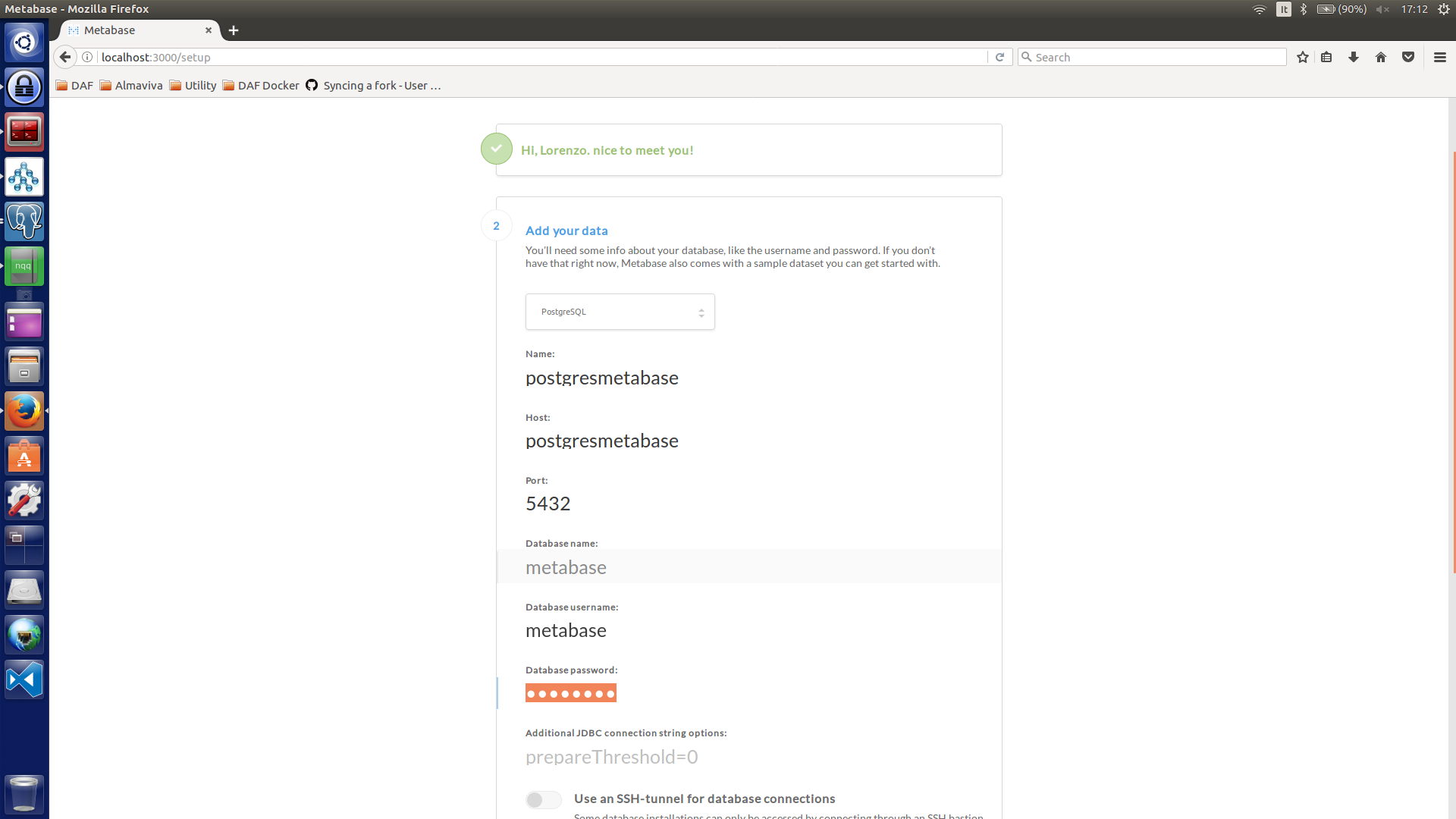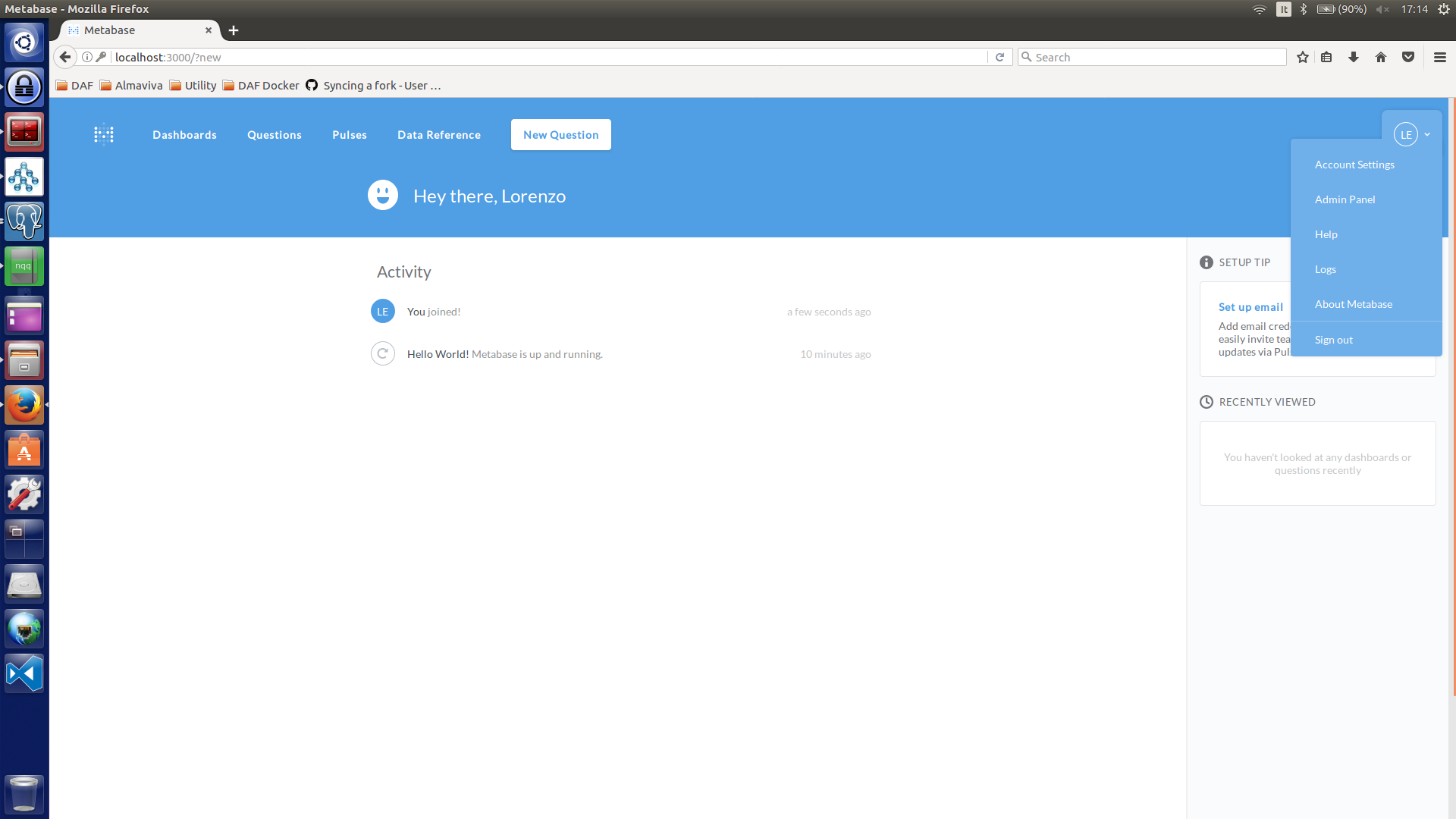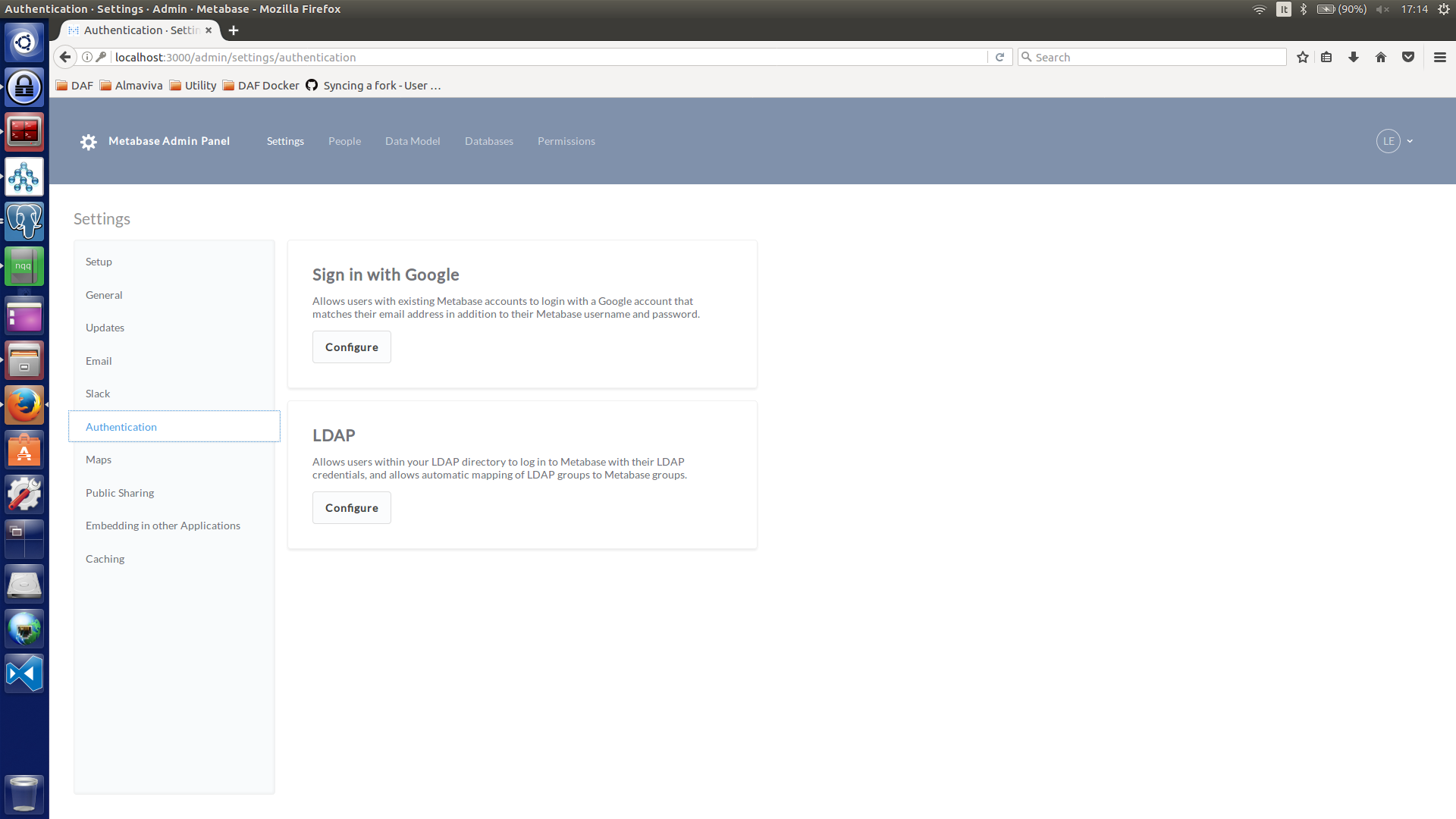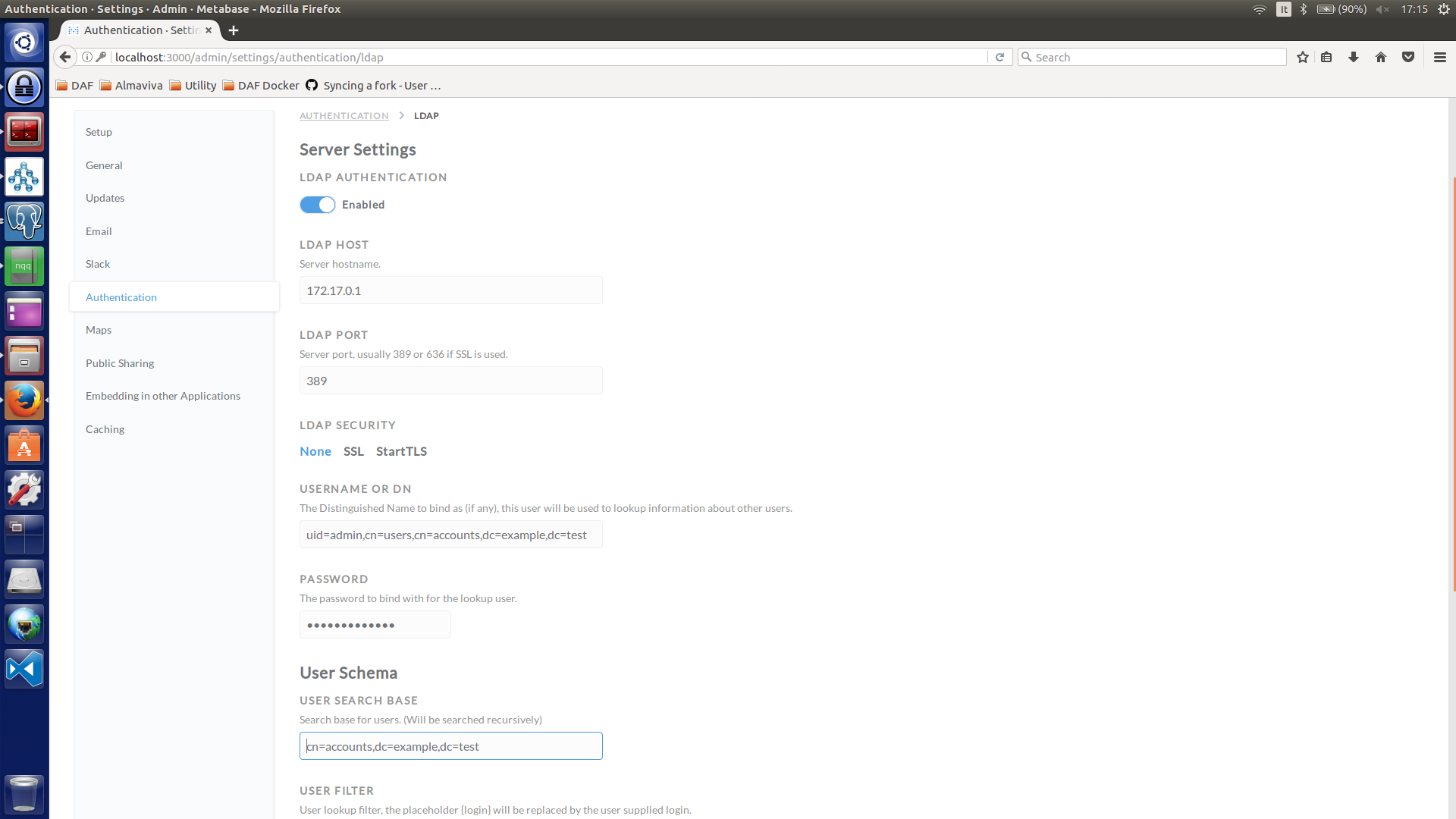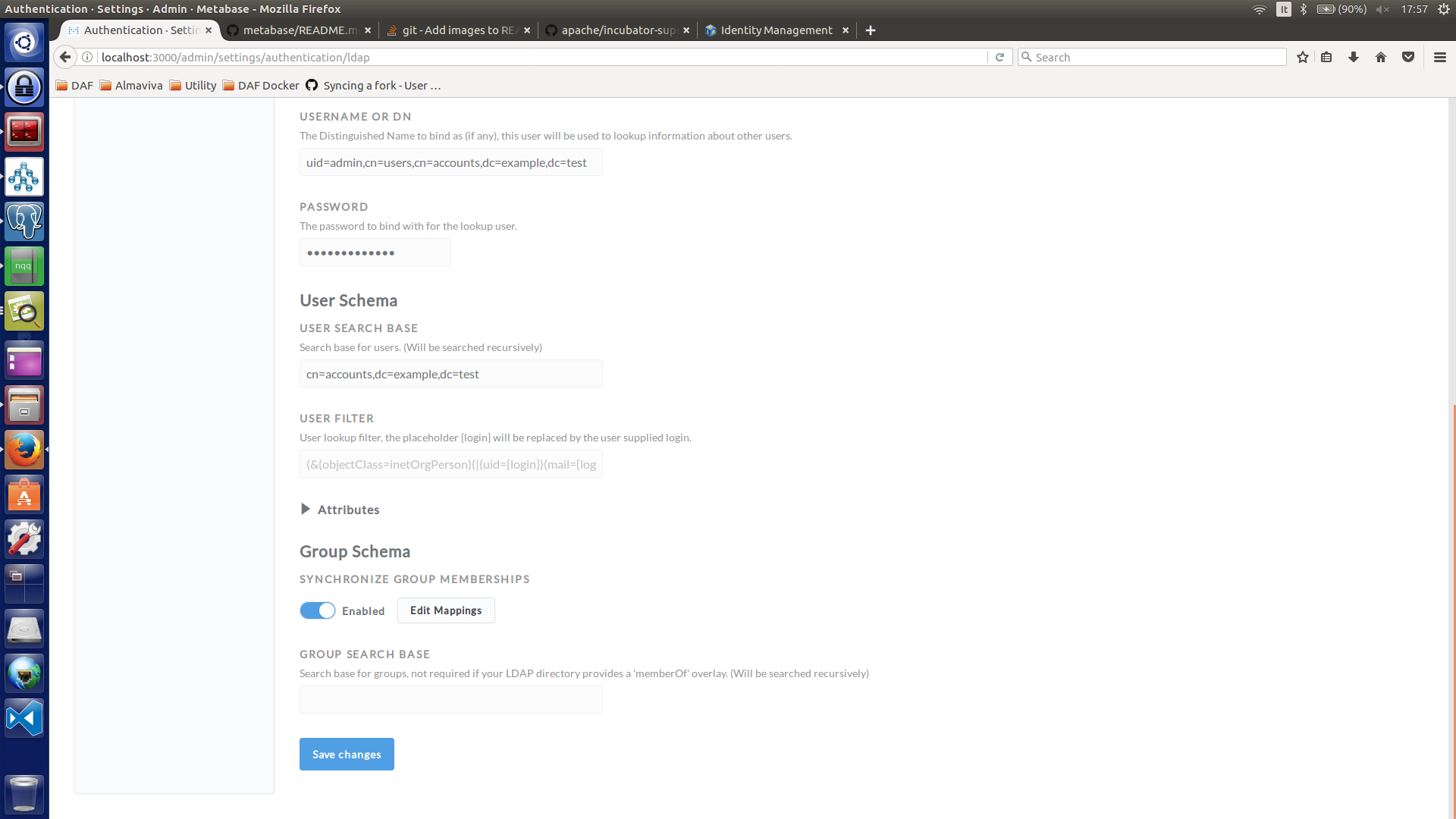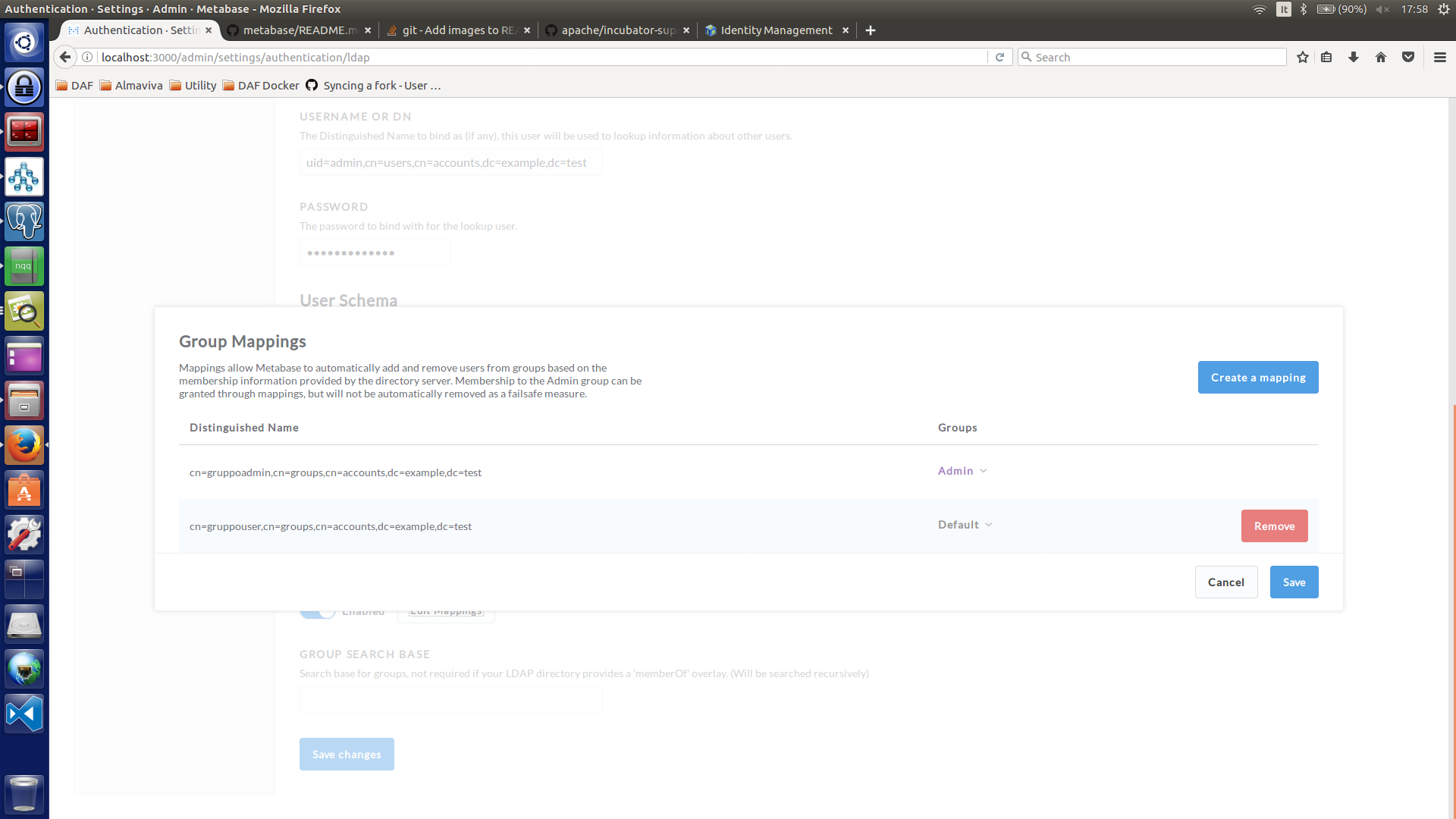Follow these steps to run the Docker images:
git clone https://github.com/lorenzoeusepi77/metabase_last.git
cd metabase_last/docker/
./build_local.sh #it will build the images needed by docker-compoose
docker-compose up -d # it will run all the needed containers
Then you can open the metabase home http://localhost:3000
- Create "admin" user:
- Configure admin user database:
-
Login to Metabase with "admin" credential: "EMail" and "Password"
-
Click on top right corner menù and select "Admin Panel":
- On Left menù click "Authentication" -- "LDAP" -- "Configure"
- Insert Ldap server parameter:
-
Is possible to "Synchronize group memberships" and map Ldap Groups with Metabase Groups:
Click on "Edit Mappings"
And configure Groups mapping
Save all LDAP parameter and "Save changes"
Now you can logout with local "admin" user and login with LDAP users.