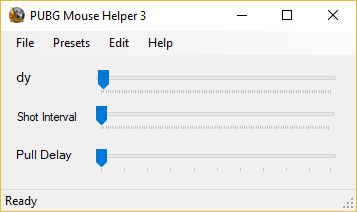Auto fire single shot weapons in PUBG Mobile PC version with recoil compensation.
- Hold middle mouse button/shift/ctrl/right mouse button/'v' key to auto fire single shot weapons
- Allows modulation of three different parameters :
- Vertical recoil correction (dy)
- Interval between consecutive shots
- Mouse pull delay between consecutive corrections
- Ability to save custom presets for different weapons
- Ability to set different presets according to different weapon slots - 1, 2 and 3
- Enter key switches between different presets when monitor active
- Up-down arrow keys modify the dy parameter when monitor active
- [] keys modify the shot interval parameter when monitor active
- ;' keys modify the pull delay parameter when monitor active
- F7 key to toggle recoil correction
- F6 key to toggle monitor mode
The original C code that I experimented with is available here
My blog post for the program.
Download the program here
Quick Note : .Net Framework 4.6.1
- Removed dx parameter entirely - no use
- Removed built-in hardcoded presets - less clutter
- Added the option of 'V' key for firing
- Utilises multi-threading for generating clicks and moving mouse simultaneously - more efficient, robust and responsive
- Overall greater degree of granularity for tweaking the parameters to match different recoil profiles