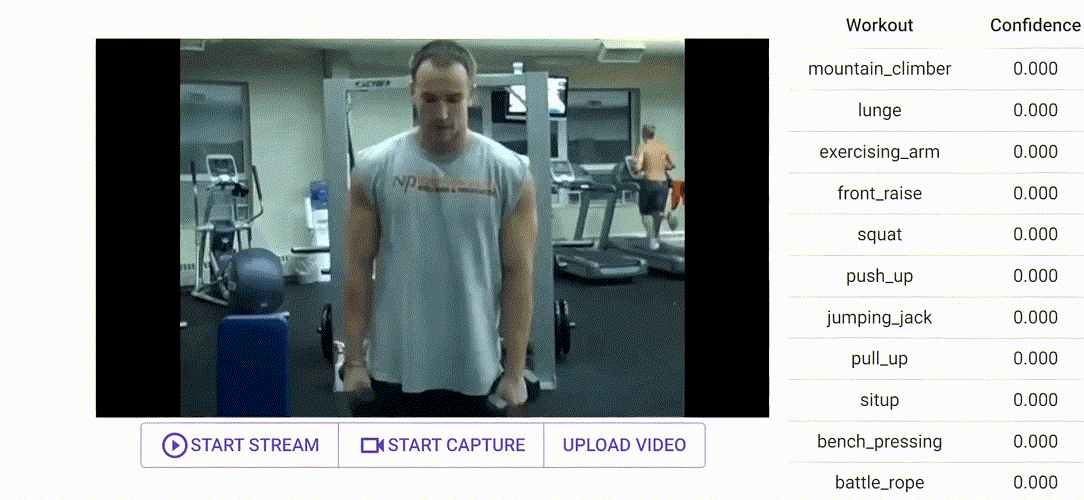This project uses the MMAction2
- Clean and process datasets
- Action recognition
- Train on more datasets
- Action detection
- Use pose estimation
- Repetition counting
- Action accessment
git clone --recursive https://github.com/iucario/workoutdetector.git
cd WorkoutDetector
conda env create -f conda_env.yml
pip install openmim
mim install mmcv
pip install -r requirements.txt
cd mmaction2
pip install -e .
pip install -r requirements/optional.txt
- Download onnx model. OneDrive
cd app && uvicorn server:app --port 8000- open http://localhost:8000/
Kown issue: After stopping streaming, WebSocket will disconnect. You need to refresh to restart streaming.
Going to fix the frontend React code.
- Download onnx model. Same as the React demo. OneDrive
- Copy to checkpoints
python WorkoutDetector/demo.py- open http://localhost:7860/
Two model types, image and video, can be used.
Method is naive. The transition of states is counted as one repetition. It's online counting.
- Prepare
onnxmodel trained usingrun.py - Run script
python utils/inference_count.py \ --onnx ../checkpoints/tsm_video_binary_jump_jack.onnx \ --video path/to/input/video.mp4 \ -o path/to/output/video.mp4
Check WorkoutDetector/tutorial.py in Google Colab
Be sure to modify config WorkoutDetector/settings/global_settings.py to your project root.
E.g. PROJ_ROOT = '/home/your_name/WorkoutDetector/'
Or set environment variable PROJ_ROOT to your project root.
E.g. export PROJ_ROOT=$PWD
Workouts are subsets taking from Countix and RepCount.
For now, I am using 11 classes. Dataset.md
Use soft links to avoid copying files.
See WorkoutDetector/scripts/build_datasets.py for details.
data/Workouts/
├── rawframes
│ ├── Countix
│ │ ├── train -> countix/rawframes/train
│ │ └── val -> countix/rawframes/val
│ ├── RepCount
│ │ ├── test -> RepCount/rawframes/test
│ │ ├── train -> RepCount/rawframes/train
│ │ └── val -> RepCount/rawframes/val
│ ├── test.txt
│ ├── test_repcount.txt
│ ├── train.txt
│ ├── train_countix.txt
│ ├── train_repcount.txt
│ ├── val.txt
│ ├── val_countix.txt
│ └── val_repcount.txt
├── test.txt
├── train.txt
└── val.txt
Download weights pretrained on SSV2: https://hanlab.mit.edu/projects/tsm/models/TSM_somethingv2_RGB_resnet50_shift8_blockres_avg_segment8_e45.pth
python workoutdetector/trainer.py --cfg workoutdetector/configs/tsm.yaml
-
Configs Best weigths are saved in directory
{cfg.trainer.default_root_dir}/checkpoints, in formatbest-val-acc={val/acc:.2f}-epoch={epoch:02d}" + f"-{timenow}.ckpt. Modifycallbacks.modelcheckpoint.dirpathto save weights in a different directory.Tensorboard logs are in
{cfg.log.output_dir}/{cfg.log.name}/version_{num}.Wandb logs are in
{cfg.log.output_dir}/wandb.
python workoutdetector/train.py
config: configs/tsm_action_recogition_sthv2.py
python workoutdetector/train_rep.py \
--action=pull_up \
--data-prefix=data/RepCount/rawframes/ \
--ann-dir=data/relabeled/pull_up \
--ckpt=work_dirs/tsm_MultiActionRepCount_sthv2_20220625-224626/best_top1_acc_epoch_5.pth
Classification of action states, e.g. for action push_up, up and down are two states.
Also supports multiple actions and multiple states.
Training code is in workoutdetector/train_rep.py. Uses mmaction2 to train the time shift module.
Configs are in workoutdetector/configs.
- Prepare label files.
The row in the label file is of format:
path/to/rawframe_dir start_frame num_frames label. Frames of indicesstart_frametostart_frame + num_frameswill be used. Don't need to move and rename frames in this way. Just need to modify the label file.
python workoutdetector/train_img.py --cfg workoutdetector/configs/pull_up.yaml
Uses PyTorch Lightning to train a model.
It does not work.
- Inference every frames in a video using image model. Will write count to the
--outputfile. And save predicted scores to a JSON file in--outputdirectory.python workoutdetector/utils/inference_count.py \ -ckpt checkpoints/pull-up-image-swin-1x3x224x224.onnx \ --model-type image \ -i path/to/input/video.mp4 \ --output out/video.mp4 \ --action pull_up
workoutdetector/scripts/
-
mpvscreenshot_process.pyBefore I create or find a video segment tool, I'll use this script to annotate videos. How to use:- The mpv screenshot filename template config is
screenshot-template=~/Desktop/%f_%P - Will get files like
stu2_48.mp4_00_00_09.943.png - If saved in train, val, test folders, use
label_from_split(root_dir) - If screenshots are saved in a single folder, I need to write a new script.
- And
screenshots_to_csvcan save filenames with timestamp to csv for future usage.
- The mpv screenshot filename template config is
-
build_label_list.pyrelabeled_csv_to_rawframe_listUse this withmpvscreenshot_process.pytogether. Generates label files for mmaction rawframe datasets.