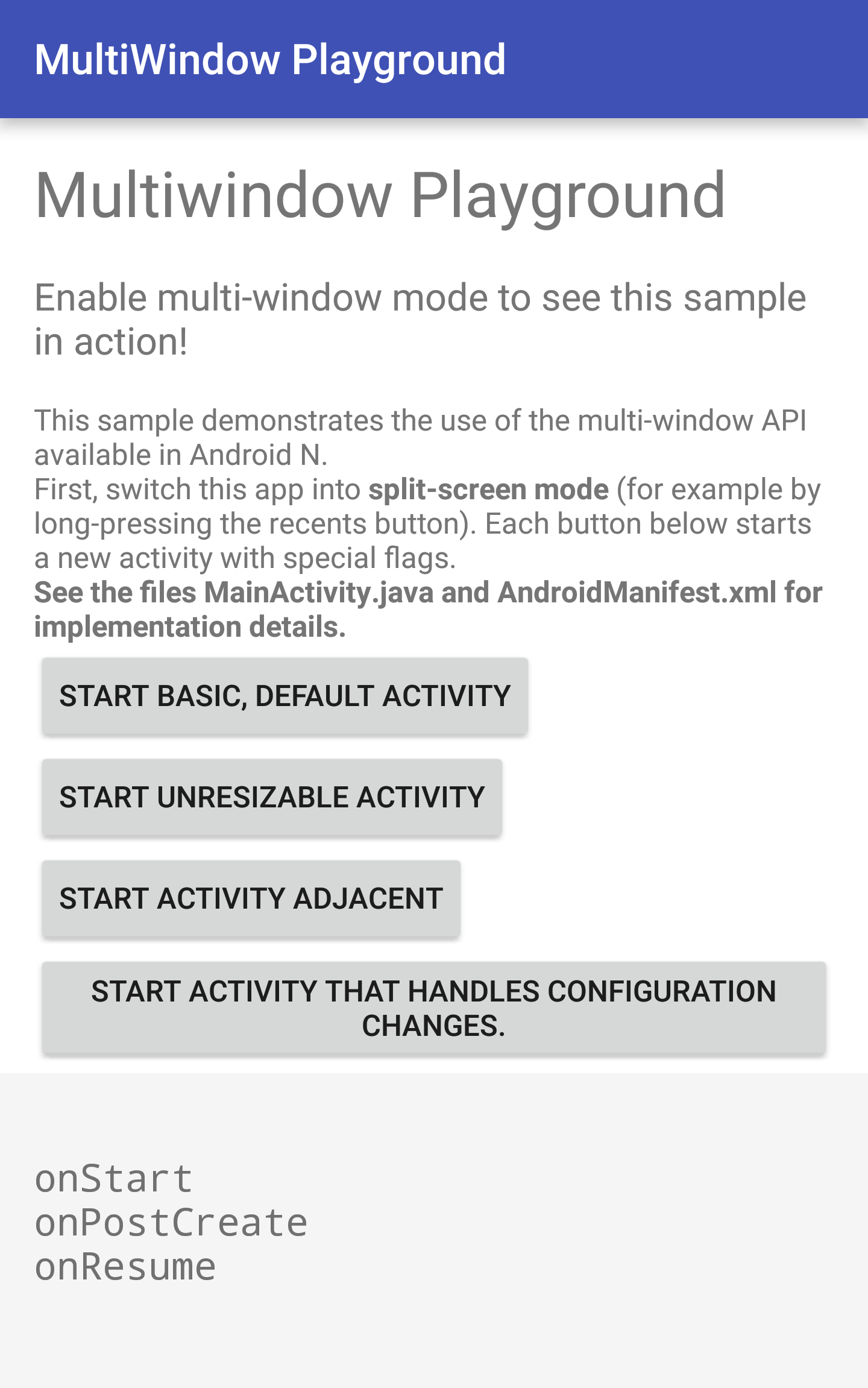This sample demonstrates the use of the multi-window API available in Android N. It shows the use of new Intent flags and AndroidManifest properties to define the multi-window behavior. Switch the sample app into multi-window mode to see how it affects the lifecycle and behavior of the app.
Android N introduces new APIs to support multiple activities to be displayed at the same time.
Activities that are started within the same task stack inherit their multiwindow properties from the activity that fired off the intent. The following features are available when an activity has been launched into a new task stack.
An activity can be set as not resizable through the
android:resizableActivity property in the AndroidManifest. All
applications targeting Android N or above are resizable by default.
In split-screen mode, an activity can be started adjacent to the
launching activity by setting the
Intent.FLAG_ACTIVITY_LAUNCH_TO_ADJACENT flag in its intent.
Sometimes activities may choose to handle configuration changes
themselves (for example for games or OpenGL-based applications). In this
case, setting
android:configChanges=screenSize|smallestScreenSize|screenLayout|orientation
in the AndroidManifest definition of the activity enables callbacks for
all configuration changes that may occur during multi-window use for the
Activity. See Handling Runtime Changes.
In freeform mode (where applications can be freely resized), activities
can be started within a certain area of the screen using the
ActivityOptions#setLaunchBounds call.
Alternatively, the preferred and minimum sizes can be set in a new
layout property in the AndroidManifest.
- Android SDK 27
- Android Support Repository
This sample uses the Gradle build system. To build this project, use the "gradlew build" command or use "Import Project" in Android Studio.
- Stack Overflow: http://stackoverflow.com/questions/tagged/android
If you've found an error in this sample, please file an issue: https://github.com/googlesamples/android/views-widgets
Patches are encouraged, and may be submitted by forking this project and submitting a pull request through GitHub. Please see CONTRIBUTING.md for more details.