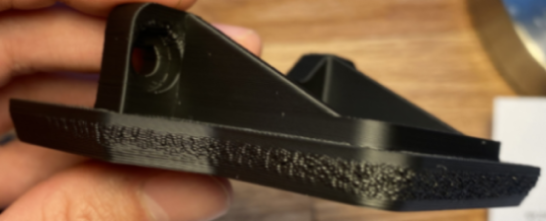This may or may not just be a Prusa Slicer / SuperSlicer thing. I have not tested it in other slicers.
- Disable any "extra perimeters" and "supporting dense layer" settings (PS/SS)
- Reduce perimeter accelerations considerably.
- Your square corner velocity may be too low. (Did you leave it set at 1 by chance?)
- This can also be a sign that your perimeter speeds/accels are too high.
- Some SuperSlicer profiles have "above the bridges" flow set to greater than 100%. This can cause the issues you see above.
- There are three solutions:
- Set "threshold for bridge speed and fan" to 0
- Set "threshold for bridge flow" to 0
- Reduce "above the bridges" flow to back to 100%
- If these do not fix it, it might instead be an 📄overheating issue.