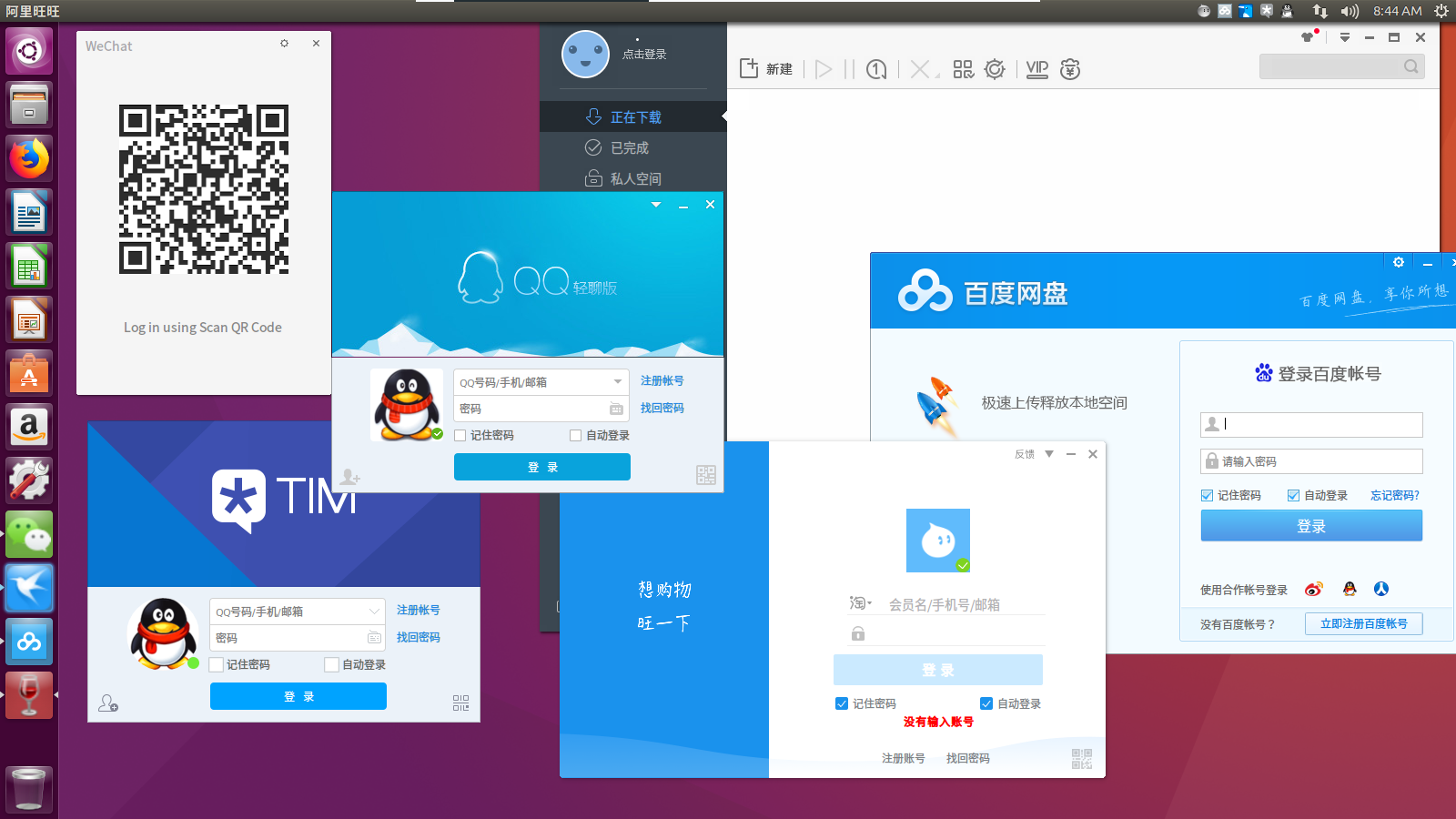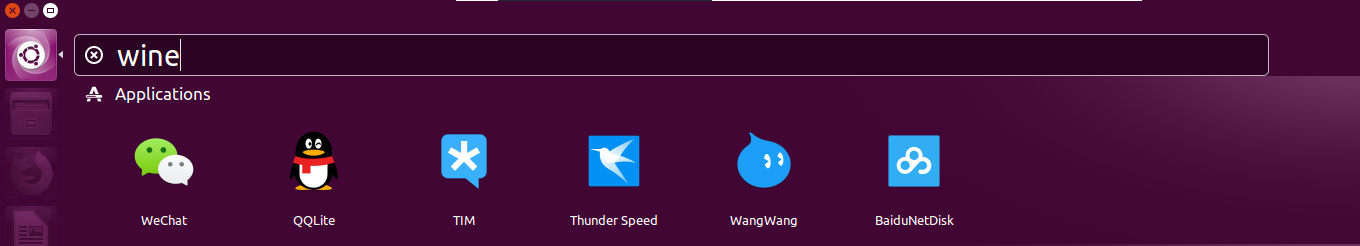本仓库介绍如何在基于Ubuntu的系统上安装deepin-wine以及Deepin公司移植的一些软件,比如微信、QQ、TIM、迅雷等。
This repo shows how to install apps packaged with deepin-wine by Deepin on Ubuntu based linux distributions, like Wechat, QQ, TIM, Thunder Speed etc. ENGLISH README
git clone https://github.com/Jactor-Sue/Deepin-Apps-Installation.gitchmod +x ./install-deepin-wine.sh && ./install-deepin-wine.sh点击软件名称可以从deepin源下载。
之后就可以在Launcher中找到所安装的软件了。
注意: 安装好后第一次启动时间可能较长,也可能失败,如果失败可以多长尝试几次或重启桌面
大家可以到Deepin的源下载更多软件进行测试 Deepin packages non-free
sudo dpkg -P xxx #xxx为安装时的包名chmod+x ./uninstall-deepin-wine.sh && ./uninstall-deepin-wine.sh注意: 卸载
deepin-wine之后已经安装的apps会由于依赖问题也被卸载
| 系统 | 桌面 | 支持 |
|---|---|---|
| Ubuntu18.04 | Gnome | 是 |
| Ubuntu16.04 | Unity | 是 |
| Ubuntu14.04 | Unity | 否 |
| LinuxMint18.x | Cinnamon | 是 |
| LinuxMint19.0 | Cinnamon | 是 |
| Kubuntu | KDE Plasma | 否 |
我在深度社区找到了很多问题的解决办法。