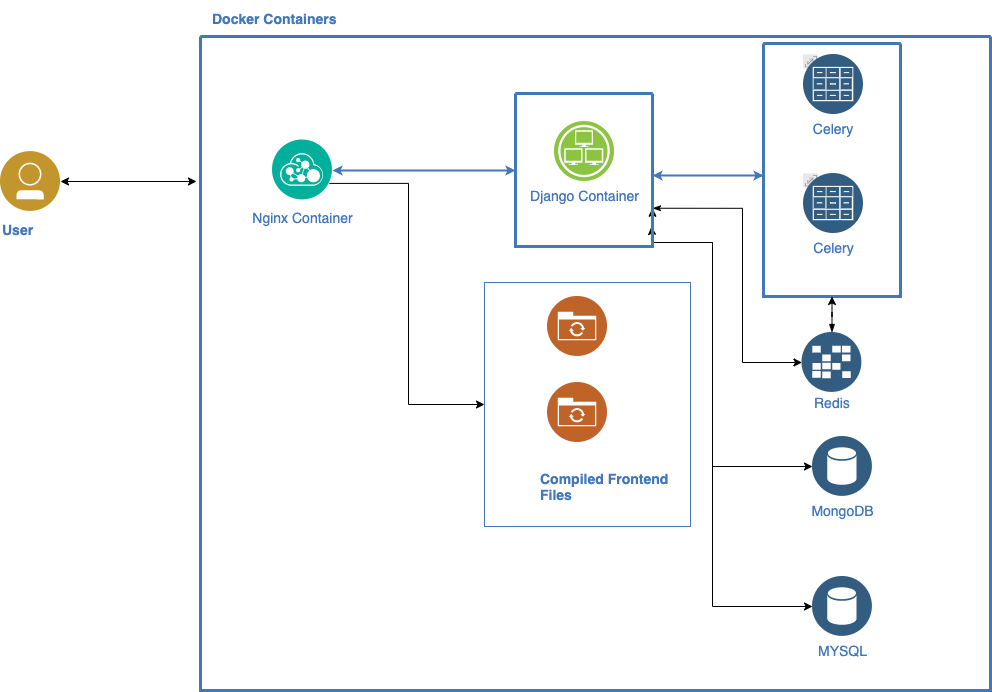EDA Tool and Arduino on Cloud
Development branch status
- Install Docker and docker-compose for server OS
git clone [email protected]:frg-fossee/eSim-Cloud.git && cd eSim-Cloudcp .env .env.prodPLEASE CHANGE DEFAULT CREDENTIALS IN THE .env.prod FILEdocker-compose -f docker-compose.prod.yml --env-file .env.prod up --scale django=2 --scale celery=3 -d
-
Install docker-ce and docker-compose for your OS
-
Configure docker with github packages for pulling pre built images
echo $GITHUB_TOKEN | docker login docker.pkg.github.com --username [github_username] --password-stdin -
To build and run migrations ( Pulls latest dev image from github)
/bin/bash first_run.dev.sh( for the first time only ) -
To generate libraries and seed them
docker-compose -f docker-compose.dev.yml run --rm django python manage.py seed_libs --location kicad-symbols -
To Start all containers
docker-compose -f docker-compose.dev.yml --env-file .env up -
To manually build containers
docker-compose -f docker-compose.dev.yml --env-file .env build --pull
- Run Development environment
docker-compose -f docker-compose.dev.yml --env-file .env up django
( Please note these containers are only for dev environment, in production compiled files will be served by nginx)
- To run eda-fronted along with all backend containers
docker-compose -f docker-compose.dev.yml --env-file .env up eda-frontend
- To run arduino-frontend along with all backend containers
docker-compose -f docker-compose.dev.yml --env-file .env up arduino-frontend