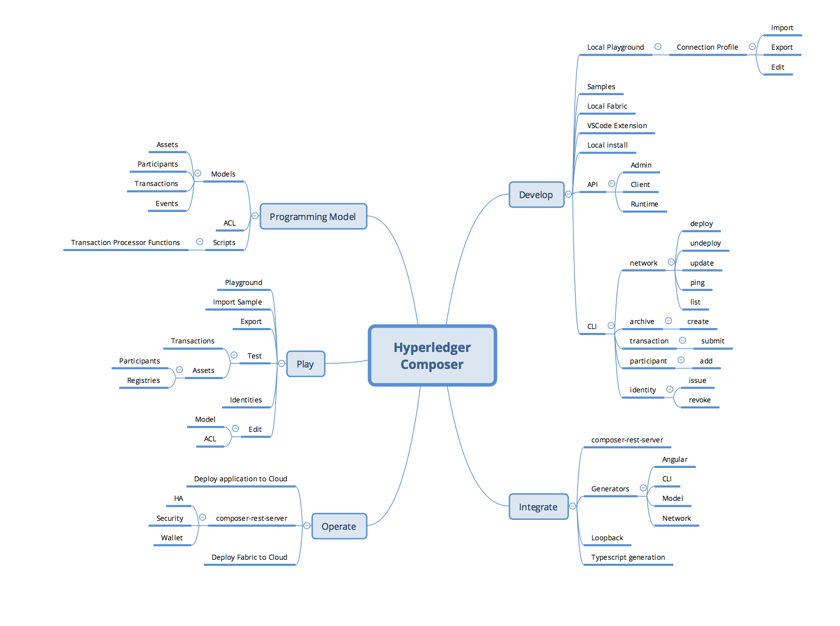We welcome contributions to the code base. There is a contributors RocketChat channel that we would encourage you to join and introduce yourself on.
There are multiple components within Composer, which can be conceptually viewed using the mindmap
These components are split across multiple Composer repositories within the Hyperledger project. The repositories are:
- hyperledger/composer All the code, cli and documentation
- hyperledger/composer-sample-models Sample Business Models
- hyperledger/composer-sample-networks Sample Business Networks
- hyperledger/composer-sample-applications Sample Applications using the Composer API (using v0.6 Hyperledger Fabric)
- hyperledger/composer-sample-applications-hlfv1 Sample Applications using the Composer API (using v1.0.0-alpha Hyperledger Fabric). Note this is ALPHA
- hyperledger/composer-atom-plugin Plugin for the Atom editor
- hyperledger/composer-vscode-plugin Plugin for the VS Code editor
- hyperledger/composer-tools Additional tools to help working with Composer
If you have a question or problem that relates to general support, please ask the question on either RocketChat or Stack Overflow, where the question should be tagged with 'hyperledger-composer'. We would like to exclusively use GitHub issues for bug reports and feature requests.
If you find a bug in the source code, an error in any documentation, or would like a new feature, you can help us by raising an issue to our GitHub Repository or delivering a fix via a pull request.
In order to assist anybody starting from scratch, we have produced guides on setting up a a development environment.
- Step-by-step developement environment setup
- Suggested IDE setup
- Coding Guidelines
- Pull Request Guidelines
- Release process
Start with the Step-by-step developement environment setup
Everything installed and ready code? Great! Issues are tracked in GitHub, if you are looking for a place to start with the code then it might be worth tackling a bug or look for those issues tagged with help wanted.