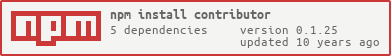A simple node module to grab your project contributors from your github repo and add them to your package.json. You'll also be prompted to generate a Markdown version of your contributors list and save it to contributors.md.
Install from npm
$ npm install contributor -g
Or (preferably), add it as one of your projects package.json dependencies. Make sure you have a valid repository property pointing to your repo... Something like this will do the trick:
{
...
"dependencies": {
"contributor": "0.1.x"
},
"repository" : {
"type" : "git",
"url" : "http://github.com/user/repo.git"
}
...
}To get a record of your project's contribution info from your github repo, cd into the directory containing your package.json and run:
$ contributor
Bingo! Your package.json will be appended with something like this:
{
...
"contributors": [
{
"name": "Jake LeBoeuf",
"email": "[email protected]",
"url": "https://github.com/jakeleboeuf",
"contributions": 20,
"hireable": true
}
]
}As of v0.1.12, you'll be prompted to optionally Save to contributors.md? (yes/no).
It should look all spiffy, but unfortunaly I realized after pushing this that github does not support custom text colors and neato things. lame. I'll fix it someday.
***Example contributors.md***
Jake LeBoeuf
17 Commits / 133,879++ / 227--
95.54% |||||||||||||||||||||||||||||||||||||||||||||||||||||||||||||||||||||||||||||||||||||||||||||||||||||||||||||||||||||||||||||||||||||||||||||||||||||||||||||||||||||||||||||||||||||
Drew Smith
1 Commits / 79++ / 2--
04.46% |||||||||||||||||||||||||||||||||||||||||||||||||||||||||||||||||||||||||||||||||||||||||||||||||||||||||||||||||||||||||||||||||||||||||||||||||||||||||||||||||||||||||||||||||||||
Generated on Mon Aug 04 2014 14:10:14 GMT-0400 (EDT)
Screenshot of intended Markdown
Contributor hunts for repository.url in your your package.json. If it finds a valid repo url, it requests collaborator info from the github api and adds it to your package.json. Super simple. If your repo is private, you'll be prompted for your Github username/password.
$ contributor will always make a backup of your original json to .package.json, so all your secret codes are safe.
$ git config alias.pushc \!git push $1 $2 && contributor
This will simply add the pushc alias to your .git/config file like so:
[alias]
pushc = !git push $1 $2 && contributor
Then you can run git pushc origin master, and voila! Give it a try on your next project and let me know what you think!
-- ###Examle output
package.json Before $ contributor:
{
"author": "Jake LeBoeuf",
"name": "contributor",
"description": "Example package.json.",
"version": "0.1.1",
"homepage": "https://github.com/jakeleboeuf/contributor",
"repository": {
"type": "git",
"url": "https://github.com/jakeleboeuf/contributor.git"
},
"bugs": {
"url": "https://github.com/jakeleboeuf/contributor/issues"
},
"engines": {
"node": "0.10.x",
"npm": "1.4.x"
},
"dependencies": {
"request": "2.34.x",
"ansi-color": "0.2.x",
"github": "0.1.x",
"prompt": "0.2.x"
}
}package.json After $ contributor:
{
"author": "Jake LeBoeuf",
"name": "contributor",
"description": "Example package.json.",
"version": "0.1.1",
"homepage": "https://github.com/jakeleboeuf/contributor",
"repository": {
"type": "git",
"url": "https://github.com/jakeleboeuf/contributor.git"
},
"bugs": {
"url": "https://github.com/jakeleboeuf/contributor/issues"
},
"engines": {
"node": "0.10.x",
"npm": "1.4.x"
},
"dependencies": {
"request": "2.34.x",
"ansi-color": "0.2.x",
"github": "0.1.x",
"prompt": "0.2.x"
},
"contributors": [
{
"name": "Jake LeBoeuf",
"email": "[email protected]",
"url": "https://github.com/jakeleboeuf",
"contributions": 20,
"hireable": true
}
]
}