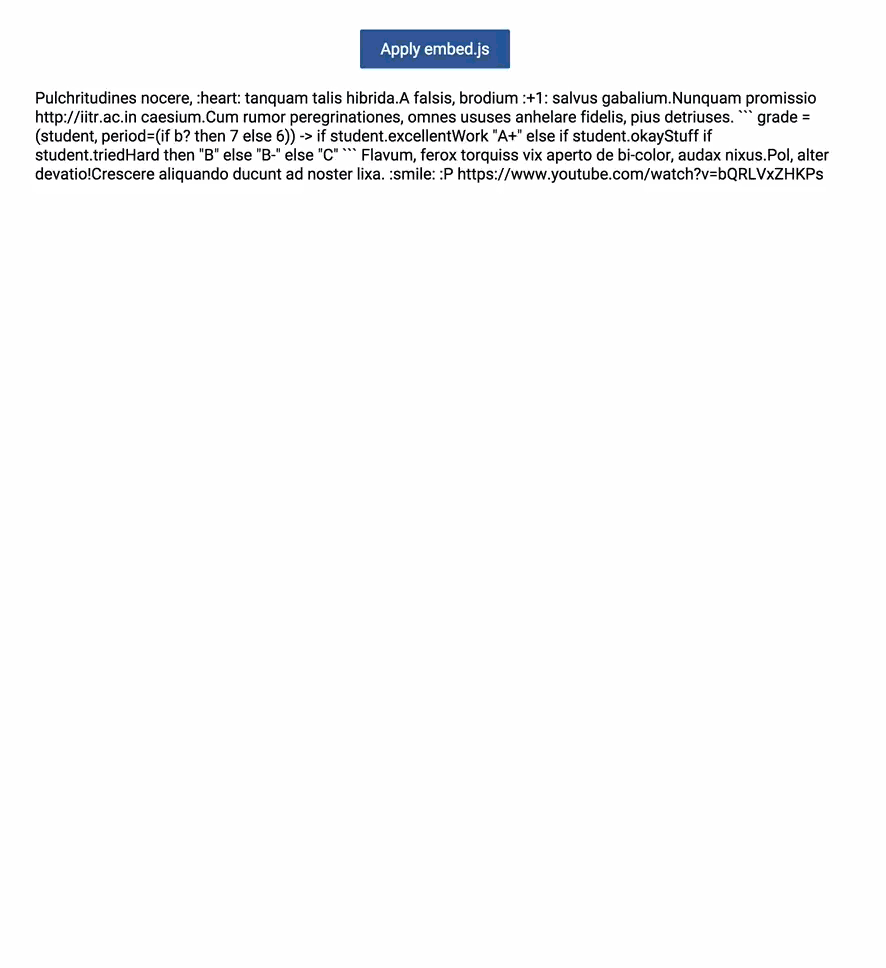A jQuery plugin that analyses the string and automatically embeds the supported emojis, media, maps, tweets, code and services.
All the features are listed here. The demo examples are given here. The angular version of this plugin is ngEmbed
- Features
- Dependencies
- Getting Started
- HTML Structure
- Usage Example
- Advanced Options
- Load plugin in a block
- Use with browserify
- Examples
- Contributing
- Converts emoticon text codes into emoticons 😄 , ❤️
- Finds links in text input and turns them into html links (shortened urls like goo.gl,ow.ly,bit.ly etc supported)
- Youtube and Vimeo video embedding with video details fetched from the api.
- HTML5 player supported media embedding (mp3,mp4,ogg)
- Flickr support
- PDF,DOC,DOCX,XLS,XLSX,PPT viewing with preview and then the actual documents in a frame.
- Inline Code Syntax highlighting (uses highlight.js)
- Twitter tweet embedding supported
- Codepen, jsbin,ideone, jsfiddle and plunker embed supported
- soundcloud and spotify support
- Twitch tv, dotSub, dailymotion, vine,TED, ustream and liveLeak support.
- Google map location embed
- Jquery >= 1.2
- Highlight.js (Optional if code syntax highlighting is needed)
- Twitter widgets.js (Optional if tweet embed support is set to true needed)
Bower
bower install --save embed-js
npm
npm install --save embed-js
Load css file
<link rel="stylesheet" href="path/to/jquery.embed.css"/>Load Scripts
<script src="path/to/jquery.min.js"></script>
<!--==== Optional =====-->
<script src="https://cdnjs.cloudflare.com/ajax/libs/highlight.js/8.4/highlight.min.js"></script>
<script src="http://platform.twitter.com/widgets.js"></script>
<!--===================-->
<script src="path/to/jquery.embed.js"></script>Default
<div id="element">
<div> Some content here </div>
<div> Some content here </div>
...
...
</div>Custom
<div id="element">
<span> Some content here </span>
<span> Some content here </span>
</div>
<script>
$('#element').embedJS({
embedSelector : 'span',
gdevAuthKey : 'xxxxxxxx'
});
</script><script>
$('#element').embedJS({
gdevAuthKey : 'xxxxxxxx'
});
</script>This is the minimal setup in which all features will work in their default configuration.If you want to disable any feature or change any default setting see below.
Note : The steps of obtaining the gdevAuthKey are mentioned here
Only gdevAuth option is mandatory. Other options provide you additional control on the plugin.
<script>
$('#element').embedJS({
//The selector(id/class/tagName) inside #element that needs to be processed
embedSelector :'div',
//Instructs the library whether or not to embed urls
link : true,
//same as the target attribute in html anchor tag . supports all html supported target values.
linkTarget : '_blank',
//Array of extensions to be excluded from converting into links
linkExclude : ['jpg','pdf'],
//set false to show a preview of document(pdf,xls,xlsx,doc,docx,ppt) links
docEmbed : true,
docOptions : {
viewText : '<i class="fa fa-eye"></i> View PDF',
downloadText: '<i class="fa fa-download"></i> DOWNLOAD'
},
//set false to embed images
imageEmbed : true,
//set true to enable lightboxes for images
imageLightbox : true,
//set false to embed audio
audioEmbed : false,
//set false to show a preview of youtube/vimeo videos with details
videoEmbed : true,
//set false to show basic video files like mp4 etc. (supported by html5 player)
basicVideoEmbed : true,
//width of the video frame (in pixels)
videoWidth : 640,
//height of the video frame (in pixels)
videoHeight : 390,
//( Mandatory ) The authorization key obtained from google's developer console for
//using youtube data api and map embed api
gdevAuthKey : 'xxxxxxx',
//Set google map location embed
// Use @(place-name) to use this feature . Eg: @(Sydney)
locationEmbed :true,
mapOptions : {
//'place' or 'streetview' or 'view'
mode: 'place'
},
//Instructs the library whether or not to highlight code syntax.
highlightCode : true,
//Instructs the library whether or not embed the tweets
tweetsEmbed : true,
tweetOptions:{
//The maximum width of a rendered Tweet in whole pixels. Must be between 220 and 550 inclusive.
maxWidth : 550,
//When set to true or 1 links in a Tweet are not expanded to photo, video, or link previews.
hideMedia : false,
//When set to true or 1 a collapsed version of the previous Tweet in a conversation thread
//will not be displayed when the requested Tweet is in reply to another Tweet.
hideThread : false,
//Specifies whether the embedded Tweet should be floated left, right, or center in
//the page relative to the parent element.Valid values are left, right, center, and none.
//Defaults to none, meaning no alignment styles are specified for the Tweet.
align : 'none',
//Request returned HTML and a rendered Tweet in the specified.
//Supported Languages listed here (https://dev.twitter.com/web/overview/languages)
lang : 'en'
},
//An array of services excluded from embedding...
//Options : codePen/jdFiddle/jsBin/ideone/plunker/soundcloud/twitchTv/dotSub/dailymotion/vine/ted/liveleak/spotify/ustream
// /flickr/instagram
//Can exclude all options by setting it to 'all'
excludeEmbed :['twitchTv'],
//Height of jsfiddle/codepen/jsbin/ideone/plunker
codeEmbedHeight :300,
soundCloudOptions: {
height : 160,
themeColor : 'f50000', //Hex Code of the player theme color
autoPlay : false,
hideRelated : false,
showComments: true,
showUser : true, //Show or hide the uploader name, useful e.g. in tiny players to save space)
showReposts : false,
visual : false, //Show/hide the big preview image
download : false //Show/Hide download buttons
},
vineOptions:{
maxWidth:null,
type:'postcard', //'postcard' or 'simple' embedding
responsive:false // whether to make the vine embed responsive
},
//callback before doc preview
beforeDocPreview : function(){},
//callback after doc preview
afterDocPreview : function(){},
// callback on video frame view
onVideoShow:function(){},
//callback on video load (youtube/vimeo)
onVideoLoad:function(){}
//function to execute before embedding services
beforeEmbedJSApply: function () {},
//callback after embedJS is applied
afterEmbedJSLApply: function () {},
//callback after the twitter widgets of a BLOCK are loaded.
onTwitterShow : function () {}
});
</script>If you specify either one of videoWidth or videoHeight , the other option will be automatically set in the aspected ratio.
<div id="block">
Some content
</div>
<script>
$('#block').embedBlock({
gdevAuthKey : 'xxxxxxxx'
});
</script>All other options of the block are same as given above except the embedSelector option.
This library is UMD compatible, so you can use it in this way:
var jquery = require('jquery');
require('embed-js');
jquery('#element').embedJS({
gdevAuthKey : 'xxxxxxxx'
});Visit http://rkritesh.in/embed.js
- Instagram support added
- Github gist support added
- Embed order fixed
- Image lightbox added
- flickr support added
- bugs-fixed : #28 , #29
- UMD support added
- Vine embed is now responsive
- Support for xls,xlsx,doc,docx,ppt added
- ustream support added.
- streetview and view support added for maps.
- function to load the plugin in a single block added.
- Better options structure
- Configurable HTML Structure
- can exclude all embed services at once
- Callback functions beforeEmbedJSApply, afterEmbedJSApply and onTwitterShow added
- text to url conversion for a lot of shortened urls like goo.gl, ow.ly, bit.ly etc added
- Ideone and plunker support added
- Code comments added
- Fork and clone the repo.
- Run
npm installto install all build dependencies(including Grunt). - Create a new branch, please DON'T work in your
masterbranch directly. - Fix stuff.
- Update the documentation to reflect any changes.
- Push to your fork and submit a pull request.
MIT © Ritesh Kumar