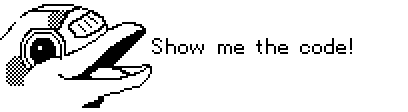Welcome to Flipper Zero's Firmware repo! Our goal is to create nice and clean code with good documentation, to make it a pleasure for everyone to work with.
Get Latest Firmware from Update Server
Flipper Zero's firmware consists of two components:
- Core2 firmware set - proprietary components by ST: FUS + radio stack. FUS is flashed at factory and you should never update it.
- Core1 Firmware - HAL + OS + Drivers + Applications.
All 3 of them must be flashed in order described.
Prerequisites:
- Linux / macOS
- Terminal
- arm-gcc-none-eabi
- openocd
One liner: make flash
Prerequisites:
- Linux / macOS
- Terminal
- STM32_Programmer_CLI (v2.5.0) added to $PATH
One liner: make flash_radio
-
Download latest Firmware
-
Reboot Flipper to Bootloader
- Press and hold
← Left+↩ Backfor reset - Release
↩ Backand keep holding← Leftuntil blue LED lights up - Release
← Left
- Run
dfu-util -D full.dfu -a 0
- Install Docker Engine and Docker Compose
- Prepare the container:
docker-compose up -ddocker-compose exec dev makeCheck dist/ for build outputs.
Use flipper-z-{target}-full-{suffix}.dfu to flash your device.
Make sure you have brew and install all the dependencies:
brew bundle --verbosetoolchain="gcc-arm-none-eabi-10.3-2021.10"
toolchain_package="$toolchain-$(uname -m)-linux"
wget -P /opt "https://developer.arm.com/-/media/Files/downloads/gnu-rm/10.3-2021.10/$toolchain_package.tar.bz2"
tar xjf /opt/$toolchain_package.tar.bz2 -C /opt
rm /opt/$toolchain_package.tar.bz2
for file in /opt/$toolchain/bin/* ; do ln -s "${file}" "/usr/bin/$(basename ${file})" ; done- openocd (debugging/flashing over SWD)
- heatshrink (compiling image assets)
- clang-format (code formatting)
- dfu-util (flashing over USB DFU)
- protobuf (compiling proto sources)
For example, to install them on Debian, use:
apt update
apt install openocd clang-format-13 dfu-util protobuf-compilerheatshrink has to be compiled from sources.
makeCheck dist/ for build outputs.
Use flipper-z-{target}-full-{suffix}.dfu to flash your device.
Connect your device via ST-Link and run:
make whole- Discord: flipp.dev/discord
- Website: flipperzero.one
- Kickstarter page: kickstarter.com
- Forum: forum.flipperzero.one
applications- Applications and services used in firmwareassets- Assets used by applications and servicescore- Furi Core: os level primitives and helpersdebug- Debug tool: GDB-plugins, SVD-file and etcdocker- Docker image sources (used for firmware build automation)documentation- Documentation generation system configs and input filesfirmware- Firmware source codelib- Our and 3rd party libraries, drivers and etc...make- Make helpersscripts- Supplementary scripts and python libraries home
Also pay attention to ReadMe.md files inside of those directories.