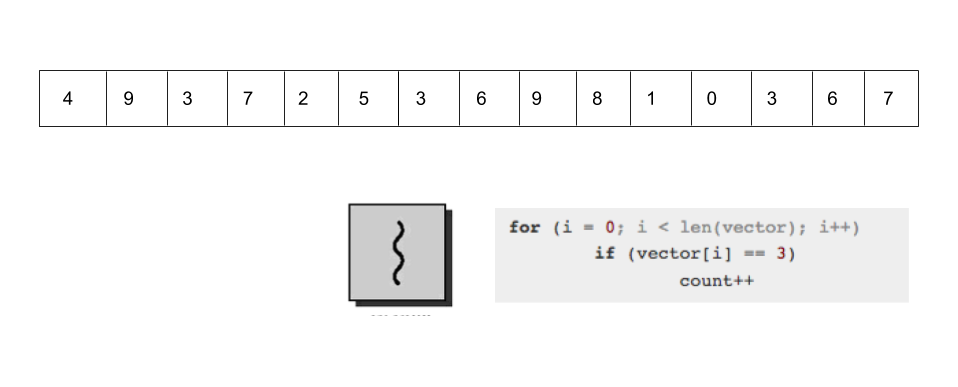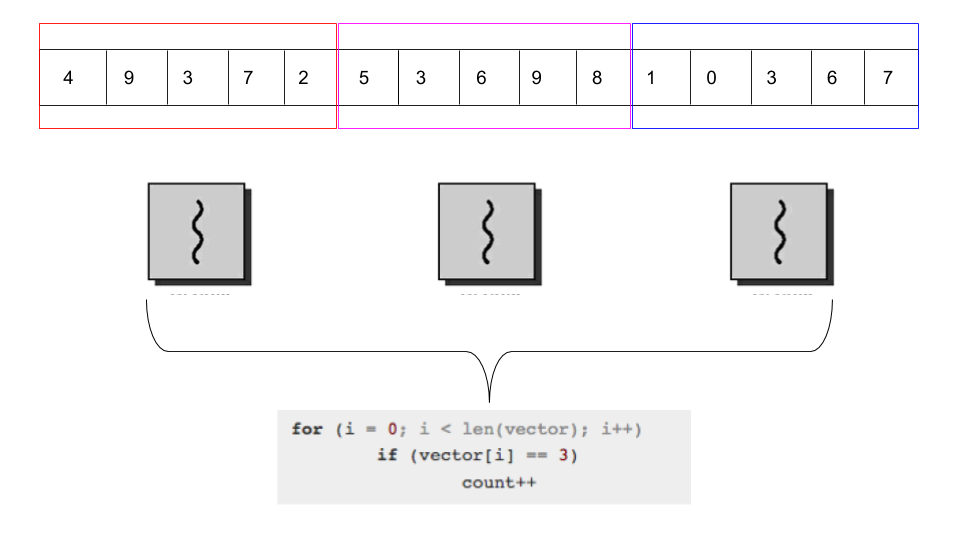The first example is thread_101_1.c. This program exhibits how interact with pthread methods such as pthread_create and pthread_join.
In order to compile the program run the following command
gcc -pthread thread_101_1.c -o thread_101_1
The code thread_exit.c uses some compilation directives in order to show how the use or lack of use of some functions calls affect the performance of a threads-based program.
The thread_exit.c can be compiled through the make command as follows:
make te-00this is a normal compilation of the code.make te-01enables that duringPrintHello()execution thesleep()function being calledmake te-02avoids thatmain()thread invokespthread_exit()
This code has been taken from https://computing.llnl.gov/tutorials/pthreads/#CreatingThreads
As follows two examples about passing arguments to a new created thread are shown:
-
hello_arg1.c In this example a variable of a basic type is passed as argument
-
hello_arg2.c In this example a variable of a user defined type is passed as argument
Those codes were taken from this site:
For this problem two solutions are presented:
-
mpithreads_serial.c a serial version
-
mpithreads_threads.c a thread-based version
This code has been taken from https://computing.llnl.gov/tutorials/pthreads/exercise.html
Those programs, having 3s-0 as prefix, are implementations of an example described in chapter one of the Principles of Parallel Programming book.
Please open each program and follow the instructions there.
-
To implement the Fourth Solution: Try 4 found in page 20 and compare the performance of your implementation with previous programs.
-
To identify a computationally intensive problem. Some trivial examples
- To calculate Fibonnaci's number of every numer in an array of 100,000 positions. Each position has a value less or equal to 30. Be assure your Fibonacci's implementation is recursive.
- To calculate the area under the curve following the Riemann's approach.
- To calculate Pi value following the Monte Carlo's approach.
-
Show a graph where your program's behaviour is depicted. Axis X would represent the number of threads in your execution and Axis Y represents the execution time.