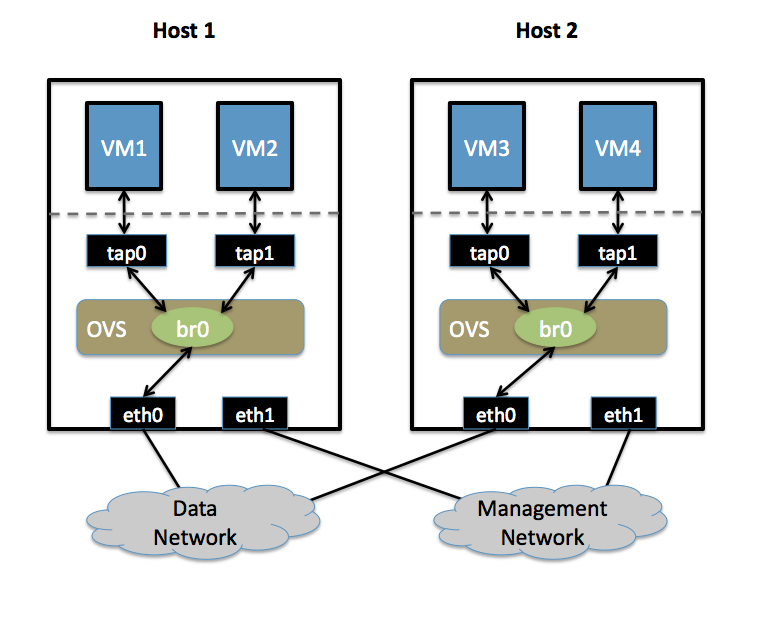This document describes how to use Open vSwitch is to isolate VM traffic using VLANs.
This guide assumes the environment is configured as described below.
Data Network
Ethernet network for VM data traffic, which will carry VLAN-tagged traffic between VMs. Your physical switch(es) must be capable of forwarding VLAN-tagged traffic and the physical switch ports should operate as VLAN trunks. (Usually this is the default behavior. Configuring your physical switching hardware is beyond the scope of this document.)
Management Network
This network is not strictly required, but it is a simple way to give the physical host an IP address for remote access, since an IP address cannot be assigned directly to eth0 (more on that in a moment).
The environment assumes the use of two hosts: host1 and host2. Both hosts are running Open vSwitch. Each host has two NICs, eth0 and eth1, which are configured as follows:
- eth0 is connected to the Data Network. No IP address is assigned to eth0.
- eth1 is connected to the Management Network (if necessary). eth1 has an IP address that is used to reach the physical host for management.
Each host will run two virtual machines (VMs). vm1 and vm2 are running on host1, while vm3 and vm4 are running on host2.
Each VM has a single interface that appears as a Linux device (e.g., tap0)
on the physical host.
Note
For Xen/XenServer, VM interfaces appears as Linux devices with names like
vif1.0. Other Linux systems may present these interfaces as vnet0,
vnet1, etc.
Perform the following configuration on host1:
Create an OVS bridge:
$ ovs-vsctl add-br br0
Add
eth0to the bridge:$ ovs-vsctl add-port br0 eth0
Note
By default, all OVS ports are VLAN trunks, so eth0 will pass all VLANs
Note
When you add eth0 to the OVS bridge, any IP addresses that might have been assigned to eth0 stop working. IP address assigned to eth0 should be migrated to a different interface before adding eth0 to the OVS bridge. This is the reason for the separate management connection via eth1.
Add vm1 as an "access port" on VLAN 100. This means that traffic coming into OVS from VM1 will be untagged and considered part of VLAN 100:
$ ovs-vsctl add-port br0 tap0 tag=100
Add VM2 on VLAN 200:
$ ovs-vsctl add-port br0 tap1 tag=200
Repeat these steps on host2:
Setup a bridge with eth0 as a VLAN trunk:
$ ovs-vsctl add-br br0 $ ovs-vsctl add-port br0 eth0
Add VM3 to VLAN 100:
$ ovs-vsctl add-port br0 tap0 tag=100
Add VM4 to VLAN 200:
$ ovs-vsctl add-port br0 tap1 tag=200
Pings from vm1 to vm3 should succeed, as these two VMs are on the same VLAN.
Pings from vm2 to vm4 should also succeed, since these VMs are also on the same VLAN as each other.
Pings from vm1/vm3 to vm2/vm4 should not succeed, as these VMs are on different VLANs. If you have a router configured to forward between the VLANs, then pings will work, but packets arriving at vm3 should have the source MAC address of the router, not of vm1.