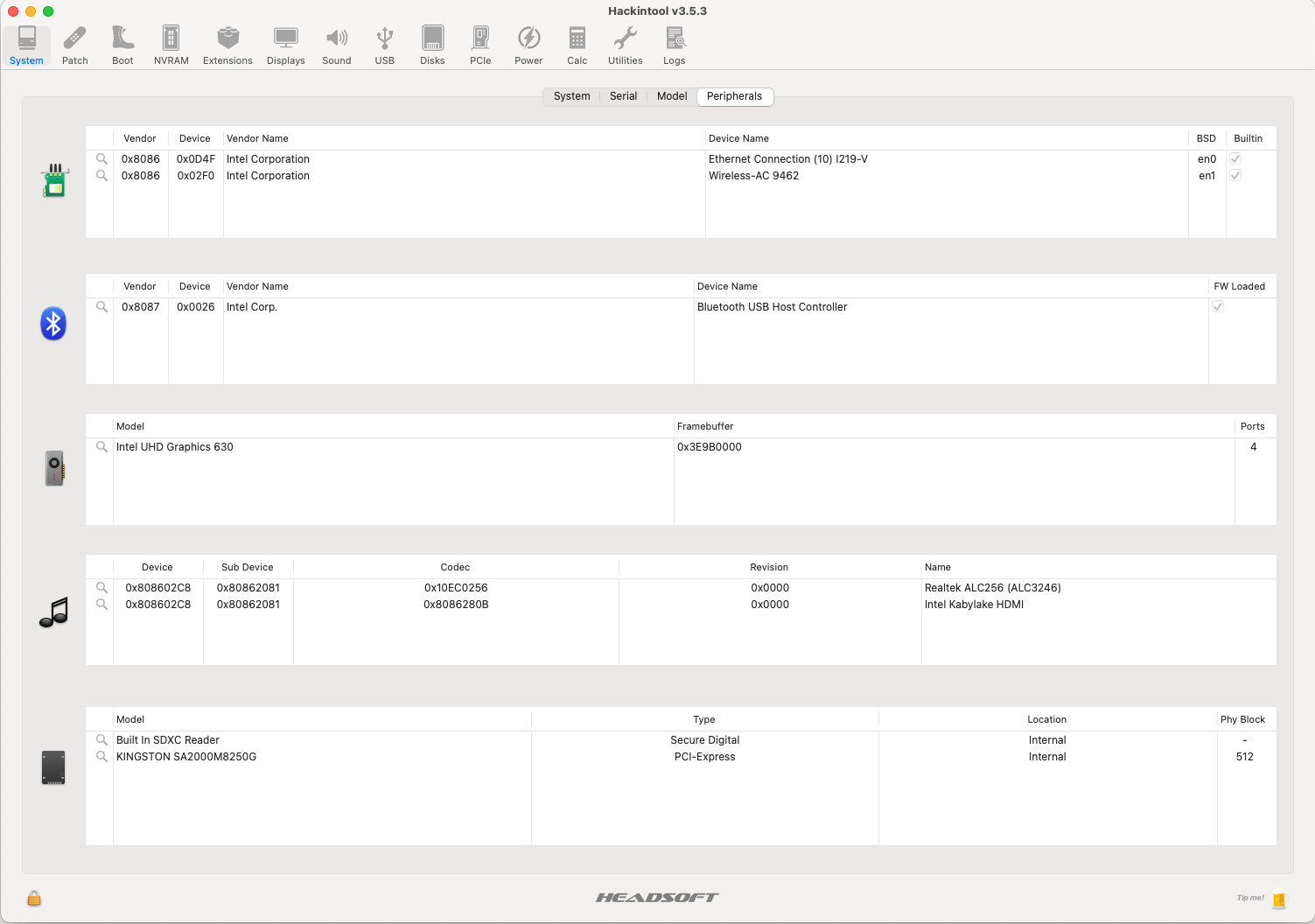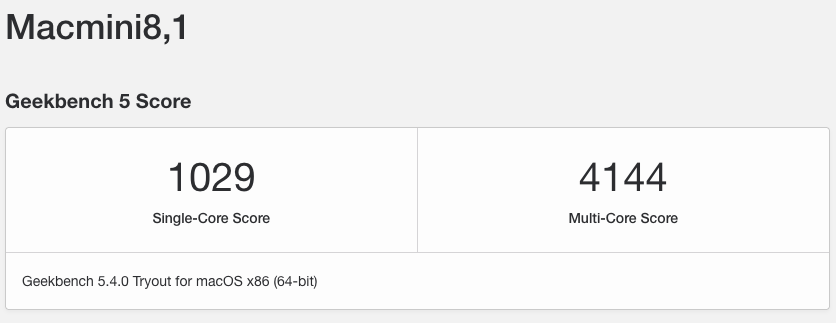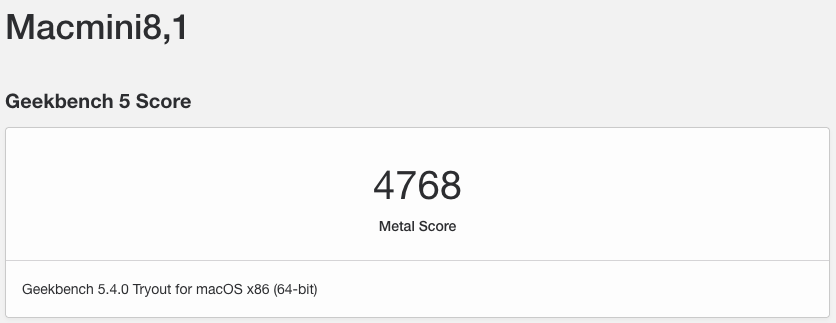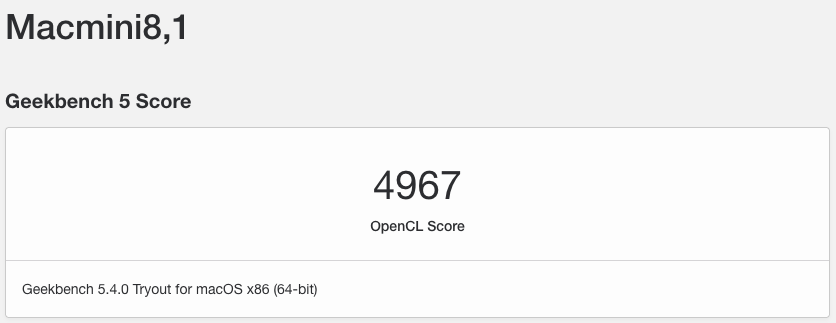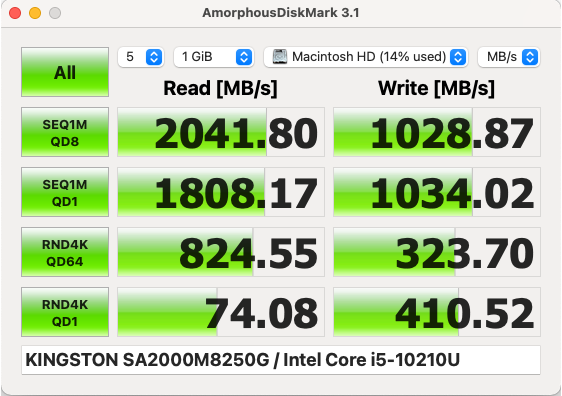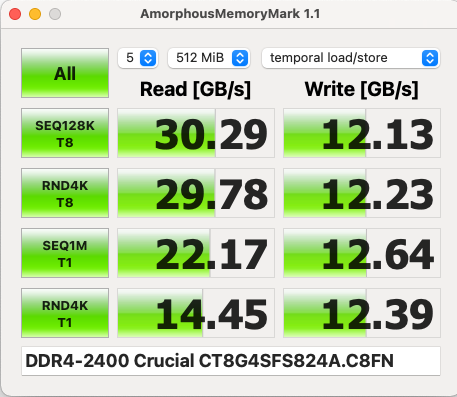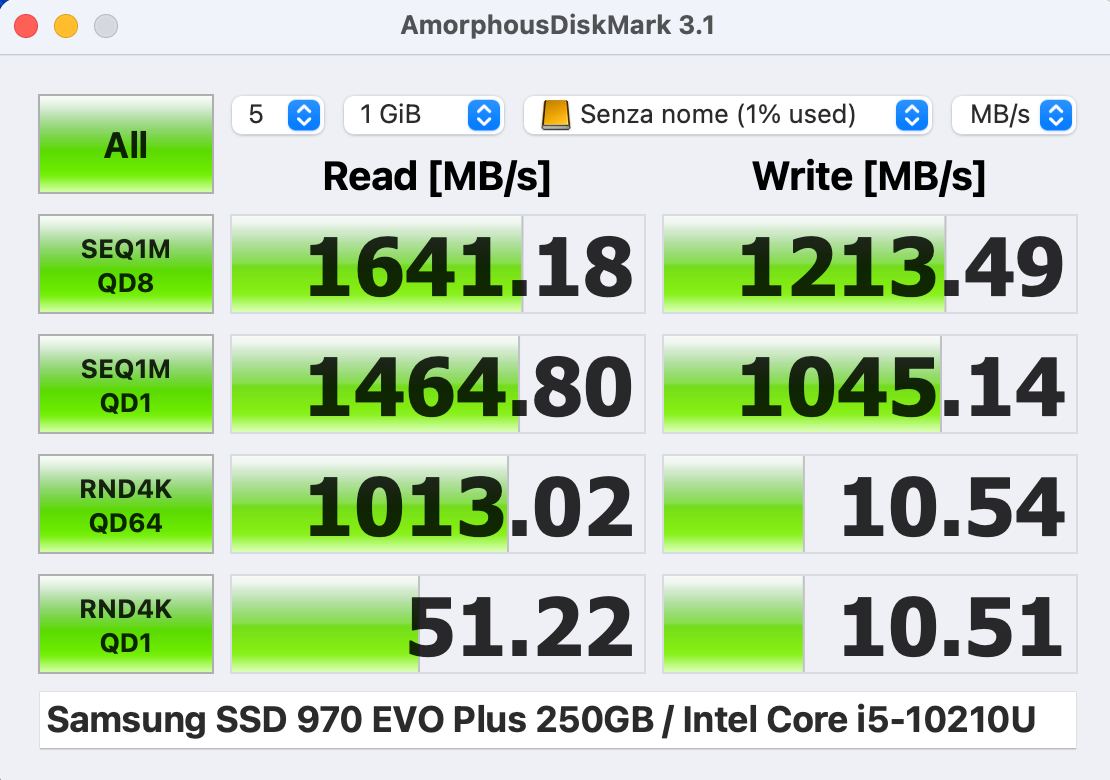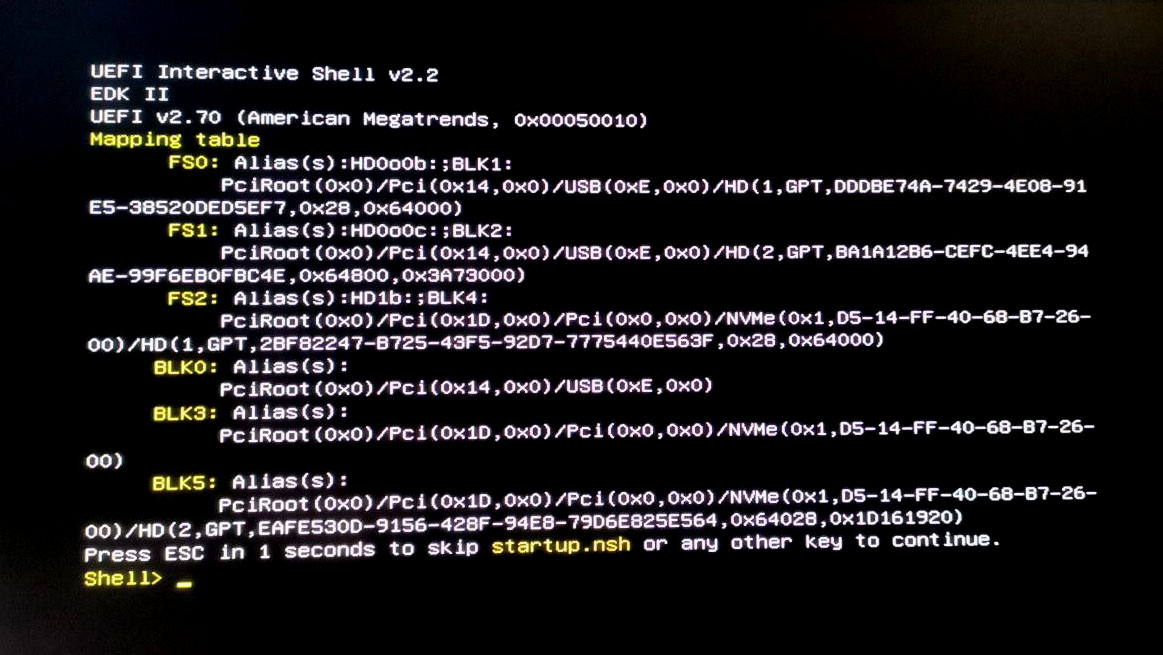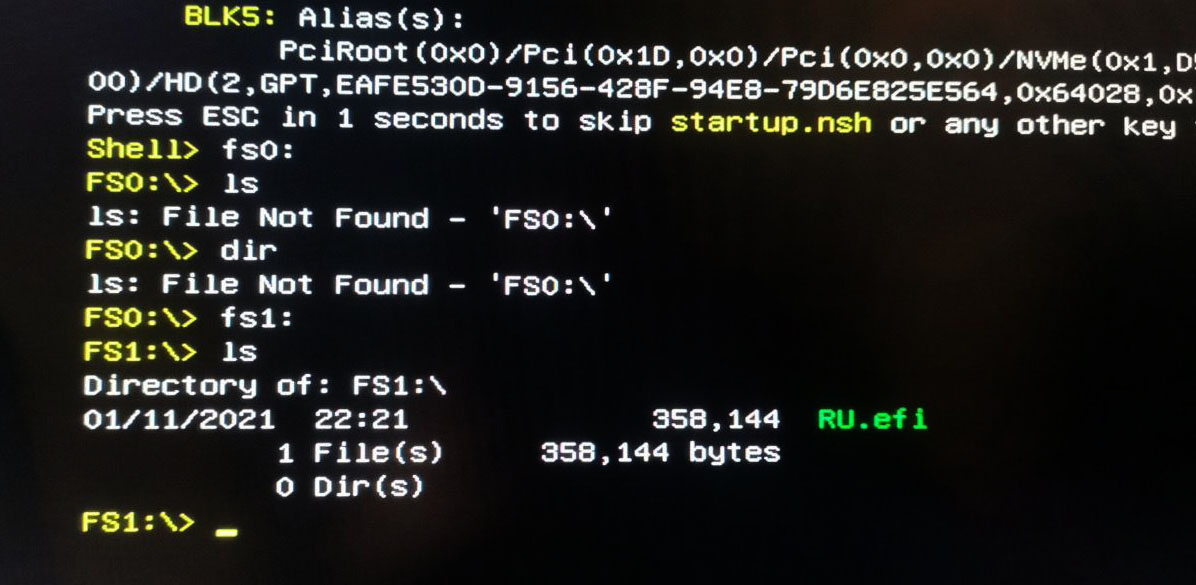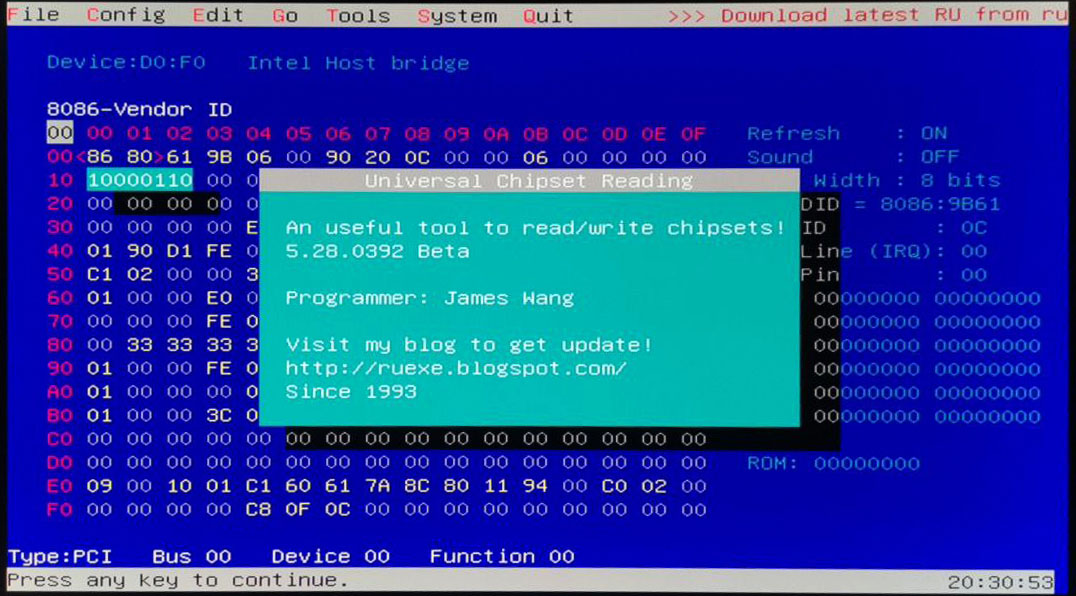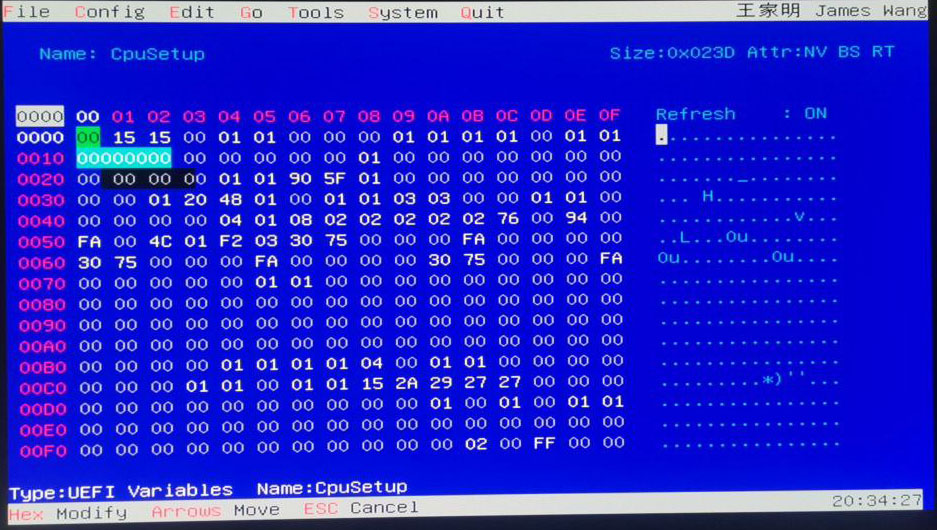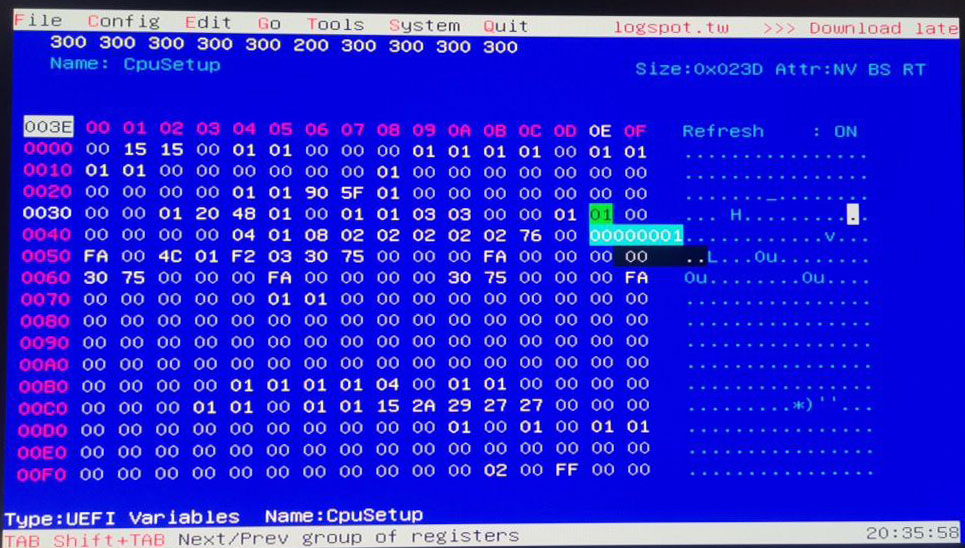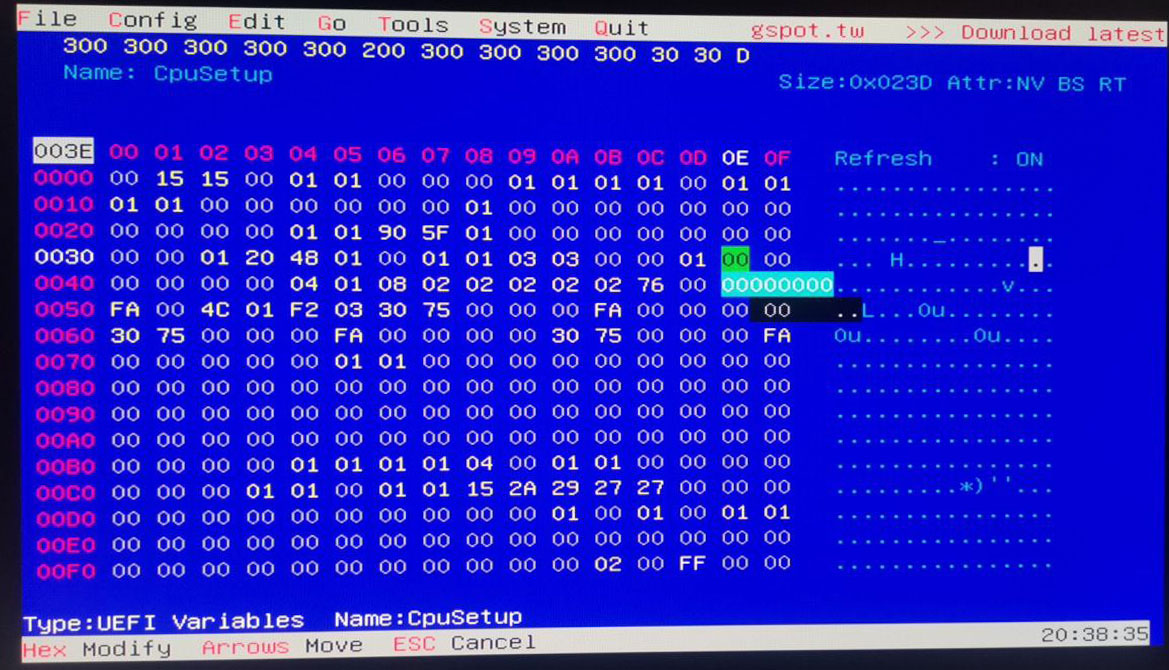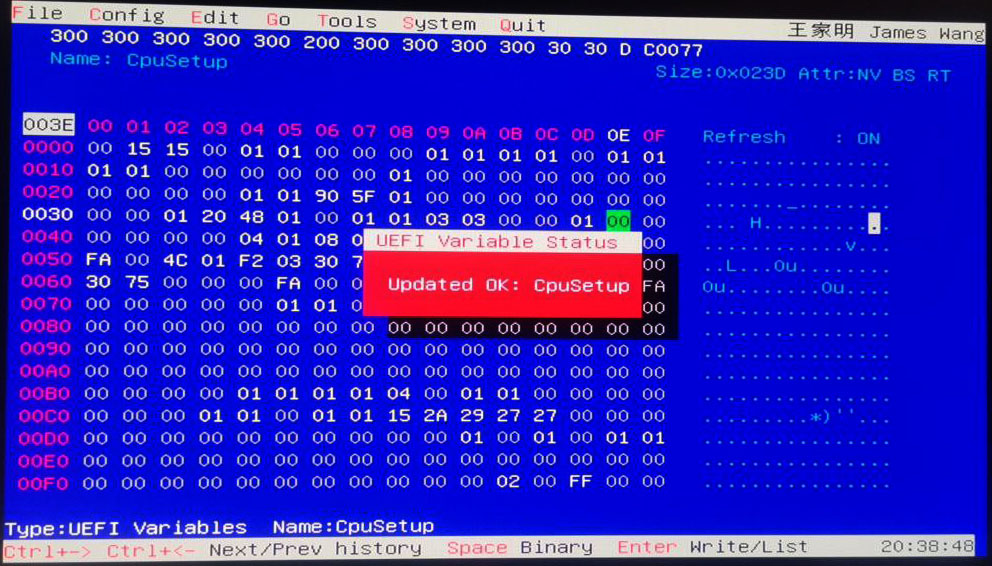NOW YOU CAN UPDATE ON MAC OS 11.4 - FULL SUPPORT!
EFI for Intel NUC10i5FNH with OpenCore 0.7.0 bootloader.
macOS Big Sur 11.4
Please generate SMBios and add to conflig.plist (Using https://github.com/corpnewt/GenSMBIOS)
| Component | Brank |
|---|---|
| CPU | Intel® Core™ i5-10210U |
| iGPU | Intel® UHD Graphics 630 |
| Audio | Realtek ALC256 |
| RAM | 16 GB DDR4 2400 Mhz |
| WiFi + Bluetooth | INTEL Wi-Fi 6 AX201 + Bluetooth 5.0 |
| LAN | Intel I219V10 |
| Thunderbolt 3 | JHL7540 Thunderbolt 3 |
| NVMe | Kingstone A2000 M.2 2280 NVME (MacOS) |
| SMBios | Macmini8,1 |
| BootLoader | OpenCore 0.7.0 |
| macOS | Big Sur 11.4 |
See the IOREG
- CFG Unlock
- Dual Boot Windows/ MacOS
- Intel Graphics UHD iGPU HDMI Output
- ALC256 Internal Speakers
- ALC256 HDMI/Thunderbolt Audio Output
- All USB Ports (3.0/3.1)
- Sleep / Wake / SpeedStep
- AC 9560 Wi-Fi and Bluetooth
- Controller NVME PciE Gen3x4
- NVRAM
- microSDXC Card Reader
- Thunderbolt Hotplug for GC Titan Ridge
- USB C Hotplug For GC Titan Ridge
This is the speed test of Kingstone A2000 - SSD NVMe PCIe
This is the speed test of RAM Crucial 8GB x2 DDR4 2400
This is the speed test of Thunderbolt 3 - SSD 970 EVO Plus
To start, choose "Load Defaults" (choose from the menu or press F2 in the BIOS setup).
BIOS version FNCML357.0050 (latest)
- ATA Mode Selection -> AHCI
- IGD Minimum Memory -> 64MB
- IGD Aperture Size -> 256MB
- IGD Primary Video Port -> Auto
- Secure Boot -> Disabled
- UEFI Boot -> Checked
- Legacy Boot -> Unchecked
- Fast Boot -> Unchecked
- Secondary Power Settings
- Deep S4/S5 -> Off
- Wake on Lan from S4/S5 -> Stay Off
- Wake System from S5 -> Off
- Wake From Thunderbolt Device -> Off
N.B. this procedure is very risky. Any responsibility for this function is discharged to those who perform it. Be very careful when making this change.
Let's start by downloading the file RU.efi
We format the USB in FAT32 format. We copy the RU.efi file in the USB Root. We enable the UEFI Shell parameter from the BIOS. We attach the USB stick to the PC and start the UEFI Shell by pressing F10.
If everything is correct, we will come to this screen:
We will then have to find our ROOT, which in my case is FS1 So now we will write "fs1:" Then we will write "ls"
We will find ourselves in this situation at this point:
Then type RU.efi and this mask will appear.
Press ALT + ì to remove the popup on the screen. At this point, on the keyboard, press PagDOWN to scroll the list.
We need to get to the "CPUSetup"
And click ENTER to access the section.
Now we have to go down to the value "0030 - 0E
Now let's change the value 01 to 00
The correct version will be the following:
Now to save we press CTRL + W
If everything went well, we will have this screen with a red popup
Ejoy
- Apple for macOS.
- Acidanthera for OpenCore and all the lovely hackintosh work.
- Dortania For great and detailed guides.
- Hackintoshlifeit Support group for installation and post installation.
- MBarbierato for the valuable support for installation and post installation, and for the fix of the SD Card Reader, and fix Audio Layer
- basett1 for the support and for the cfg lock tools and info.
- Lorys89 for the support of settings of UHD Graphics.