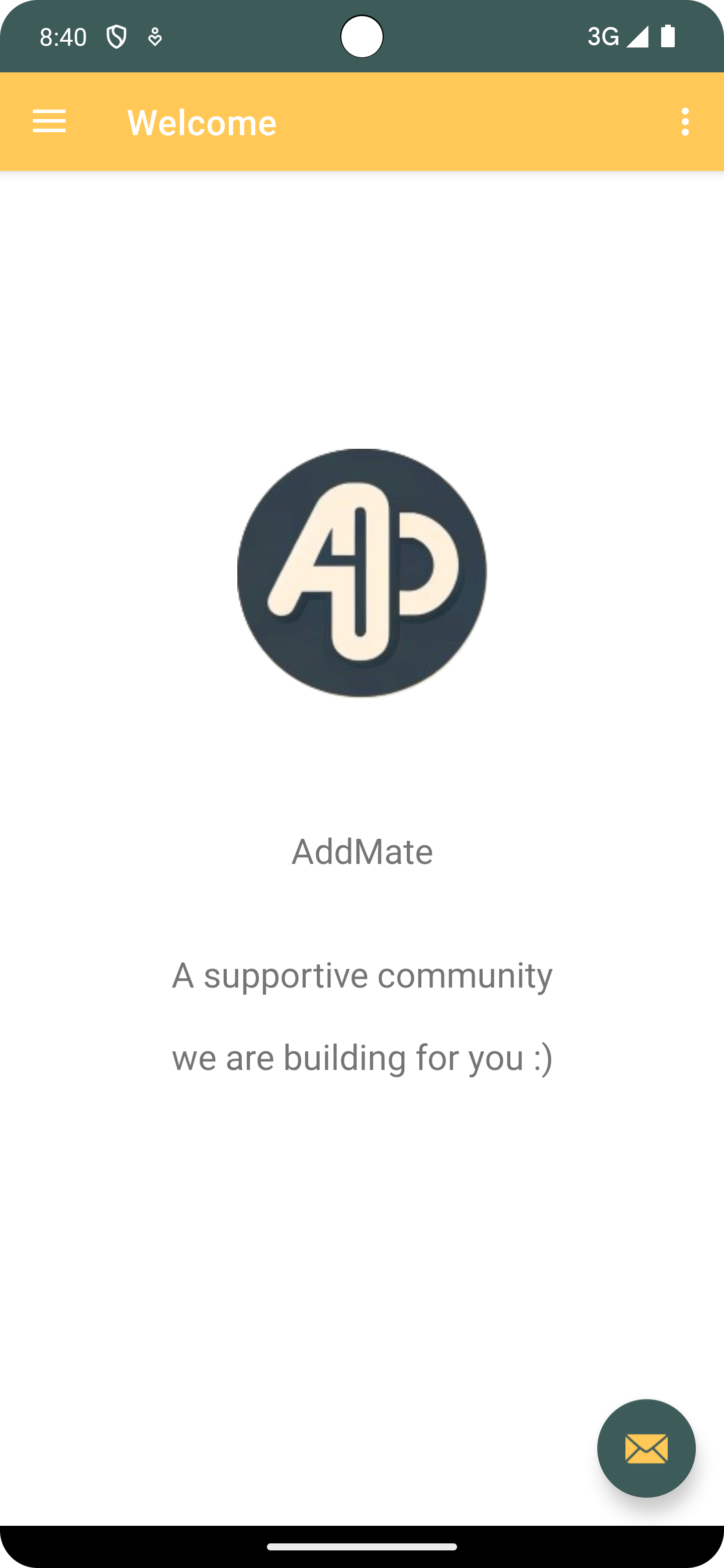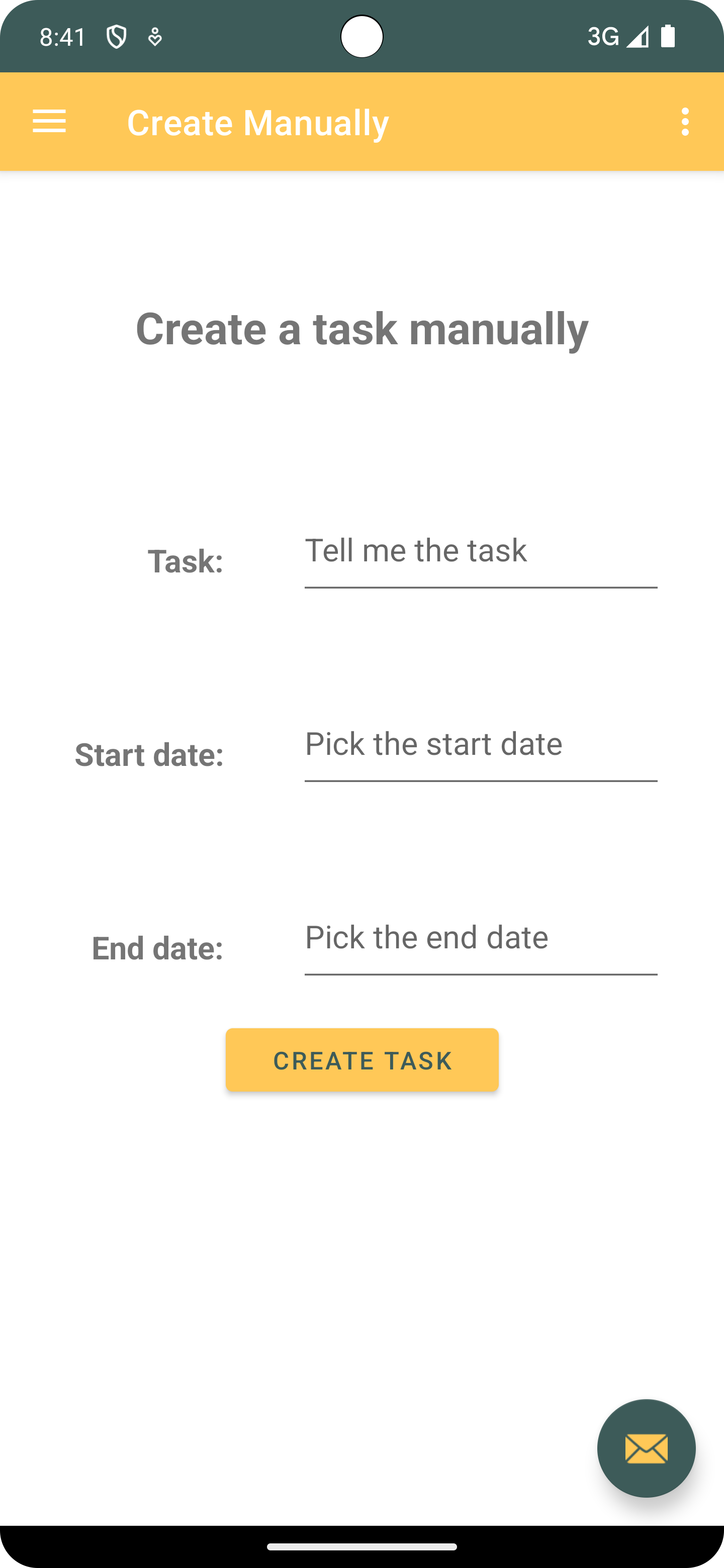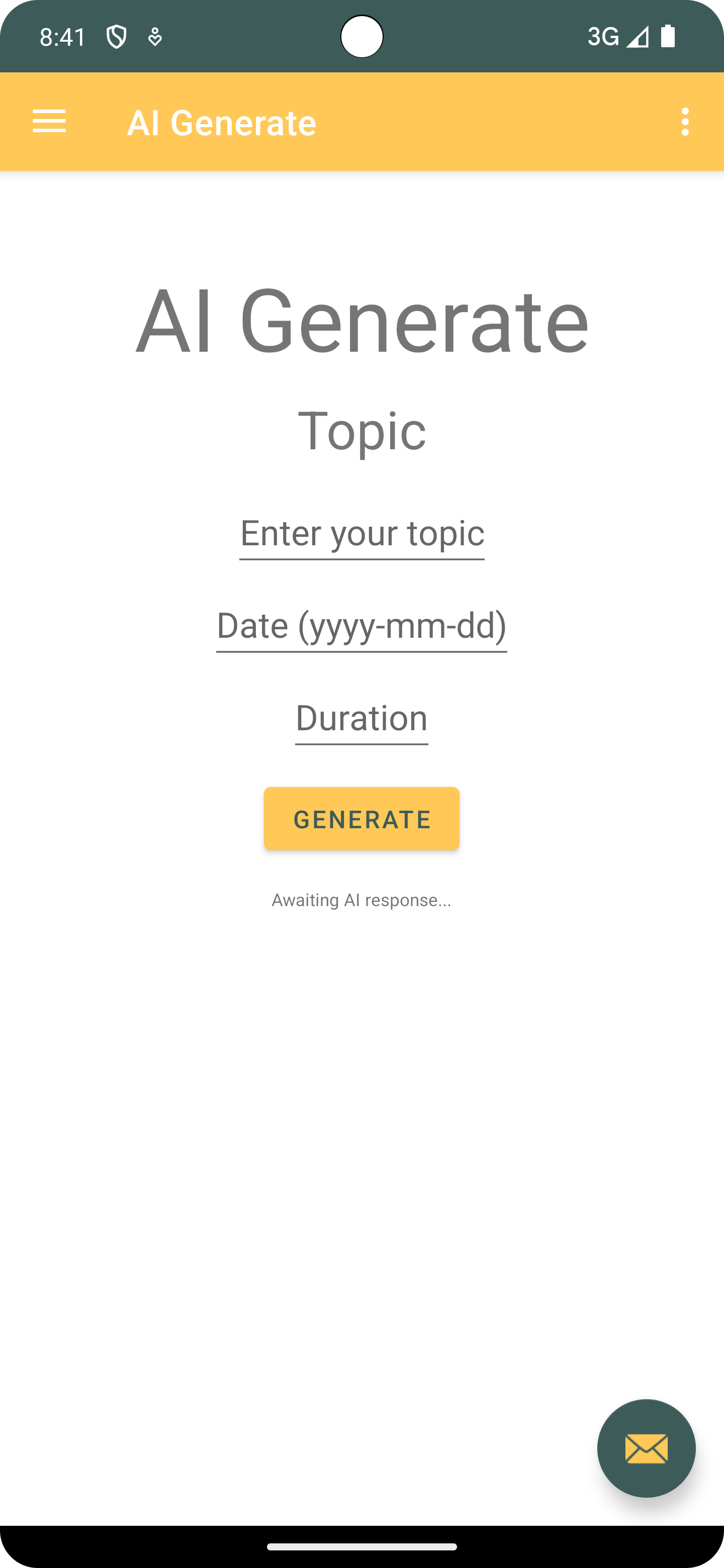A Planning App with AI Assistant
Explore the docs »
View Demo
·
Report Bug
·
Request Feature
Table of Contents
🚀 Introducing "Ai Planning Assistant" - Your Ultimate Todo App with AI Suggestion! 📝
Are you ready to revolutionize how you manage your tasks and boost productivity effortlessly?
Welcome to the "Ai Planning Assistant" – your personal productivity companion, now powered by AI technology! 🤖
🔒 Personalized AI Assistance:
Unlock exclusive features and harness the power of AI to supercharge your productivity! Get personalized task recommendations, intelligent scheduling, and much more!
🌟 Features & Benefits:
✅ Smart Task Management:
Effortlessly organize your tasks with smart categorization and priority suggestions from our AI assistant.
✉️ Notification Preferences: Stay updated with timely reminders and alerts tailored to your preferences.
⚙️ Customization Options:
Personalize your experience with custom themes, task categories, and notification settings for seamless integration into your workflow.
🤝 Collaboration & Connectivity:
👥 Collaborative Workspaces:
Invite team members or friends to collaborate on tasks and projects in real-time.
📈 Progress Tracking:
Monitor project progress and task completion with intuitive visualizations and analytics.
🌟 Feedback & Reviews:
Provide feedback on tasks and receive insights from your team or peers to enhance productivity.
🎯 AI-Powered Suggestions:
🔍 Intelligent Recommendations:
Let our AI assistant suggest tasks based on your habits, preferences, and deadlines, ensuring you stay on track.
📅 Dynamic Scheduling:
Optimize your schedule with AI-driven suggestions for the most efficient use of your time.
🔄 Adaptive Learning:
Our AI continuously learns from your interactions to provide increasingly accurate and relevant suggestions over time.
📆 Stay Organized & Informed:
🔔 Event Integration:
Sync your calendar with the app to seamlessly manage tasks alongside your appointments and events.
📝 Note Taking:
Capture ideas and thoughts on-the-go with integrated note-taking features for added convenience.
🌟 Progress Tracking:
Monitor your productivity trends and accomplishments with detailed progress reports and insights.
⏩ Quick and Secure:
💨 Instant Access:
Log in quickly with biometric authentication or secure password protection for peace of mind.
🔐 Data Security:
Rest assured that your data is protected with advanced encryption and secure cloud storage technology.
🌟 Customer Support:
Access dedicated customer support and resources to ensure a smooth and hassle-free experience.
Embark on a journey to greater productivity and efficiency with the "Ai Planning Assistant" – your indispensable ally in conquering your todo list with ease! 🚀
This is an example of how you may give instructions on setting up your project locally. To get a local copy up and running follow these simple example steps.
This is an example of how to list things you need to use the software and how to install them.
- Clone the repo
git clone https://github.com/junseo-yang/gdsc_2024.git
- Open Android Studio
- Run the project
- Welcome
- Create Task
- Create Task with Ai
- Personalized AI Assistance
- Smart Task Management
- Notification Preferences
- Customization Options
- Collaborative Workspaces
- Feedback & Reviews
- Dynamic Scheduling
- Adaptive Learning
- Stay Organized & Informed
- Event Integration
- Note Taking
- Progress Tracking
- Data Security
- Instant Access
See the open issues for a full list of proposed features (and known issues).
Contributions are what make the open source community such an amazing place to learn, inspire, and create. Any contributions you make are greatly appreciated.
If you have a suggestion that would make this better, please fork the repo and create a pull request. You can also simply open an issue with the tag "enhancement". Don't forget to give the project a star! Thanks again!
- Fork the Project
- Create your Feature Branch (
git checkout -b feature/AmazingFeature) - Commit your Changes (
git commit -m 'Add some AmazingFeature') - Push to the Branch (
git push origin feature/AmazingFeature) - Open a Pull Request
Distributed under the MIT License. See LICENSE.txt for more information.
Maísa Wolff Resplande
- 💼 LinkedIn: https://www.linkedin.com/in/maisawr/
- 🎒 Website: https://github.com/maisawr
- 📫 [email protected]
Eunyoung Kim
- 💼 LinkedIn: https://www.linkedin.com/in/eunyoungkim0728/
- 🎒 Website: https://github.com/eunyoungKim0728
- 📫 [email protected]
Junseo Yang
- 💼 LinkedIn: https://linkedin.com/in/junseo-yang
- 🎒 Website: https://junseo-yang.github.io
- 📫 [email protected]
Jun Cai
- 💼 LinkedIn: https://www.linkedin.com/in/jun--cai
- 🎒 Website: https://github.com/gtitJ
- 📫 [email protected]
Project Link: https://github.com/junseo-yang/gdsc_2024