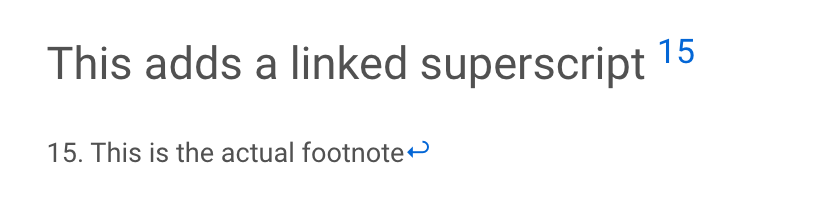Notebook -> HTML Footnotes don't work the same as Markdown. There isn't a good solution, so made these Jekyll plugins as a workaround
This adds a linked superscript {% fn 15 %}
{{ "This is the actual footnote" | fndetail: 15 }}
You can have links, but then you have to use single quotes to escape the link.
This adds a linked superscript {% fn 20 %}
{{ 'This is the actual footnote with a [link](www.github.com) as well!' | fndetail: 20 }}
However, what if you want a single quote in your footnote? There is not an easy way to escape that. Fortunately, you can use the special HTML character ' (you must keep the semicolon!). For example, you can include a single quote like this:
This adds a linked superscript {% fn 20 %}
{{ 'This is the actual footnote; with a [link](www.github.com) as well! and a single quote ' too!' | fndetail: 20 }}