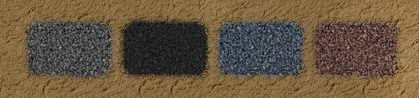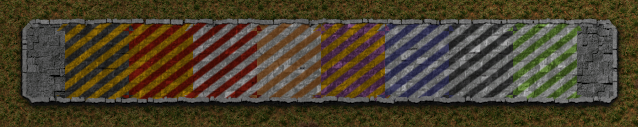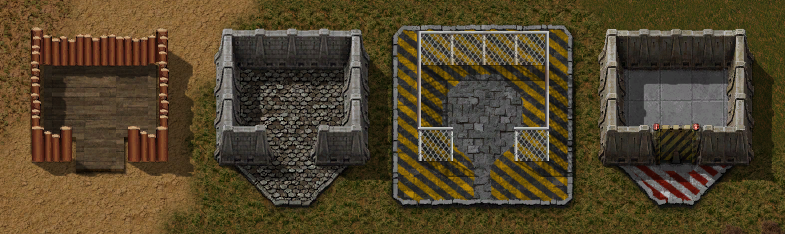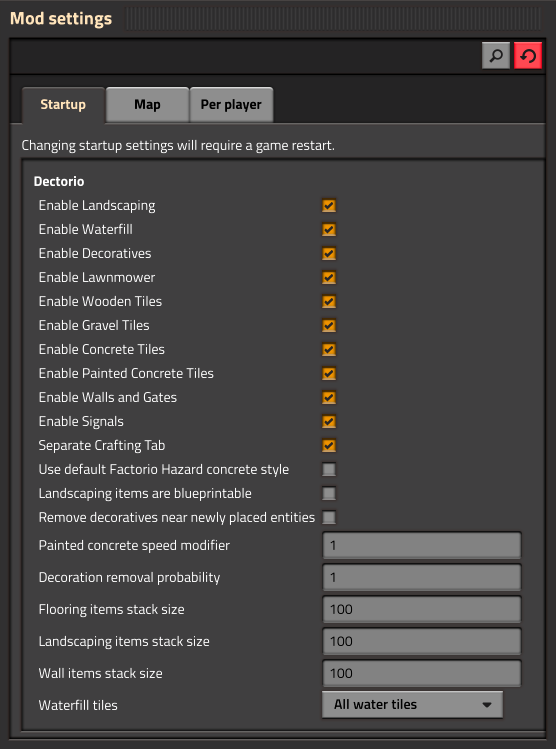A simple mod that adds decorative elements to beautify your factory. New technology research is required to unlock the various items before they can be crafted and some default recipes are adjusted to better reflect how these items should be made.
Inspiration for the mod came from a lot of other mods on the Factorio mod portal, although all the assets in Dectorio have been custom made for this mod and are either modified versions of base game assets or created from scratch. If you'd like to use any of these in your own mod, please observe the GNU GPLv3 license.
Requires Factorio version 0.15 or later.
Download the latest stable release from the Factorio mod portal or at https://github.com/jpanther/Dectorio/releases/latest and copy the entire zip file to your Factorio mods directory:
- Windows:
%appdata%\Factorio\mods - Mac:
~/Library/Application Support/factorio/mods/ - Linux:
~/.factorio/mods
Note: If playing with Factorio 0.15, please download v0.7.6, or for Factorio 0.16, please download v0.8.10 as these are the last stable versions supported on these base game releases. v0.9.0 and later are only supported on Factorio 0.17.
When you launch the game, the new mod will be enabled by default.
-
Adds basic gravel paths (crafted from raw stone, coal, iron and copper)
-
Adds wooden floorboard tiles with sound effects
-
Adds grid-based concrete that reflects the classic Factorio 0.15 style concrete
-
Adds painted concrete tiles - Hazard (black/yellow), Danger (red/yellow), Emergency (white/red), Caution (orange/white), Radiation hazard (yellow/pink), Defect (blue/white), Operations (black/white) and Safety (white/green)
-
Painted Hazard concrete replaces default Hazard concrete^
-
Increased flooring item stack sizes^
-
Adds items for placing dirt, sand, dark sand, grass, dry grass, red desert and dark red desert tiles
-
Ability to place water and green water tiles (aka. 'waterfill')
-
Adds a Lawnmower tool that will remove decorative items from a given area, leaving a completely clear surface
-
Ability to place decorative rocks and trees
-
Adds items for wooden barricade, stone wall, chain-link fence and concrete walls
-
Walls have varied resistances and strengths to allow for better progression
-
Increased wall item stack sizes^
-
Adds a new Glowing lamp that will glow bright colours over a large radius when passed a coloured signal from the circuit network
-
Adds 11 new signal colours - Purple, Orange, Tangerine, Aqua, Maroon, Brown, Olive, Emerald, Teal, Navy and Violet
-
Adds signal colours for raw resources, smelted items, fluids, science packs, inserters, belts, splitters and circuits
-
Adds 28 new icon based signals for making it easier to understand your circuit network logic
-
New signal icons for base game signal colours that better represent the actual signal colour
-
Includes settings for enabling or disabling each of the above features (Options > Mods > Startup). Ideally these should only be changed before starting a new game. Changes on existing games will require content to be migrated and some items may be lost if you disable components you've already used on an existing save. Always make a backup first!
-
Items above marked ^ can be further customised in the mod settings dialog
Check out the Mod Spotlight video by Xterminator to see the mod in action (note that this features an older version of Dectorio without some of the features mentioned above).
🇩🇪 German players may be interested in this Mod Monday video by SeeNo.
Have a question that isn't covered here? Visit the Dectorio FAQ to see if it's already been answered. If you still have a query, read below for details on how to raise an issue on GitHub.
Feel free to get in touch with any issues or suggestions for new features you'd like to see. I also welcome pull requests to fix bugs or implement new features. The best way to make contact is via GitHub Issues.
-
Ensure the bug was not already reported by searching on GitHub under Issues.
Note: If you find a Closed issue that seems like it is the same thing that you're experiencing, open a new issue and include a link to the original issue in the body of your new one.
-
If you're unable to find an open issue addressing the problem, open a new one. Be sure to include a title and clear description, as much relevant information as possible, and a code sample or a test case demonstrating the expected behaviour that is not occurring.
-
Fork the
developbranch.Note: The
masterbranch is reserved for releases and is always in a 'production-ready' state. Thedevelopbranch is where the latest changes are developed and tested ahead of the next release. -
Create a new branch in your fork that describes the issue or new feature (i.e.
bugfix-nastybugorfeature-mynewfeature) -
Make the changes required to fix the bug or implement the new feature.
-
Pull the upstream
developbranch and merge it into your fork regularly to stay up to date with changes. -
When you're ready to submit your changes, and there are no conflicts with the upstream branch, push your fork and open a new GitHub pull request to the
developbranch with your patch. -
Ensure the PR description clearly describes what the patch does. If it fixes a reported bug or feature request, include the relevant issue number.
Dectorio uses CrowdIn to translate the mod into various languages.
Fully supported languages:
- English
Community translations:
- Chinese Simplified (96%)
- Chinese Traditional (29%)
- Czech (32%)
- French (96%)
- German (96%)
- Korean (96%)
- Polish (58%)
- Russian (96%)
If you are able to translate the mod into any of the above languages, or you know an additional language that you'd like to add a new translation for, please visit the Dectorio project on CrowdIn to help with the translation effort.
Note: If playing with Factorio 0.15, please download v0.7.6, or for Factorio 0.16, please download v0.8.10 as these are the last stable versions supported on these base game releases. v0.9.0 and later are only supported on Factorio 0.17.
Limited testing has been completed with other mods. Warnings will be shown in-game to highlight any known issues. If you come across a specific compatibility issue, please let me know and I'll see what I can do to fix it.
It is not recommended to use other coloured signal mods at the same time as Dectorio. This can cause coloured signals to be overwritten multiple times and lead to game-breaking compatibility issues with other mods. If you would like more colours, you can add these in the Dectorio config.lua file (instructions are in the file).
Dectorio includes specific support for Alien Biomes.
Other mods with additional Dectorio support (thanks!): Concreep, Fully Automated Rail Layer (FARL), Pavement Drive Assist.
Other decorative mods worth checking out (all compatible with Dectorio): Asphalt Roads, Beautiful Bridge Railway, Color Coding, Naked Rails, Reinforced Walls.
Mods with known compatibility issues with Dectorio (either don't install these, or edit your mod settings and disable the conflicting components in Dectorio): Expanded Color Lamps.
Refer to the CHANGELOG for a detailed list of changes in each version. The changelog is also available in-game from the Mods screen.
Developed with ❤ by James Panther in Melbourne, Australia.
Special thanks to marcfj for support and play testing.
German - seeba8 and ST-DDT.
Polish - Tomirad.
Czech - dereksp.
French - Taniotoshi.
Korean - Xagros.
Russian - nastyslave, diraria and scheugen86.
Chinese Simplified - jessefjxm.