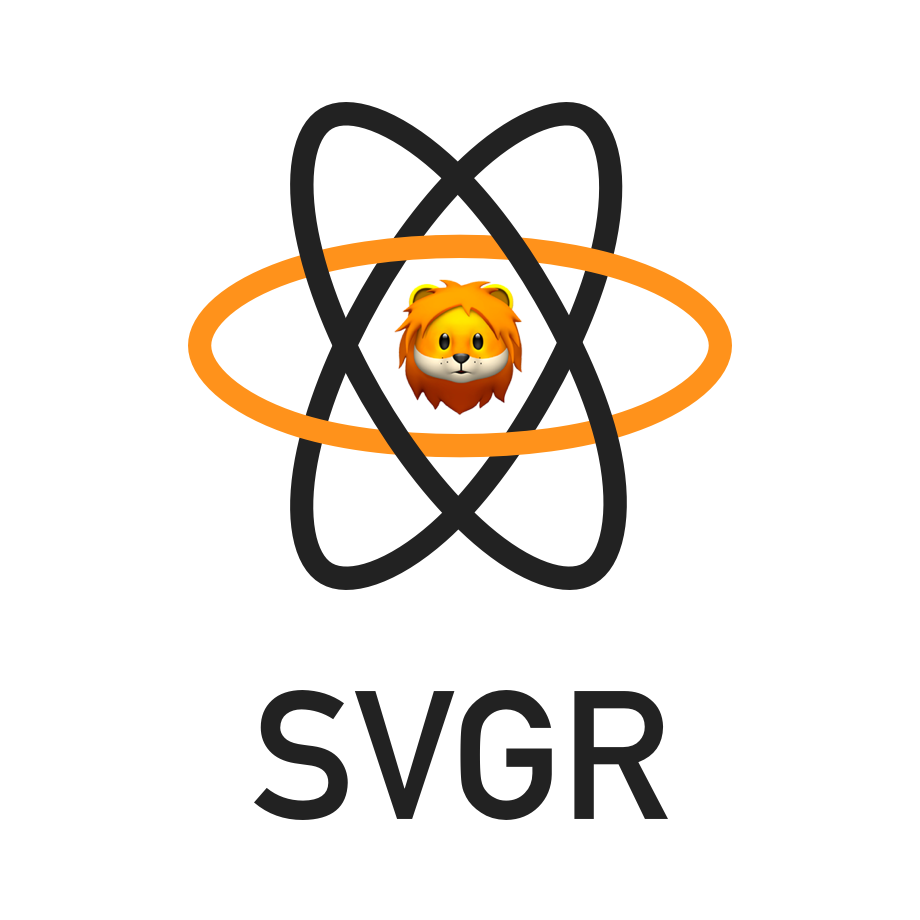Tranform SVG into React components 🦁
Watch the talk at React Europe
npm install svgrTake an icon.svg:
<?xml version="1.0" encoding="UTF-8"?>
<svg width="48px" height="1px" viewBox="0 0 48 1" version="1.1" xmlns="http://www.w3.org/2000/svg" xmlns:xlink="http://www.w3.org/1999/xlink">
<!-- Generator: Sketch 46.2 (44496) - http://www.bohemiancoding.com/sketch -->
<title>Rectangle 5</title>
<desc>Created with Sketch.</desc>
<defs></defs>
<g id="Page-1" stroke="none" stroke-width="1" fill="none" fill-rule="evenodd">
<g id="19-Separator" transform="translate(-129.000000, -156.000000)" fill="#063855">
<g id="Controls/Settings" transform="translate(80.000000, 0.000000)">
<g id="Content" transform="translate(0.000000, 64.000000)">
<g id="Group" transform="translate(24.000000, 56.000000)">
<g id="Group-2">
<rect id="Rectangle-5" x="25" y="36" width="48" height="1"></rect>
</g>
</g>
</g>
</g>
</g>
</g>
</svg>Run SVGR
svgr --icon --replace-attr-values "#063855=currentColor" icon.svgOutput
import React from 'react'
const SvgComponent = props => (
<svg width="1em" height="1em" viewBox="0 0 48 1" {...props}>
<path d="M0 0h48v1H0z" fill="currentColor" fillRule="evenodd" />
</svg>
)
export default SvgComponentReact supports SVG out of the box, it's simpler, easier and much more powerful to have components instead of SVG files. Wrapped in a React component, your SVG is inlined in the page and you can style it using CSS.
There are a lot of similar projects, but I wanted something more solid and configurable. SVGR is based on h2x, a powerful and configurable HTML transpiler. It uses AST (like Babel) that gives a lot of power.
Usage: svgr [options] <file>
Options:
-V, --version output the version number
--config <file> specify the path of the svgr config
-d, --out-dir <dirname> output files into a directory
--ext <ext> specify a custom file extension (default: "js")
--icon use "1em" as width and height
--native add react-native support with react-native-svg
--ref add svgRef prop to svg
--no-dimensions remove width and height from root SVG tag
--no-expand-props disable props expanding
--svg-attributes [property=value] add some attributes to the svg
--replace-attr-values [old=new] replace an attribute value
--template <file> specify a custom template to use
--title-prop create a title element linked with props
--no-prettier disable Prettier
--no-svgo disable SVGO
-h, --help output usage information
Examples:
svgr --replace-attr-values "#fff=currentColor" icon.svg
A whole directory can be processed, all SVG files (matching .svg or .SVG)
are transformed into React components.
# Usage: svgr [-d out-dir] [src-dir]
$ svgr -d icons icons
icons/web/clock-icon.svg -> icons/web/ClockIcon.js
icons/web/wifi-icon.svg -> icons/web/WifiIcon.js
icons/spinner/cog-icon.svg -> icons/spinner/CogIcon.js
icons/spinner/spinner-icon.svg -> icons/spinner/SpinnerIcon.js$ svgr < icons/web/wifi-icon.svg
$ svgr < icons/web/wifi-icon.svg > icons/web/WifiIcon.js
To create icons, two options are important:
--icon: title is removed, viewBox is preserved and SVG inherits text size--replace-attr-values "#000000=currentColor": "#000000" is replaced by "currentColor" and SVG inherits text color
$ svgr --icon --replace-attr-values "#000000=currentColor" my-icon.svg
It is possible to target React Native using react-native-svg.
$ svgr --native my-icon.svg
You can use a specific template.
$ svgr --template path/to/template.js my-icon.svg
You can find template examples in templates folder.
SVGR can also be used programmatically:
import svgr from '@svgr/core'
const svgCode = `
<?xml version="1.0" encoding="UTF-8"?>
<svg width="88px" height="88px" viewBox="0 0 88 88" version="1.1" xmlns="http://www.w3.org/2000/svg" xmlns:xlink="http://www.w3.org/1999/xlink">
<!-- Generator: Sketch 46.2 (44496) - http://www.bohemiancoding.com/sketch -->
<title>Dismiss</title>
<desc>Created with Sketch.</desc>
<defs></defs>
<g id="Blocks" stroke="none" stroke-width="1" fill="none" fill-rule="evenodd" stroke-linecap="square">
<g id="Dismiss" stroke="#063855" stroke-width="2">
<path d="M51,37 L37,51" id="Shape"></path>
<path d="M51,51 L37,37" id="Shape"></path>
</g>
</g>
</svg>
`
svgr(svgCode, { prettier: false }, { componentName: 'MyComponent' }).then(
jsCode => {
console.log(jsCode)
},
)SVGR has a Webpack loader, you can use it using following webpack.config.js:
In your webpack.config.js:
{
test: /\.svg$/,
use: ['@svgr/webpack'],
}In your code:
import Star from './star.svg'
const App = () => (
<div>
<Star />
</div>
){
test: /\.svg$/,
use: [
{
loader: '@svgr/webpack',
options: {
native: true,
},
},
],
}It is possible to use it with url-loader or file-loader.
In your webpack.config.js:
{
test: /\.svg$/,
use: ['@svgr/webpack', 'url-loader'],
}In your code:
import starUrl, { ReactComponent as Star } from './star.svg'
const App = () => (
<div>
<img src={starUrl} alt="star" />
<Star />
</div>
)By default, @svgr/webpack includes a babel-loader with optimized configuration. In some case you may want to apply a custom one (if you are using Preact for an example). You can turn off Babel transformation by specifying babel: false in options.
// Example using preact
{
test: /\.svg$/,
use: [
{
loader: 'babel-loader',
options: {
presets: ['preact', 'env'],
},
},
{
loader: '@svgr/webpack',
options: { babel: false },
}
],
}It is possible to detect the module that requires your SVG using Rule.issuer in Webpack. Using it you can specify two different configurations for JavaScript and the rest of your files.
{
{
test: /\.svg(\?v=\d+\.\d+\.\d+)?$/,
issuer: {
test: /\.jsx?$/
},
use: ['babel-loader', '@svgr/webpack', 'url-loader']
},
{
test: /\.svg(\?v=\d+\.\d+\.\d+)?$/,
loader: 'url-loader'
},
}SVGR ships with a handful of customizable options, usable in both the CLI and API.
Specify a custom extension for generated files.
| Default | CLI Override | API Override |
|---|---|---|
"js" |
--ext |
ext: <string> |
Replace SVG "width" and "height" value by "1em" in order to make SVG size inherits from text size. Also remove title.
| Default | CLI Override | API Override |
|---|---|---|
false |
--icon |
icon: <bool> |
Modify all SVG nodes with uppercase and use a specific template with react-native-svg imports. All unsupported nodes will be removed.
| Default | CLI Override | API Override |
|---|---|---|
false |
--native |
native: <bool> |
Remove width and height from root SVG tag.
| Default | CLI Override | API Override |
|---|---|---|
false |
--no-dimensions |
dimensions: <bool> |
All properties given to component will be forwarded on SVG tag.
| Default | CLI Override | API Override |
|---|---|---|
true |
--no-expand-props |
expandProps: <bool> |
Use Prettier to format JavaScript code output.
| Default | CLI Override | API Override |
|---|---|---|
true |
--no-prettier |
prettier: <bool> |
Use SVGO to optimize SVG code before transforming it into a component.
| Default | CLI Override | API Override |
|---|---|---|
true |
--no-svgo |
svgo: <bool> |
Setting this to true will allow you to hook into the ref of the svg components that are created by exposing a svgRef prop
| Default | CLI Override | API Override |
|---|---|---|
false |
--ref |
ref: <bool> |
Replace an attribute value by an other. The main usage of this option is to change an icon color to "currentColor" in order to inherit from text color.
| Default | CLI Override | API Override |
|---|---|---|
[] |
--replace-attr-values <old=new> |
replaceAttrValues: { old: 'new' }> |
Add attribute to the root SVG tag.
| Default | CLI Override | API Override |
|---|---|---|
[] |
--svg-attributes <name=value> |
svgAttributes: { name: 'value' }> |
Specify a template file (CLI) or a template function (API) to use. For an example of template, see the default one.
| Default | CLI Override | API Override |
|---|---|---|
wrapIntoComponent |
--template |
template: <func> |
Output files into a directory.
| Default | CLI Override | API Override |
|---|---|---|
undefined |
--out-dir <dirname> |
outDir: <dirname> |
A lot of projects tried to solve this problem, unfortunately, none of them fulfills my use cases.
Using raw node:
Using command line:
Or using a Webpack loader:
Or using a browserify loader:
Or using gulp / grunt plugin:
Or at runtime:
Or using grunt:
MIT