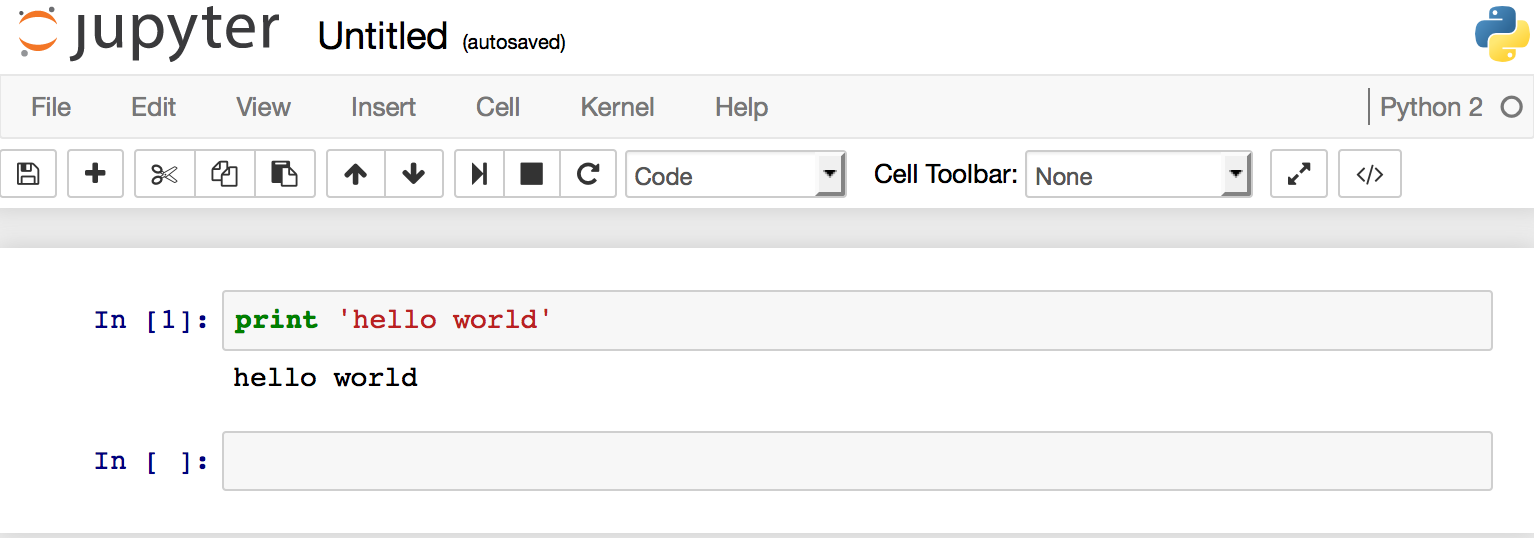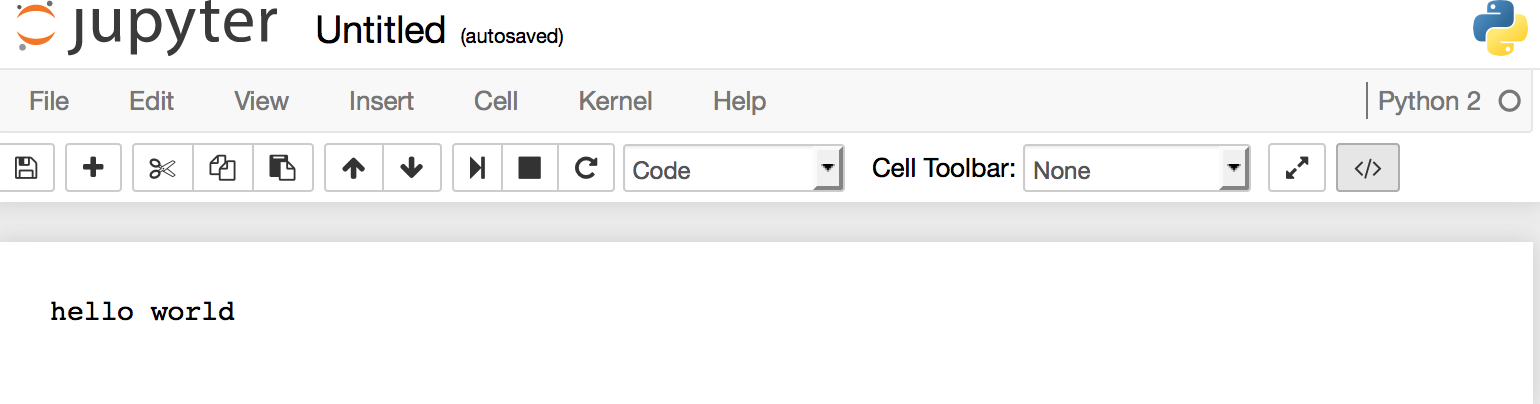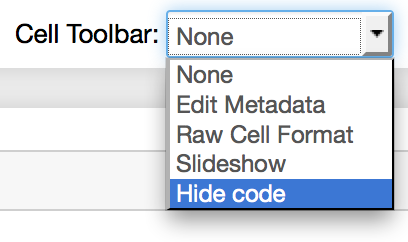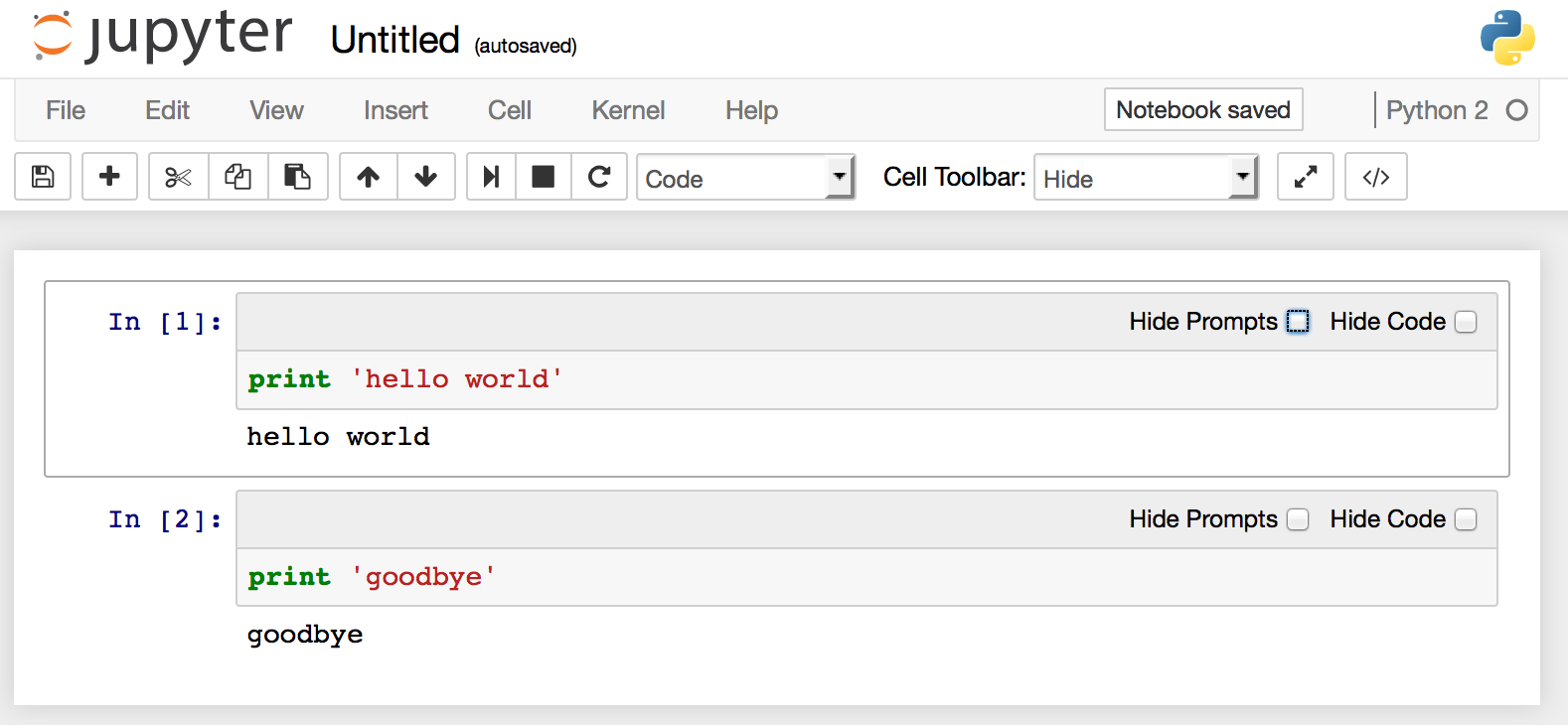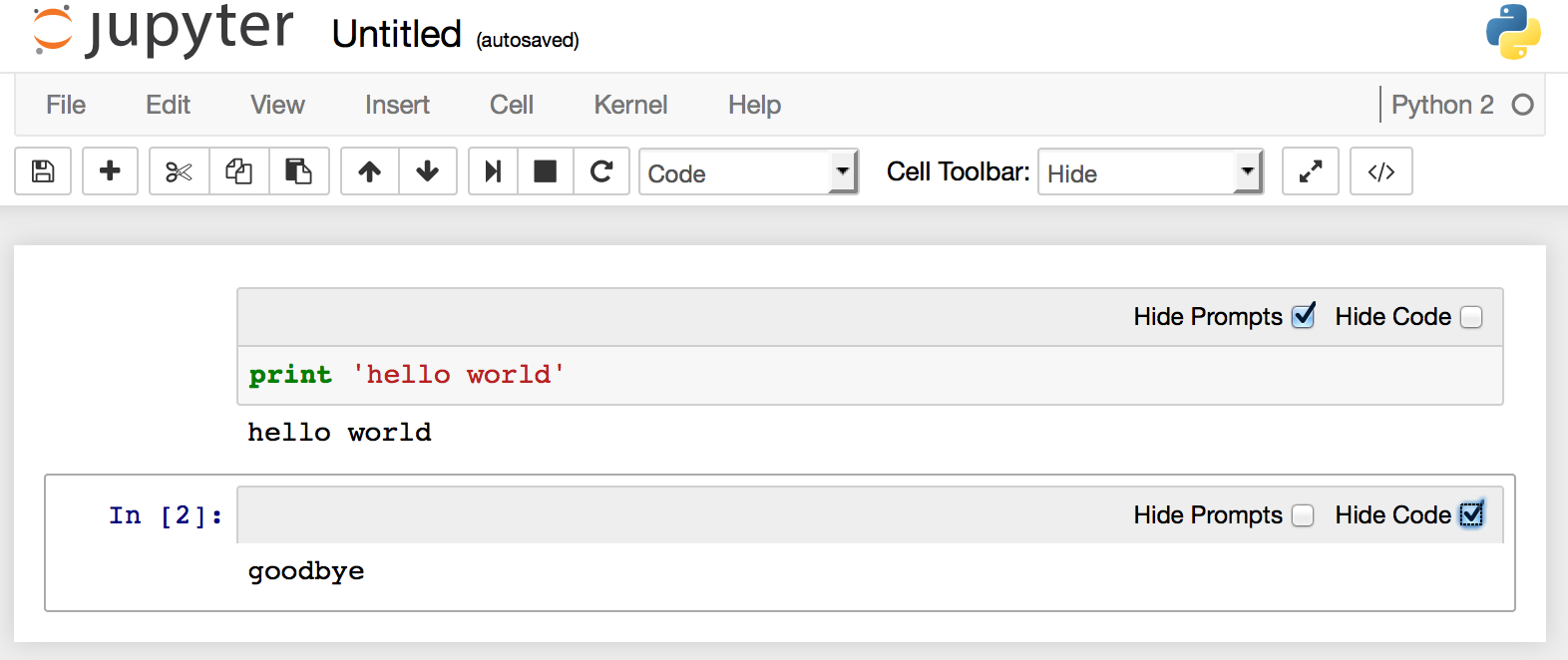hide_code is an extension for Jupyter/IPython notebooks to selectively hide code and prompts. Make a notebook a code free document for exporting or presenting with a single click by pressing 
Or customize each cell by selecting "Hide code" from the Cell Toolbar dropdown. Then use "Hide Code" and "Hide Prompts" checkboxes to hide the specific cell's code or cell's input/output prompts.
pip install hide_code
- Download and unzip this repository.
- Change to unzipped directory.
- Execute
python setup.py install
If installation complains the directory doesn't exist, you're Jupyter/IPython installation probably isn't in one of the usual places. Locate Jupyter's configuration directory, then use code below to install in a non-standard directory.
import hide_code.hide_code as hc
dir = "<full path to Jupyter config directory>"
hc.install(dir)- Jupyter notebook 4+
- Python 2.7+ if installing with pip