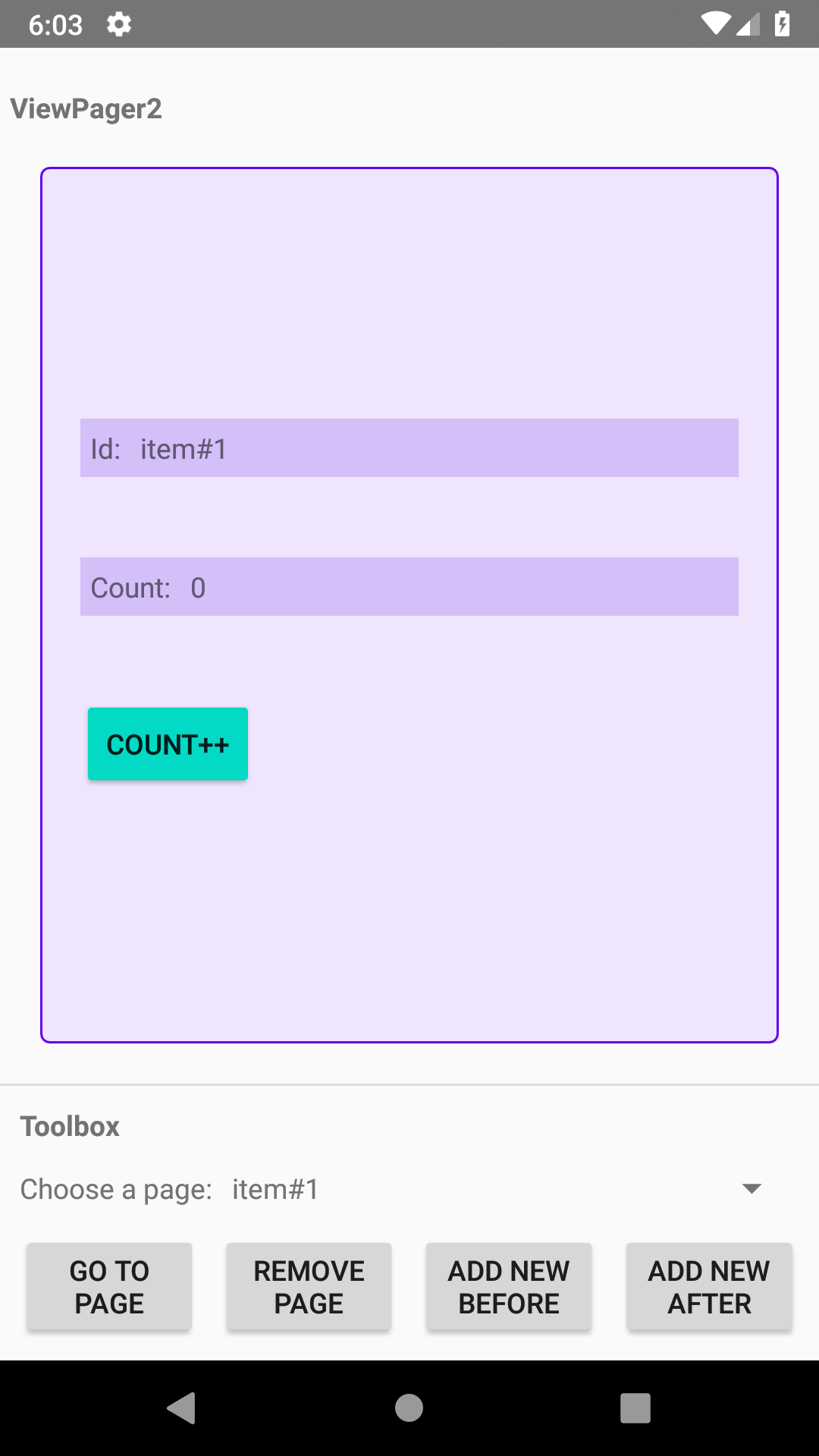This sample shows how to use ViewPager2 with either Views or Fragments as pages, how to perform page transformations, how to link ViewPager2 to a TabLayout, and demonstrates handling modifications of an underlying page adapter collection.
ViewPager2 is the replacement of ViewPager, addressing most of its predecessor's pain-points, including right-to-left layout support, vertical orientation and modifiable Fragment collections.
- ViewPager2 with Views - shows how to set up a ViewPager2 with Views as pages
- ViewPager2 with Fragments - shows how to set up a ViewPager2 with Fragments as pages
- ViewPager2 with a Mutable Collection (Views) - demonstrates usage of ViewPager2 with Views as pages and mutations in a page adapter
- ViewPager2 with a Mutable Collection (Fragments) - demonstrates usage of ViewPager2 with Fragments as pages, and mutations in a page adapter
- ViewPager2 with a TabLayout (Views) - shows how to set up a ViewPager2 with Views as pages, and link it to a TabLayout
Just like ViewPager, ViewPager2 needs an adapter to populate it with pages. Any
RecyclerView.Adapter will
suffice for simple use cases, when your pages do not have state that needs to be maintained across the Activity lifecycle.
The top level View that you will inflate for your pages must have its layout_width and layout_height set to
match_parent. If your pages do need to save state across lifecycles, make your adapter implement the
StatefulAdapter interface, or
manage your own state saving (e.g., using ViewModel).
A simple stateless example can be found in CardViewActivity.
If you want to use Fragments instead of simple Views for your pages, have your adapter extend FragmentStateAdapter. In it, simply return a new Fragment in its getItem method. The FragmentStateAdapter implements StatefulAdapter, so your fragments are automatically a part of the lifecycle. Implement their onSaveInstanceState as you would do normally.
You can find an example of stateless Fragments in CardFragmentActivity, and of stateful Fragments in MutableCollectionFragmentActivity.
With the original ViewPager, you were able to link it to a TabLayout by using TabLayout's
setupWithViewPager.
With ViewPager2, the integration comes in the form of
TabLayoutMediator.
Simply create an instance of this class, pass an implementation of its OnConfigureTabCallback to the constructor, and
call attach() when you've set your ViewPager2's adapter.
You can find an example of a ViewPager2 that's linked to a TabLayout in CardViewTabLayoutActivity.
Performing UI tests on a ViewPager can be done by performing swipes on the ViewPager element, or by calling setCurrentItem on the ViewPager directly. Examples can be found in ViewPagerTest, MutableCollectionTest and TabLayoutTest.
If you need to wait until a swipe or page transition has finished, there are two strategies you can employ: create an IdlingResource that is idle whenever the ViewPager's scroll state is idle, or create a CountDownLatch that counts down when ViewPager2 transitions to idle. An example of an IdlingResource has been implemented in ViewPagerIdleWatcher.
Some useful Espresso extensions can be found in ViewInteractions and ViewPagerActions.
You can report issues on ViewPager2 or the samples from this repository here.