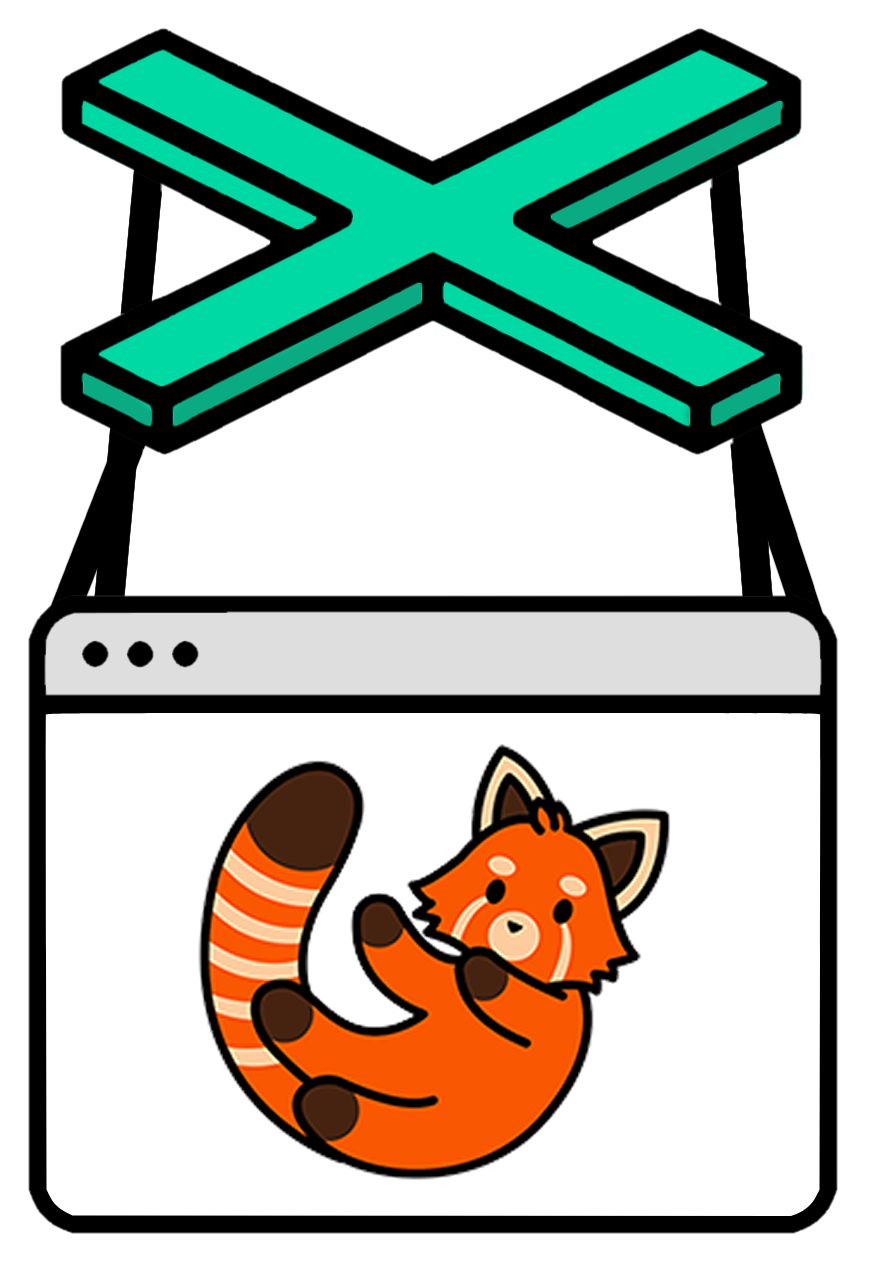Use Puppeteer's API with Firefox
This project is a feasibility prototype to guide the work of implementing Puppeteer endpoints into Firefox's code base. Mozilla's bug 1545057 tracks the initial milestone, which will be based on a CDP-based remote protocol.
To try out Puppeteer with Firefox in your project, run:
npm i puppeteer-firefox
# or "yarn add puppeteer-firefox"Note: When you install puppeteer-firefox, it downloads a custom-built Firefox (Firefox/63.0.4) that is guaranteed to work with the API.
Example - navigating to https://example.com and saving a screenshot as example.png:
Save file as example.js
const pptrFirefox = require('puppeteer-firefox');
(async () => {
const browser = await pptrFirefox.launch();
const page = await browser.newPage();
await page.goto('https://example.com');
await page.screenshot({path: 'example.png'});
await browser.close();
})();Execute script on the command line
node example.jsCurrent tip-of-tree status of Puppeteer-Firefox is available at isPuppeteerFirefoxReady?
Special thanks to Amine Bouhlali who volunteered the puppeteer-firefox NPM package.