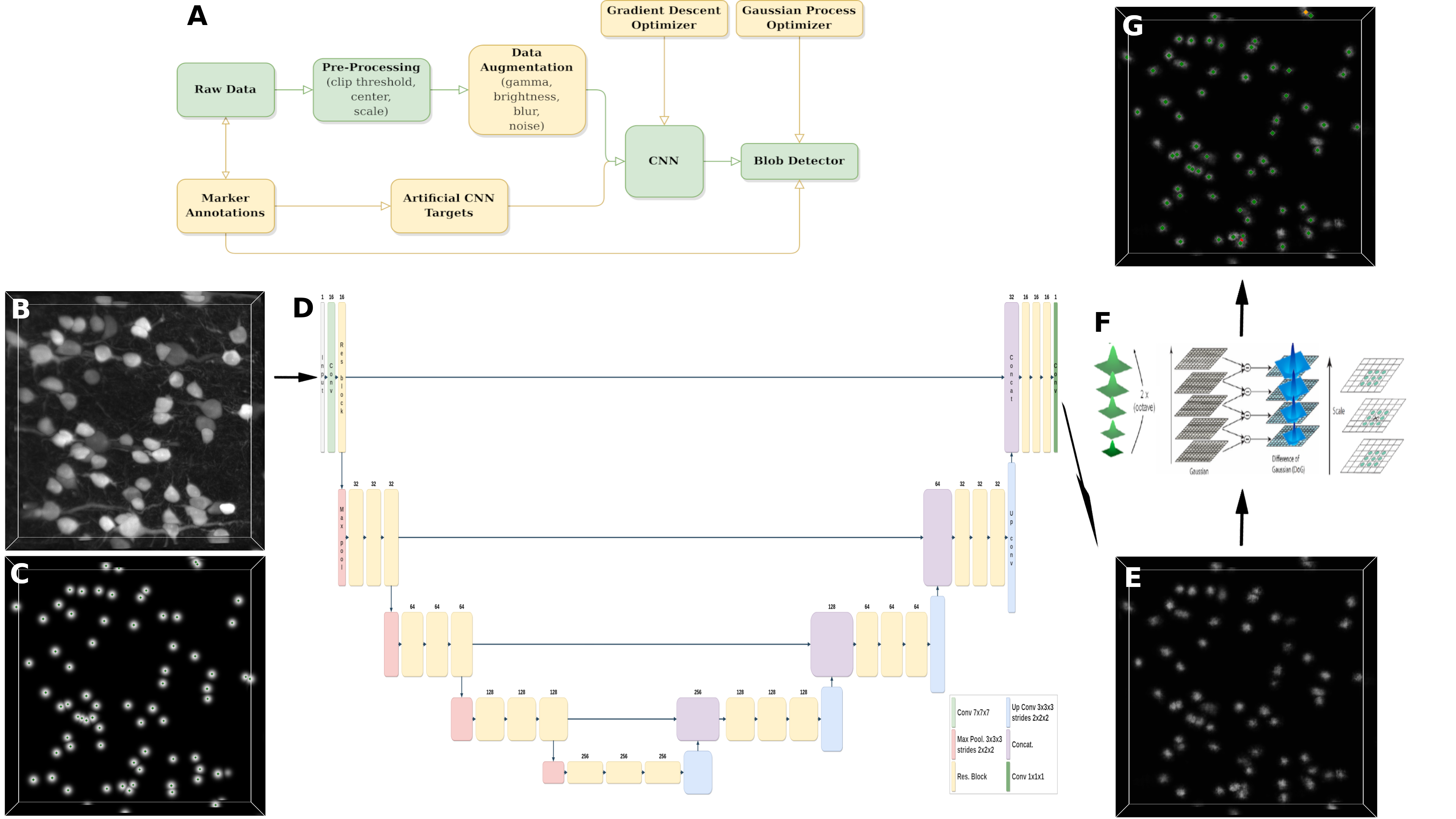BCfind-v2 (acronym for Brain Cell Finder) is a tool for brain cell localization from 3D microscopy images. A U-Net architecture transform the images into probability maps in which each cell is described by a normalized gaussian sphere centered at the cell centroid. Afterwards an efficient, GPU-implemented, Difference of Gaussian (DoG) algorithm is applied as blob detector to retrieve the cell coordinates from the U-Net predictions.
This library provides:
- easy to use bash commands for training and inference;
- two .yaml file for setting the training and inference hyper-parameters;
- a dockerfile to build a ready-to-use Docker image.
First build the wheel:
python setup.py bdist_wheelThen install the wheel with pip:
pip install dist/bcfind-2.1.0-py3-none-any.whlOnce the wheel has been built (no need for complete installation):
docker build -t bcfind:your_tag .Run the docker container in interactive mode:
docker run -it --rm --gpus all -v /volume/to/mount/:/home/ bcfind:your_tagRetag the image to the registry on atlante.lens.unifi.it:
docker image tag bcfind:your_tag atlante.lens.unifi.it:5000/bcfind:your_tagTo push the image a VPN connection with atlante is needed, so on a new terminal run the following:
sshuttle -r [email protected] atlante.lens.unifi.it:5000Then you can push the image to the atlante registry:
docker push atlante.lens.unifi.it:5000/bcfind:your_tagAt present only .tiff input images are supported. While for ground truth coordinates only Vaa3D (.marker) or 3DSlicer (.json) formats are accepted.
A file .yaml sets the experiment configurations: as the data path, the resolution of the images, some preprocessing steps, the experiment name and path where the results will be saved, the number of iterations to perform, etc. Here the layout:
Dataset:
name: "my_data"
basepath: "/path/to/data/folders"
shape: [160, 480, 480]
dim_resolution: [2., .65, .65]
cell_radius: [3, 9, 9] # in pixels, for border exclusion
Experiment:
name: "my_exp"
basepath: "/path/to/experiment/outputs"
UNet:
model: "unet" # can be one of ['unet', 'res-unet', 'se-unet', 'eca-unet', 'attention-unet', 'moe-unet']
input_shape: [80, 240, 240]
epochs: 3000
batch_size: 4
learning_rate: 0.04
n_blocks: 4
n_filters: 16
k_size: !!python/tuple [3, 5, 5]
k_stride: !!python/tuple [2, 2, 2]
dropout: null
regularizer: null # { "l2": 0.0001 }
squeeze_factor: 2 # only used if model == 'se-unet'
moe_n_experts: 5 # only used if model == 'moe-unet'
moe_top_k_experts: null # only used if model == 'moe-unet'
moe_noise: true # only used if model == 'moe-unet'
moe_balance_loss: "load" # only used if model == 'moe-unet'; can be 'load' or 'importance'
DoG:
iterations: 100
max_match_dist: 10 # same scale as given by dim_resolution
n_cpu: 5
PreProcessing:
clip: "bit" # can be one of ['constant', 'bit', 'quantile', 'auto', null]
clip_value: 14
center: null # can be one of ['constant', 'min', 'mean', null]
center_value: null
scale: "bit" # can be one of ['constant', 'bit', 'max', 'std', null]
scale_value: 14
DataAugmentation:
augment: true
gamma:
param_range: [0.9, 1.1]
p: 0.3
# contrast:
# param_range : [1., 3.]
brightness:
param_range: [-0.06, 0.06]
p: 0.3
# zoom:
# param_range : [1.0, 1.1]
# order : 1
# p : 0.3
blur:
param_range: [0., 0.3]
p: 0.3
noise:
param_range: [0., 0.03]
p: 0.3
# rotation:
# param_range : [0., 270.]
# axes : [-2, -1]
# p : 0.3
flip:
axes: [-2]
p: 0.3Dataset.basepath must have the following sub-directories:
GT_files/TrainGT_files/TestTiff_files/TrainTiff_files/Test
Ground truth files must have the same name as the corresponding input with the additional marker extension (.marker for Vaa3D and .json for 3DSlicer). E.g. if the input volume is called input1.tif, the corresponding ground truth should be input1.tif.marker.
Experiment.basepath does not need any particular structure, it is the path to the main folder where all the outputs of the experiment will be saved: the U-Net and DoG checkpoints, the tensorboard folders and the final predictions on the train and test sets.
It will contain the following folders:
UNet_checkpointsUNet_tensorboardDoG_checkpointsTrain_pred_lmdbTest_pred_lmdb
Once inside the docker container or directly on the machine where the bcfind package has been installed, you can start the training with:
bcfind-train /path/to/train_config.yamlThe above command takes one mandatory argument that is the configuration file and other four optional arguments:
--gpu: (int) select the gpu to use. Default to -1;--lmdb: (store true) if your dataset do not fit into memory an lmdb database is created before training to save memory usage. Default to False;--only-dog: (store true) train only the Difference of Gaussian from latest UNet checkpoint. Skip the UNet training. Default to False;--only-test: (store true) skip the whole training and evaluate only on test-set. Default to False.--val-from-train: (store true) split the train-set to obtain a validation-set (1/4). UNet weights will be saved only if the validation loss improves. The DoG will be trained on the validation-set. Default to False.
(Deprecated) The above command (bcfind-train) also returns test-set results.
bcfind-test /path/to/train_config.yamlTensorBoard directories can be visualized in any browser by linking your local machine to the remote server with a bridge
user@local:~$ ssh -L 6006:localhost:6006 [email protected]Once your are logged into the remote server, type the following:
user@remote:~$ tensorboard --logdir=/path/to/experiment/outputs/exp_name/UNet_tensorboardThen open a window on your browser at the address localhost:6006, it will show the time-series of the training iterations.
If the volume is too large to fit into memory, only volumes stitched with ZetaStitcher are actually supported.
The following .yaml file sets the configurations for prediction:
Experiment:
name: "my_exp"
basepath: "/path/to/experiment/outputs"
VirtualFusedVolume:
name: "vfv_name"
config_file: "/path/to/vfv/stitch.yml" # can be also a .tiff file (if it fits into memory...)
dim_resolution: [2., .65, .65]
patch_shape: [160, 480, 480]
patch_overlap: [12, 36, 36] # NOTE: it should be at least two times the diameter of the largest cell
mask_path: "/path/to/mask.tiff" # can be any resolution, any shape difference with the VFV will be accounted for
outdir: "/path/to/vfv/predictions/folder"
# Attn! Should be identical to the training phase! Be aware of any differences: check training config file!
PreProcessing:
clip: "bit" # can be one of ['constant', 'bit', 'quantile', 'auto', null]
clip_value: 14
center: null # can be one of ['constant', 'min', 'mean', null]
center_value: null
scale: "bit" # can be one of ['constant', 'bit', 'max', 'std', 'none', null]
scale_value: 14To start the prediction:
bcfind-vfv-pred /path/to/vfv_config.yamlThe above command takes one mandatory argument that is the configuration file and other four optional arguments:
--gpu: (int) select the gpu to use. Default to -1.--n-jobs: (int) Number of parallel threads to use for blob detection. Default to 5.--start: (float) A float in [0, 1] indicating the starting substack index expressed as a percentage of the total number of substacks in the VirtualFusedVolume. Default to 0.--end: (float) A float in [0, 1] indicating the ending substack index expressed as a percentage of the total number of substacks in the VirtualFusedVolume. Default to 1.--min-thresh: (int) Substacks whose mean is below this threshold will be discarded. Default to 0.--vfv-cache: (int) Only used for ZetaStitcher VirtualFusedVolume. Number of VFV calls to cache. Default to 32.-v: (store true) Set verbosity to True. If False (default) only load and save processes are printed. If True all substack processes will be printed.